-
GICSAsked on January 11, 2020 at 5:39 AM
Hi there,
I have many fields in my form that I need to stay hidden as they are only to hold values.
I have found that when I activate the form, some of these hidden fields will show up on the form.
1. There is a "days" field that shows at the top of the form a couple of seconds after the form is loaded.
2. There is a red field that talks about "being under age 21..." near the bottom of the first page.How do I prevent these from showing?
Secondly, the competition now has to split into two mutually exclusive parts.This is done by a couple of radio buttons near the bottom of the first page...
ie Enter the Competition or
Enter the Vocal Entertainment class only.
There are 3 types that can be selected in the Vocal Entertainment class.
Solo, Duet or Group.
I want the selection field options to show as they do, but when any or all of these options are selected, there are "show" conditions in this form that should show extra fields if these options are ticked. They do not work.
Form link below..
Many thanks,
Peter
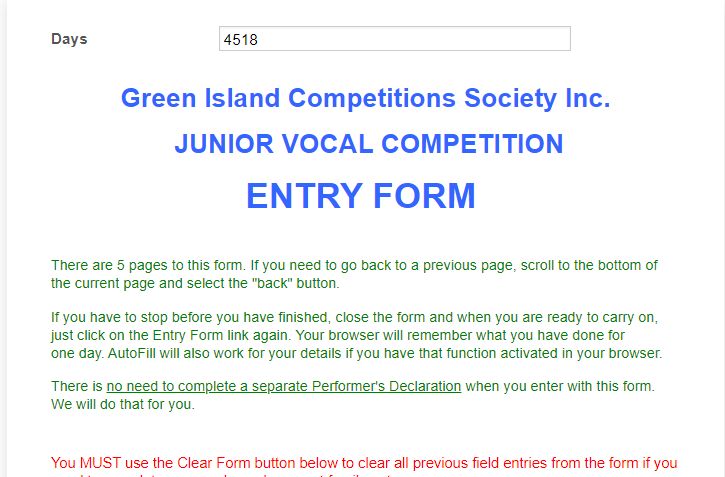 Page URL: https://form.jotform.com/200071263536850
Page URL: https://form.jotform.com/200071263536850 -
AndrewHagReplied on January 11, 2020 at 6:40 AM
1. It seems the Days field is displaying because of condition #138.

As per the condition, the Days will be will displayed until the TotalFees is not filled.
2. I see that there are some broken conditions which might the reason why the form is not working as expected.

Please go ahead and fix all the conditions and see if that resolves the issue. If you still face the issue, let us know which condition is not working so we can check.
-
GICSReplied on January 12, 2020 at 4:12 AM
AndrewHag,
With this info and also help from another forum member, I have been able to achieve all that I was wanting to do with my entry form.
Thank you for your response, it has been a great help.
Best wishes,
Peter
- Mobile Forms
- My Forms
- Templates
- Integrations
- INTEGRATIONS
- See 100+ integrations
- FEATURED INTEGRATIONS
PayPal
Slack
Google Sheets
Mailchimp
Zoom
Dropbox
Google Calendar
Hubspot
Salesforce
- See more Integrations
- Products
- PRODUCTS
Form Builder
Jotform Enterprise
Jotform Apps
Store Builder
Jotform Tables
Jotform Inbox
Jotform Mobile App
Jotform Approvals
Report Builder
Smart PDF Forms
PDF Editor
Jotform Sign
Jotform for Salesforce Discover Now
- Support
- GET HELP
- Contact Support
- Help Center
- FAQ
- Dedicated Support
Get a dedicated support team with Jotform Enterprise.
Contact SalesDedicated Enterprise supportApply to Jotform Enterprise for a dedicated support team.
Apply Now - Professional ServicesExplore
- Enterprise
- Pricing





























































