-
Kusi06Asked on January 12, 2020 at 1:15 AM
Hi
Can you please help me. I can't get the columns in the right size (impossible to reduce the size of tha last column what messes up the rest of the columns.
Also the checked boxes are much harder to read on printed forms. Please improve
Thank you
Markus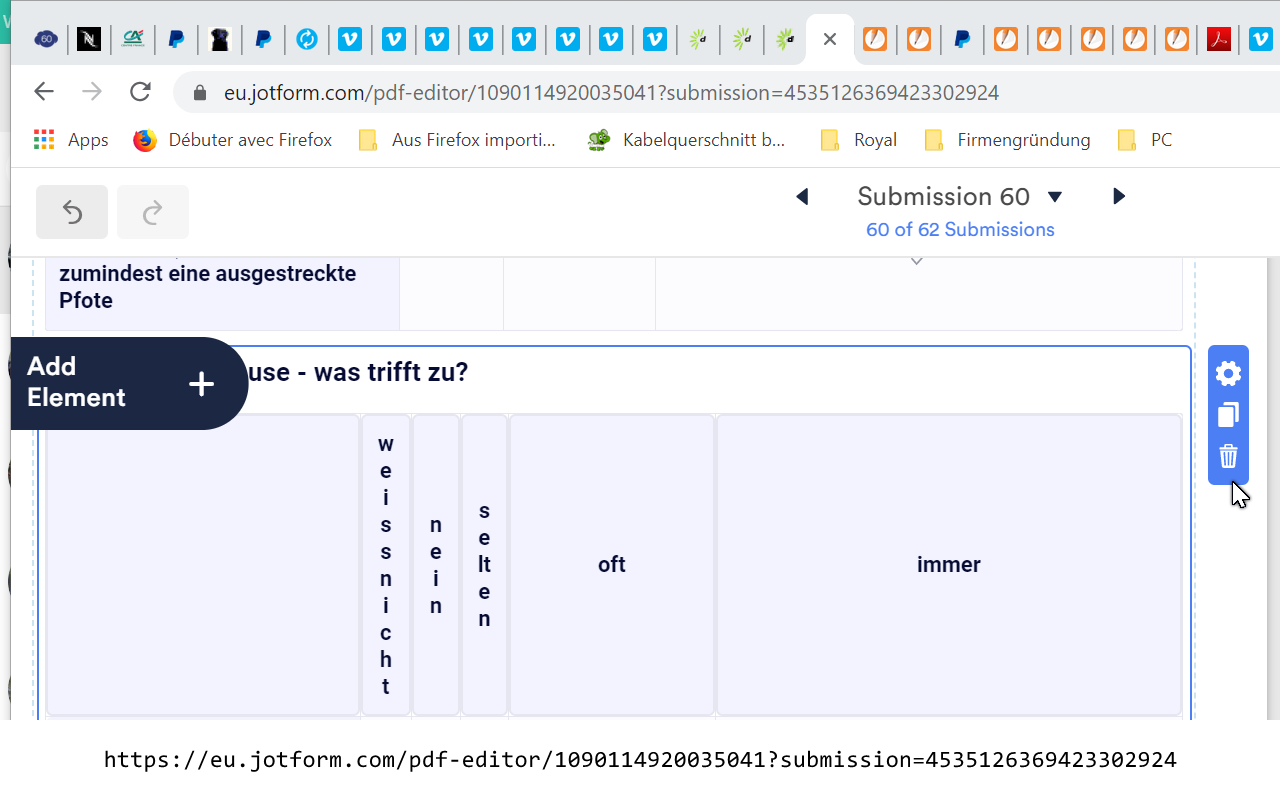
-
AshtonPReplied on January 12, 2020 at 1:58 AM
To change the size of the column, you just need to put the mouse pointer on the column line and need to drag the column line at your required position.

You can increase the table font size in Input table settings:
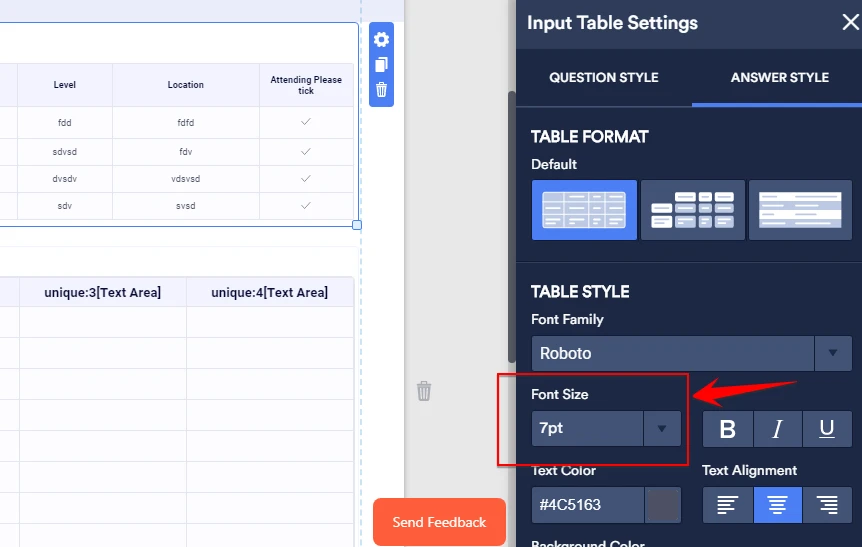
Please try to follow these steps. If the issue persists let us know. Also, could you please share the screenshot of the checkbox so that we can get the closure look and if required can raise the feature request to our backend team.
Hope this helps!
Regards.
- Mobile Forms
- My Forms
- Templates
- Integrations
- INTEGRATIONS
- See 100+ integrations
- FEATURED INTEGRATIONS
PayPal
Slack
Google Sheets
Mailchimp
Zoom
Dropbox
Google Calendar
Hubspot
Salesforce
- See more Integrations
- Products
- PRODUCTS
Form Builder
Jotform Enterprise
Jotform Apps
Store Builder
Jotform Tables
Jotform Inbox
Jotform Mobile App
Jotform Approvals
Report Builder
Smart PDF Forms
PDF Editor
Jotform Sign
Jotform for Salesforce Discover Now
- Support
- GET HELP
- Contact Support
- Help Center
- FAQ
- Dedicated Support
Get a dedicated support team with Jotform Enterprise.
Contact SalesDedicated Enterprise supportApply to Jotform Enterprise for a dedicated support team.
Apply Now - Professional ServicesExplore
- Enterprise
- Pricing




























































