-
Andrej KoshemjakinAsked on January 13, 2020 at 1:40 PM
Hallo, wie kann ich einen Standort mit Karte einbauen? Wie kann ich ein PDF Preview einbauen? Kann ich heute meine Dokumentation in der App stoppen und morgen fortsetzen? Wir kann ich besser Seiten Inhalt auf die Seite verteilen?
-
MikeReplied on January 13, 2020 at 4:11 PM
1) A map can be added with a Show Map Location widget, or with a static Image element.
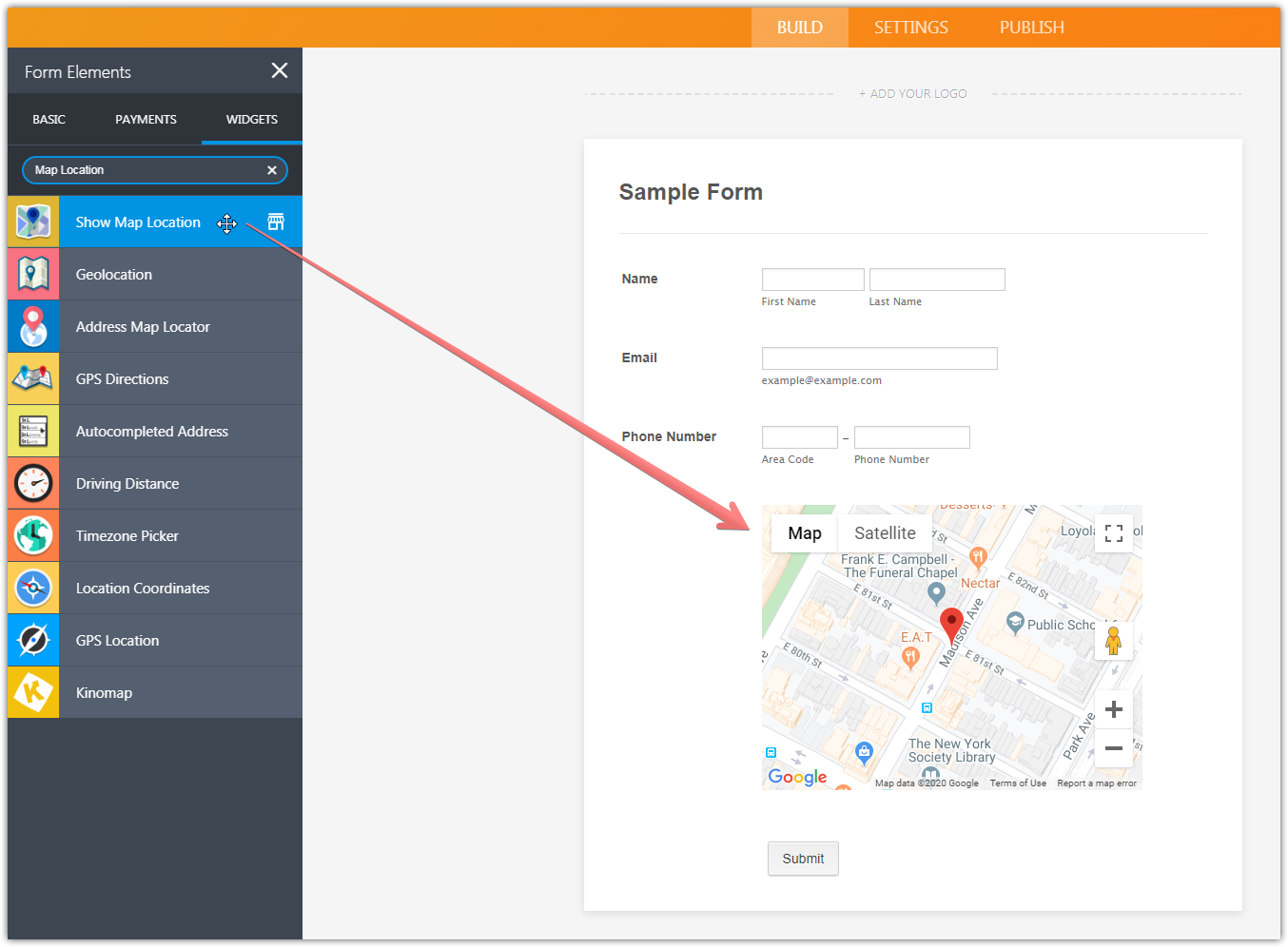
2) A PDF file can be embedded in the form with a PDF Embedder widget.
3) As long as you are logged in your JotForm account, the form changes are being automatically saved. You can continue managing your form(s) at any time later.
4) You may take a look at the next guide to get an idea on how to position the form fields:
If you need any further assistance, please let us know.
- Mobile Forms
- My Forms
- Templates
- Integrations
- INTEGRATIONS
- See 100+ integrations
- FEATURED INTEGRATIONS
PayPal
Slack
Google Sheets
Mailchimp
Zoom
Dropbox
Google Calendar
Hubspot
Salesforce
- See more Integrations
- Products
- PRODUCTS
Form Builder
Jotform Enterprise
Jotform Apps
Store Builder
Jotform Tables
Jotform Inbox
Jotform Mobile App
Jotform Approvals
Report Builder
Smart PDF Forms
PDF Editor
Jotform Sign
Jotform for Salesforce Discover Now
- Support
- GET HELP
- Contact Support
- Help Center
- FAQ
- Dedicated Support
Get a dedicated support team with Jotform Enterprise.
Contact SalesDedicated Enterprise supportApply to Jotform Enterprise for a dedicated support team.
Apply Now - Professional ServicesExplore
- Enterprise
- Pricing



























































