-
ConsumerAttorneysAsked on January 14, 2020 at 11:48 AM
A client just completed Form 1 but I did not receive the email.
-
Kevin Support Team LeadReplied on January 14, 2020 at 1:44 PM
Apologies for the inconveniences caused.
I've been checking your account email history and it seems like the emails to your address have been sent without issues. Upon checking the email settings it seems like you're using an SMTP sender.
Kindly note that while using an SMTP sender you may check the logs on your mail server and find what may have caused the issue, this may have been a temporary one too.
I would recommend you to check the email logs on your mail server, you may also update the SMTP settings on your JotForm account if needed, this guide will help you doing so: https://www.jotform.com/help/244-How-to-Setup-SMTP-for-a-Form
I hope this helps.
-
ConsumerAttorneysReplied on January 14, 2020 at 4:47 PM
The SMTP is properly setup. The submissions were working fine for the past few months. There seems to be something wrong with JotForm. Please take a look again.
-
VincentJayReplied on January 14, 2020 at 6:36 PM
Is this happening only today? We are having a slow loading issue at the moment. If not, please follow my colleague's suggestion.
Also, are you referring to the form 1 - referral? Here's the link: https://www.jotform.us/form/92485199922168
-
ConsumerAttorneysReplied on January 15, 2020 at 8:30 AM
The problem continues. I submitted 2 forms and did not receive any emails. I've never had this problem before. Why is this happening and taking so long to resolve?
-
Vanessa_TReplied on January 15, 2020 at 9:36 AM
As per checking on our email history logs, emails are being sent.
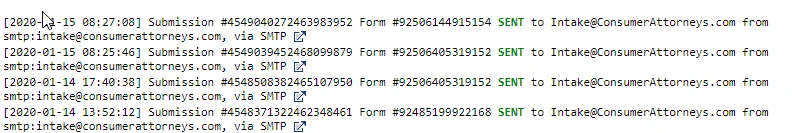
If however, the actual email is not being received, please check your email service provider since you are using SMTP it could be something has changed on that end as well.
You may also use noreply@jotform.com as Sender Email so that JotForm will be the one to send the email.
You may further check out this guide on how to troubleshoot emails not being received:
-
ConsumerAttorneysReplied on January 15, 2020 at 10:33 AM
I reviewed your log and noticed that the sender email and recipient email are the same. This was the reason for the issue. I am surprised that you and your colleagues did not notice this when I originally reported it yesterday.
-
Vanessa_TReplied on January 15, 2020 at 11:50 AM
You have previously setup your form to have sender email as Intake@ConsumerAttorneys.com, then you have changed the notification email's recipient to be Intake@ConsumerAttorneys.com as well.
Having the same from and to does not mean it's an issue, as generally, you can always send an email to yourself.
However, if you were instead expecting to receive the email to another email address, then you can always change that on your notification email's recipient section. Or as I can see, you have changed the sender email to a different one, info@ConsumerAttorneys.com.
Either change is fine and these are customizations you have done on your form rather than problems within the form.
-
ConsumerAttorneysReplied on January 15, 2020 at 2:25 PM
Thank you.
- Mobile Forms
- My Forms
- Templates
- Integrations
- INTEGRATIONS
- See 100+ integrations
- FEATURED INTEGRATIONS
PayPal
Slack
Google Sheets
Mailchimp
Zoom
Dropbox
Google Calendar
Hubspot
Salesforce
- See more Integrations
- Products
- PRODUCTS
Form Builder
Jotform Enterprise
Jotform Apps
Store Builder
Jotform Tables
Jotform Inbox
Jotform Mobile App
Jotform Approvals
Report Builder
Smart PDF Forms
PDF Editor
Jotform Sign
Jotform for Salesforce Discover Now
- Support
- GET HELP
- Contact Support
- Help Center
- FAQ
- Dedicated Support
Get a dedicated support team with Jotform Enterprise.
Contact SalesDedicated Enterprise supportApply to Jotform Enterprise for a dedicated support team.
Apply Now - Professional ServicesExplore
- Enterprise
- Pricing





























































