-
ParitiAsked on January 16, 2020 at 8:59 AM
-
Richie JotForm SupportReplied on January 16, 2020 at 9:20 AM
When you integrate your form with AirTable, you have an option to create a new record when a submission is edited or let the data be overwritten.
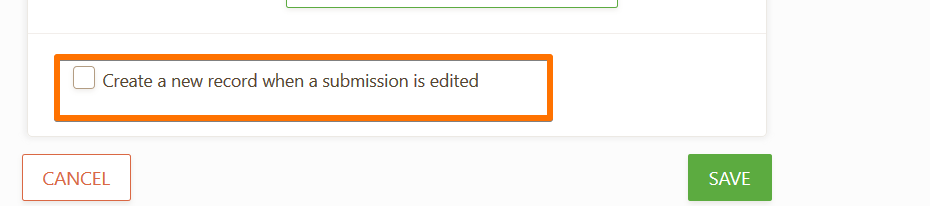
You may uncheck this settings so that no new record will be created when the submission is edited.
Please give it a try and let us know if you have further questions.
-
ParitiReplied on January 16, 2020 at 11:05 AM
No, that isn't the use case I am talking about. Here is the exact situation:
1. There exists a record already on Airtable (lets say that record has an email field on Airtable with the email "test@gmail.com")
2. Someone comes into the form and fills it out, they also fill out the email field with "test@gmail.com"
3. This submission doesn't go and find the existing record in Airtable and update the rest of the fields accordingly.
-
Vanessa_TReplied on January 16, 2020 at 12:47 PM
Thank you for providing more details. Before I forward this to our backend team as a feature request, and as you know, we cannot guarantee if this will be implemented, may I suggest an alternative.
Based on your scenario, it seems that users can create duplicate/redundant data/submissions in JotForm, but in Airtable you want to treat it as one data.
How about:
1. Enable Unique Question: You can set in here that you only allow one submission for one email
https://www.jotform.com/help/223-How-to-set-Form-Limits-Based-on-a-Unique-Question
2. Add an edit link in the autoresponder email so users can edit their submission anytime
https://www.jotform.com/help/40-How-to-Let-Users-Update-Their-Form-Submissions-at-a-Later-Date
3. Enable Create a new record when a submission is edited in Airtable integration
https://www.jotform.com/help/561-How-to-integrate-JotForm-with-Airtable
With this setup, you have a unique data in JotForm matched with a unique row in Airtable. Then your users can update their data anytime and the Airtable row will be updated accordingly as well.
Let us know your thoughts.
-
ParitiReplied on January 16, 2020 at 12:55 PM
Unfortunately that won't work as the first time the record is added with the email, its through Calendly. So before any user ever sees JotForm, there is already a record with their email on Airtable.
Is there a way to find the matching record and edit using a direct JotForm to Airtable integration?
-
Vanessa_TReplied on January 16, 2020 at 2:11 PM
I see, thank you for pointing that out. Given your circumstances, I can only raise a feature request for that since that is currently not possible with the Airtable integration.
You will be notified via this thread once we get an update.
- Mobile Forms
- My Forms
- Templates
- Integrations
- INTEGRATIONS
- See 100+ integrations
- FEATURED INTEGRATIONS
PayPal
Slack
Google Sheets
Mailchimp
Zoom
Dropbox
Google Calendar
Hubspot
Salesforce
- See more Integrations
- Products
- PRODUCTS
Form Builder
Jotform Enterprise
Jotform Apps
Store Builder
Jotform Tables
Jotform Inbox
Jotform Mobile App
Jotform Approvals
Report Builder
Smart PDF Forms
PDF Editor
Jotform Sign
Jotform for Salesforce Discover Now
- Support
- GET HELP
- Contact Support
- Help Center
- FAQ
- Dedicated Support
Get a dedicated support team with Jotform Enterprise.
Contact SalesDedicated Enterprise supportApply to Jotform Enterprise for a dedicated support team.
Apply Now - Professional ServicesExplore
- Enterprise
- Pricing




























































