-
CSCFormAsked on January 17, 2020 at 2:59 PM
Hi, I would like to limit the submission of my forms to our dealers only, but allow anyone to fill out the form and print it.
How can I do this?
This has become a problem with people submitting the form that aren't authorized.
Thanks,
-
enterprisesupportteamReplied on January 17, 2020 at 6:05 PM
Hello @CSCForm!
I would like to apologize for any inconvenience this may be causing you, I am more than happy to assist you with this issue.
You can definitely restrict your form from being submitted by unauthorized users. This can be achieved by password protecting your form and providing your dealers with the password so that they can access the form. Here is a helpful user guide to assist you with password protecting your form: How-to-Password-Protect-a-Form
However, this would restrict everyone else from accessing the form. So, you could perhaps clone the form so that you have a copy of the original and simply disable the submit button so that the form will not be submitted and instead allow users to print the form. You can then provide your dealers with the password-protected form and all your other users the cloned form.
Please feel free to reach out if you have any further questions or concerns, we are always happy to help!
-
CSCFormReplied on January 20, 2020 at 9:50 AMThank You,
I think this will work fine.
I have one more question. Is there a SAVE button? A widget maybe? Something that would save a completed form as a .pdf document to the user’s computer?
... -
CSCFormReplied on January 20, 2020 at 9:50 AM
-
Vanessa_TReplied on January 20, 2020 at 1:07 PM
We do have a Save button, however, it does not save the submitted form into the user's local computer. It simply allows you to save incomplete forms so that users can complete it a later time then submit.
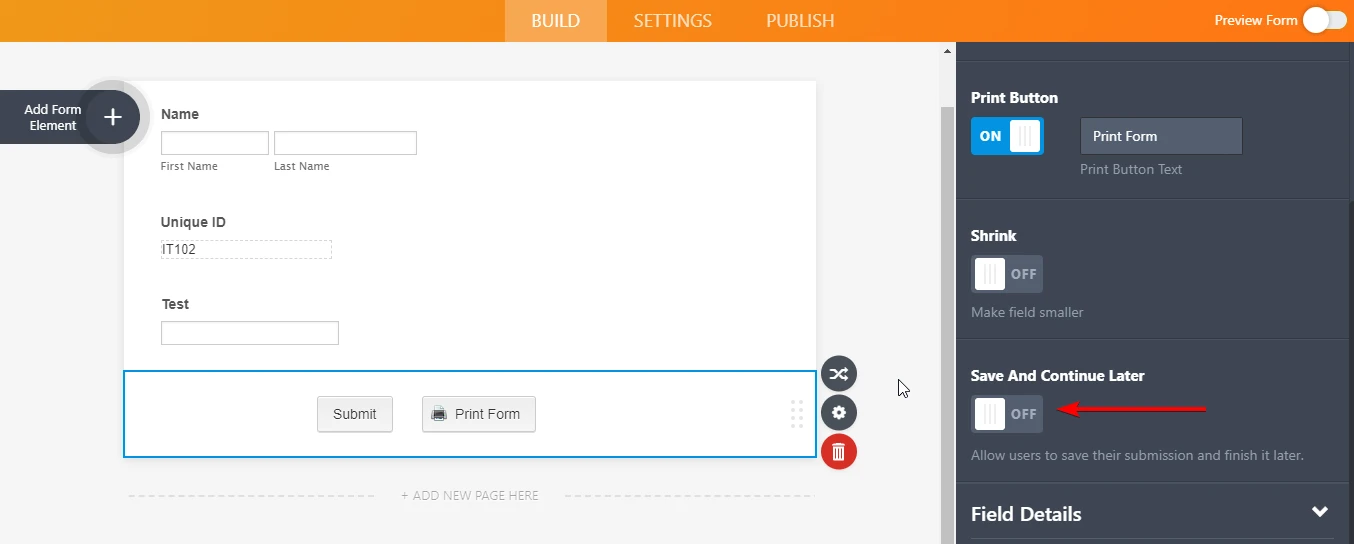
You may however enable PDF attachment on your autoresponder email so that the users can get a PDF copy of their submitted form. They can then print it afterwards.
As for your request regarding separate Print button, I have moved it to a different thread to address it properly. Will respond to you in there:
-
CSCFormReplied on January 20, 2020 at 4:50 PMYes I am familiar with this function but unfortunately it isn’t exactly what I am looking for.
What I am looking for would be similar to “Print” but would just save the completed form (prior to submitting it) instead of printing it. I know this is only a slight difference since someone could simply print to a .pdf and get the same result, but it would be easier and possibly less confusing for our customers that don’t use computer very often.
... -
MikeReplied on January 20, 2020 at 8:17 PM
We have moved your recent inquiry about the 'Save as a PDF' button into a separate thread to be able to raise an additional feature request ticket:
https://www.jotform.com/answers/2124755
We will keep you updated.
- Mobile Forms
- My Forms
- Templates
- Integrations
- INTEGRATIONS
- See 100+ integrations
- FEATURED INTEGRATIONS
PayPal
Slack
Google Sheets
Mailchimp
Zoom
Dropbox
Google Calendar
Hubspot
Salesforce
- See more Integrations
- Products
- PRODUCTS
Form Builder
Jotform Enterprise
Jotform Apps
Store Builder
Jotform Tables
Jotform Inbox
Jotform Mobile App
Jotform Approvals
Report Builder
Smart PDF Forms
PDF Editor
Jotform Sign
Jotform for Salesforce Discover Now
- Support
- GET HELP
- Contact Support
- Help Center
- FAQ
- Dedicated Support
Get a dedicated support team with Jotform Enterprise.
Contact SalesDedicated Enterprise supportApply to Jotform Enterprise for a dedicated support team.
Apply Now - Professional ServicesExplore
- Enterprise
- Pricing





























































