-
ResumeProductsAsked on January 17, 2020 at 3:20 PM
Each of my resume products can be ordered by: All Professions, Individual Professions, or Separate Positions and needs to have a collapsable list below each. How do I do that under each of the products?
-
David JotForm Support ManagerReplied on January 17, 2020 at 3:29 PM
Do you wan to add a dropdown list of options under each product? Something like this?

If that is correct, please follow this guide: https://www.jotform.com/help/225-How-to-Add-Options-to-Payment-Forms
-
ResumeProductsReplied on January 17, 2020 at 8:41 PM
I tried the best I could from the instructions link. Please take a look at my form and tell me what I did wrong. Each drop-down product item should have a check-off box and quantity. Or can you make that happen on my form for just one product so I can do the same with the rest?
And is it possible to have drop-downs for the 3 pricing sections under the product so people can actually select the exact products they want? -
Mike_G JotForm SupportReplied on January 18, 2020 at 5:52 AM
To my understanding, here's what you would like to happen with your form.

To do that, start by creating a quantity selector for your product.

Then, set up the quantity selector

After that, add a product option.

And then, add the product options and do not forget to enable the "Create Sub Products from Options".

Feel free to let us know if you need any further assistance.
-
ResumeProductsReplied on January 18, 2020 at 11:45 AM
No, like this (but with drop-down menus): BTW if this can happen, it would TOTALLY fulfill my website relaunch as Ecommerce, and I'd be sooo grateful.
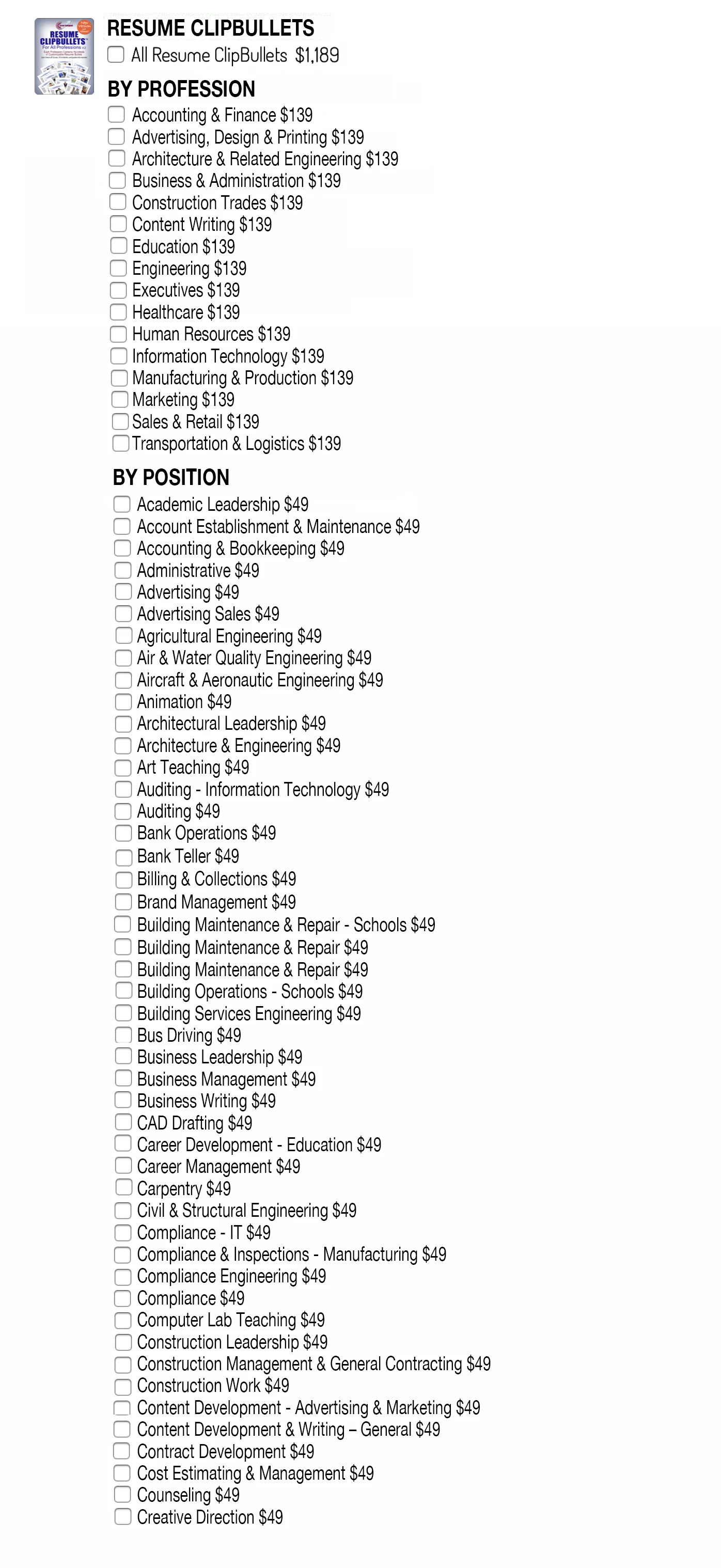
-
VincentJayReplied on January 18, 2020 at 5:07 PM
Yes, that is possible. Here's a guide: https://www.jotform.com/help/178-How-to-Have-Sub-Category-or-Sub-Labels-on-an-Order-Form
If you need a demo form, please let us know. I hope this information helps.
Contact us if you need further help.
-
ResumeProductsReplied on January 19, 2020 at 11:35 AM
I really need your help… My almost 100-page website is ready to launch finally after 2 years, and this form is the last thing that needs to be done.
UPDATE: I tried everything again and saw the "Create Sub Products from Options" section was locked and figured out how to unlock it. When I clicked on "Create Sub Products" and want to add them under "Populate Options from Presents," I entered the three sections, but it's not letting me Save until I "provide a name for this option." It won't let me change "None" to anything other than shoe stuff. Now what?
-
David JotForm Support ManagerReplied on January 19, 2020 at 2:09 PM
Hi, I have created a demo for you:
https://form.jotform.com/200184769101955

You may add the rest of the products under the "BY POSITION" category:
Agricultural Engineering $49
Air & Water Quality Engineering $49
Aircraft & Aeronautic Engineering $49
Animation $49
Architectural Leadership $49
Architectural & Engineering $49
Art Teaching $49
Auditing - Information Technology $49
Auditing $49
Bank Operations $49
Bank Teller $49
Billing & Collections $49
Brand Management $49
Building Maintenance & Repair - Schools $49
Building Maintenance & Repair $49
Building Maintenance & Repair $49
Building Operations - Schools $49
Building Services Engineering $49
Bus Driving $49
Business Leadership $49
Business Management $49
Business Writing $49
CAD Drafting $49
Career Development -Education $49
Career Management $49
Carpentry $49
Civil & Structural Engineering $49
Compliance - IT $49
Compliance & Inspections - Manufacturing $49
Compliance Engineering $49
Compliance $49
Computer Lab Teaching $49
Construction Leadership $49
Construction Management & General Contracting $49
Construction Work $ 49
Content Development - Advertising & Marketing $49
Content Development & Writing - General $49
Contract Development $49
Cost Estimating & Management $49
Counseling $49
Creative Direction $49
You may clone my form as shown on this guide: https://www.jotform.com/help/42-How-to-Clone-an-Existing-Form-from-a-URL
Unfortunately, I could not find a way to display the image, I'll try later and/or ask my colleagues if the find a way to display the image like this:
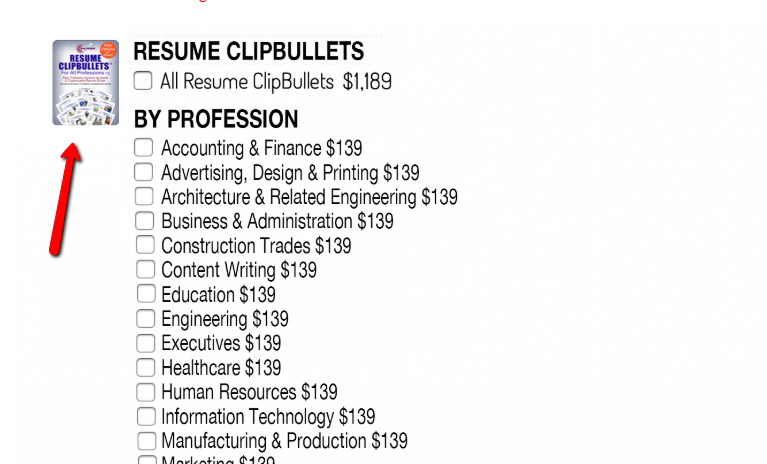
-
ResumeProductsReplied on January 19, 2020 at 2:18 PM
The list looks perfect!! And yes, the picture would need to be included so it separates out my other projects (unless there's a way to separate out the 9 individual products, maybe divided by a bar or the product image?).
I added the form section you created but all of my other products disappeared and so did ALL THE REST of the form changes I've been working on over the past 2 hours!! I thought what you created was only for the product section. I went to History and changed it back. I will stop working on the form now so you can update my current form version with what you changed. (I'll still need it to include all the other products I already created.)
Also, my products have quite a number of items to include (one has about 450), I hope you don't tell me I have to "create a new product" for EVERY ONE of them?! Hopefully can I just paste them all in?
Lastly, when I previewed the form, the items are not collapsible and my form would be a major number of pages and very confusing if it is not. How do we correct that?
Is there any way I could please pay you guys to finish this for me, it's getting sooo tedious?!
-
Kevin Support Team LeadReplied on January 19, 2020 at 3:17 PM
Unfortunately, we do not offer custom forms creation, although we can help you during the process, if you would like to have someone to work on your form specifically, you may hire a freelance instead.
Now, I think the set up for your form is a bit hard to accomplish with the payment field, instead, you may try setting up the products with basic fields such as check box, this will open the possibility to split the products on sections and customize them further.
Then you perform calculations to get the total and pass this to the payment field, here are some links that may help:
https://www.jotform.com/help/259-How-to-Perform-Form-Calculation-Using-a-Widget
https://www.jotform.com/help/301-How-to-Assign-Calculation-Value
https://www.jotform.com/help/275-How-to-Pass-a-Calculation-to-a-Payment-Field
If you have questions, let us know.
-
ResumeProductsReplied on January 19, 2020 at 3:20 PM
Do you have any freelancers who know all about JotForm and how to create it?
I'm not sure what you mean and how it would look when you say "You may try setting up the products with basic fields such as check box, this will open the possibility to split the products on sections and customize them further."
Meanwhile:
1. Can my current form be duplicated so I can try your alternative way and I don't lose the current version if it doesn't work? Then I could delete the first version if it works?
2. If so, can you put what you created back on my current form? (I'll stop working in here till I hear from you.)
3. Can the list in what you created, be collapsible in a drop-down menu? -
Kevin Support Team LeadReplied on January 19, 2020 at 4:00 PM
Unfortunately, we do not have recommendations, but you may post this on upwork.com and hire someone who has worked on JotForm forms developments before.
Now, answering your questions:
1. You can create a clone of your form, this guide will help you doing so: https://www.jotform.com/help/27-How-to-Clone-an-Existing-Form-from-Your-Account
2. Unfortunately, the only way to restore the form back to a previous version is through the revision history tool, you may clone my colleague's form and start working on that one.
3. Unfortunately, this is not possible to do with the way how my colleague's form was created, if you want to have the products on a collapse section, you may instead follow the other workaround with basic fields and use the section collapse tool to organize the fields, you will find the element on the add form element under the page elements.
-
ResumeProductsReplied on January 20, 2020 at 4:57 PM
OK so I needed to rethink my drink. Since I cannot have dropdown menus for my products, I decided to leave them as is, have purchasers check off the quantity they want, and then have them add their selections in a separate section below. This should work. My form is pretty much done now, I have a few last questions:
1. The items in my Products box is very spread out. Is there a way to make less space between lines so it is more condensed? And perhaps add more space between the 9 Products themselves to section them off better?2. I'd like to make just the main product captions in bold and larger. How do I do that?3. Somewhere I saw that I can make the product selection check-off boxes in a red round box. How do I do that?4. In the last section, "List Your Product Selections," I made the box big in case anyone is adding a long list. When I tried it out in Preview mode, it appears I can add as much as I want regardless. If that's the case, I'll make the box smaller. Let me know.5. Can I eliminate the check-off box in front of the main product (that says "Free)? If not, it probably shouldn't matter, just checking.6. At the end, I added a "Terms & Conditions" check-off box. I only need them to check it off to say they will not share with others. Therefore, there's no need to add a separate "Terms & Conditions" link and we can get rid of the asterisk (how do I do that?). Also, on Mobile the Terms section doesn't show the full verbiage and I couldn't make the box bigger. Is there a section I can add instead that just has a check-off box and the verbiage that I can require them to check-off before processing their order?7. I added an alternative Address section that is more compressed that I'd rather use. How do I make it a required box like the original Address section? (There is no option to do so.)8. This isn't imperative, but is there a way I can change the red and black box colors to my blue and orange brand colors?9. Lastly, how big is this actual form if someone wants to print it out?In general, what are your thoughts about my Product Form? (Such as if you think the top and bottom images are too big or if there is anything else you think I should include, etc.)
-
David JotForm Support ManagerReplied on January 20, 2020 at 6:20 PM
Hi, I assume that the form you are referring to which is pretty much done, is the following: https://www.jotform.com/form/200164161802139
In order to avoid confusion, we will address each or your questions in different forum threads:
1) https://www.jotform.com/answers/2124585
2) https://www.jotform.com/answers/2124586-
3) https://www.jotform.com/answers/2124587
4) https://www.jotform.com/answers/2124589
5) https://www.jotform.com/answers/2124590
6) https://www.jotform.com/answers/2124591
7) https://www.jotform.com/answers/2124592
-
ResumeProductsReplied on January 20, 2020 at 6:22 PM
I see they are answering my questions separately. But regarding the products section, there were several questions concerning spacing, larger and bolder heading fonts, and the red circle boxes (questions #1, 2, & 3). This is how I would like it to look as close as possible. Please divert the following image to those answering those questions:
NOTE: I added the image to my form so they can see how it would look instead.

-
David JotForm Support ManagerReplied on January 20, 2020 at 7:30 PM
Yes, you will receive an answer on each thread, I have placed the image on the threads.
-
ResumeProductsReplied on January 21, 2020 at 4:42 PMI added a "Save" button. Is this like the section Amazon has where people can save a number of products and go back in at a later date to order them? If so, how does that work and how would they do that?Also, whenever I am told to add code, all of my form boxes disappear and this is getting very tedious, as follows:

-
Mike_G JotForm SupportReplied on January 21, 2020 at 5:53 PM
I have moved your new concerns to separate threads to avoid confusion.
Here are the links to the threads:
https://www.jotform.com/answers/2126404
https://www.jotform.com/answers/2126406
We will be responding to those threads shortly.
-
ResumeProductsReplied on January 22, 2020 at 2:23 PM
I can't find the answer to my Product Order bar question. I created and added the image (below) with one that has my brand colors, and someone mentioned I should do a particular thing, but it still shows up tiny on mobile and doesn't include the whole image on tablet. It should look like this and size correctly:

If that can't be done, we need to replace the black and red bar with my image. What to do?
-
VincentJayReplied on January 22, 2020 at 3:32 PM
To avoid confusion, I moved your new question to a new thread.
Here's the link: https://www.jotform.com/answers/2127854
Thank you.
-
ResumeProductsReplied on January 23, 2020 at 2:24 PM
I reread everything in this thread and I've come to realize that since I'm not able to list all of the individual items in a drop-down list, I CAN actually go with something like what Mike G mentioned (see below). That would actually work fine. However, I'd like to keep the bold headings (without the "Free") and the price on each item as I have on my form. I like the "Product Option" and "Quantity" the way they are as captions.
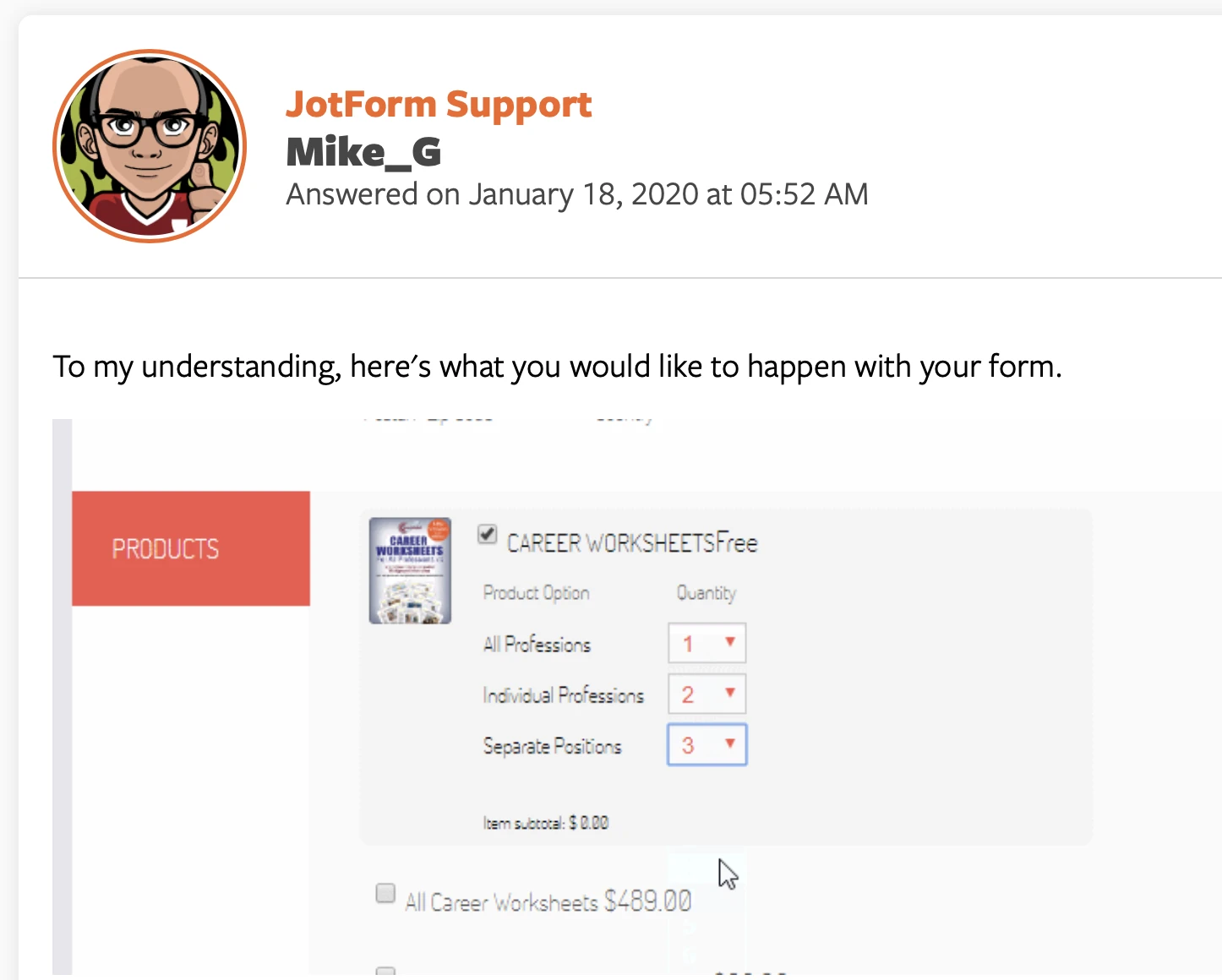
There was other code added and now I don't know what to do to make it like that. Please coordinate this with BDavid as I was still waiting on how to condense and section off all that product copy.
-
Mike_G JotForm SupportReplied on January 23, 2020 at 3:57 PM
I'll try to work on your new requirements. I have also coordinated with BDavid regarding this.
Once we have the sample form, we will get back to you in this thread the soonest.
-
ResumeProductsReplied on January 23, 2020 at 4:32 PM
Okay, thank you.
- Mobile Forms
- My Forms
- Templates
- Integrations
- INTEGRATIONS
- See 100+ integrations
- FEATURED INTEGRATIONS
PayPal
Slack
Google Sheets
Mailchimp
Zoom
Dropbox
Google Calendar
Hubspot
Salesforce
- See more Integrations
- Products
- PRODUCTS
Form Builder
Jotform Enterprise
Jotform Apps
Store Builder
Jotform Tables
Jotform Inbox
Jotform Mobile App
Jotform Approvals
Report Builder
Smart PDF Forms
PDF Editor
Jotform Sign
Jotform for Salesforce Discover Now
- Support
- GET HELP
- Contact Support
- Help Center
- FAQ
- Dedicated Support
Get a dedicated support team with Jotform Enterprise.
Contact SalesDedicated Enterprise supportApply to Jotform Enterprise for a dedicated support team.
Apply Now - Professional ServicesExplore
- Enterprise
- Pricing








































































