-
fcfritasAsked on January 17, 2020 at 4:15 PM
Hello Guys, I think this is one of the most requested issues in Jot form system which is about making a booking environment to fit in different needs.
Let me tell you how my business work and see if you can help me.
I have a trailer rental business and I have been through a developer that was not successful in making a booking system work for me , so I decided to make it by my self.
I know all the widget limitations but for me the most important thing when I first experienced jotform was dates reservation`s ability to make dates unavailable for other customers.
Although, it does not have start and end date fields I still insist using it but most of customers even with a explanation text in the head of widget they insist in filling only 2 dates instead of picking all dates related to the hole period of rental. So I have 2 more date fields that calculates the number of days and the customer has to fill to morre fields, start and end dates so it can calculate the number of days and also fit to Zapier tasks.
Even having to always edit every booking, I still think its ok for me, for now, but the business is growing and other needs are appearing.
I`m planning to open other spots in order to offer pick up and return trailers in different cities. So its very important if I can grab information from one calendar and paste in to the other so the other city`s calendar will have the same information and people from the other city Will see that the trailer is unavailable.
Each city will have a different calendar but they have to sinc each other according to each trailer I have.
Exemple: We have a list of trailers in Rio de Janeiro and the same listing in São Paulo so when the customer rents it in Rio and he wants to return the trailer in São paulo it will be all associated so the trailer will desapear from Rio de janeiro`s list, appear in São paulo`s list and both calendar will have the same unavailable dates.
Do you have an idea how I can make this complicated task in Jotform?
Thank you very much
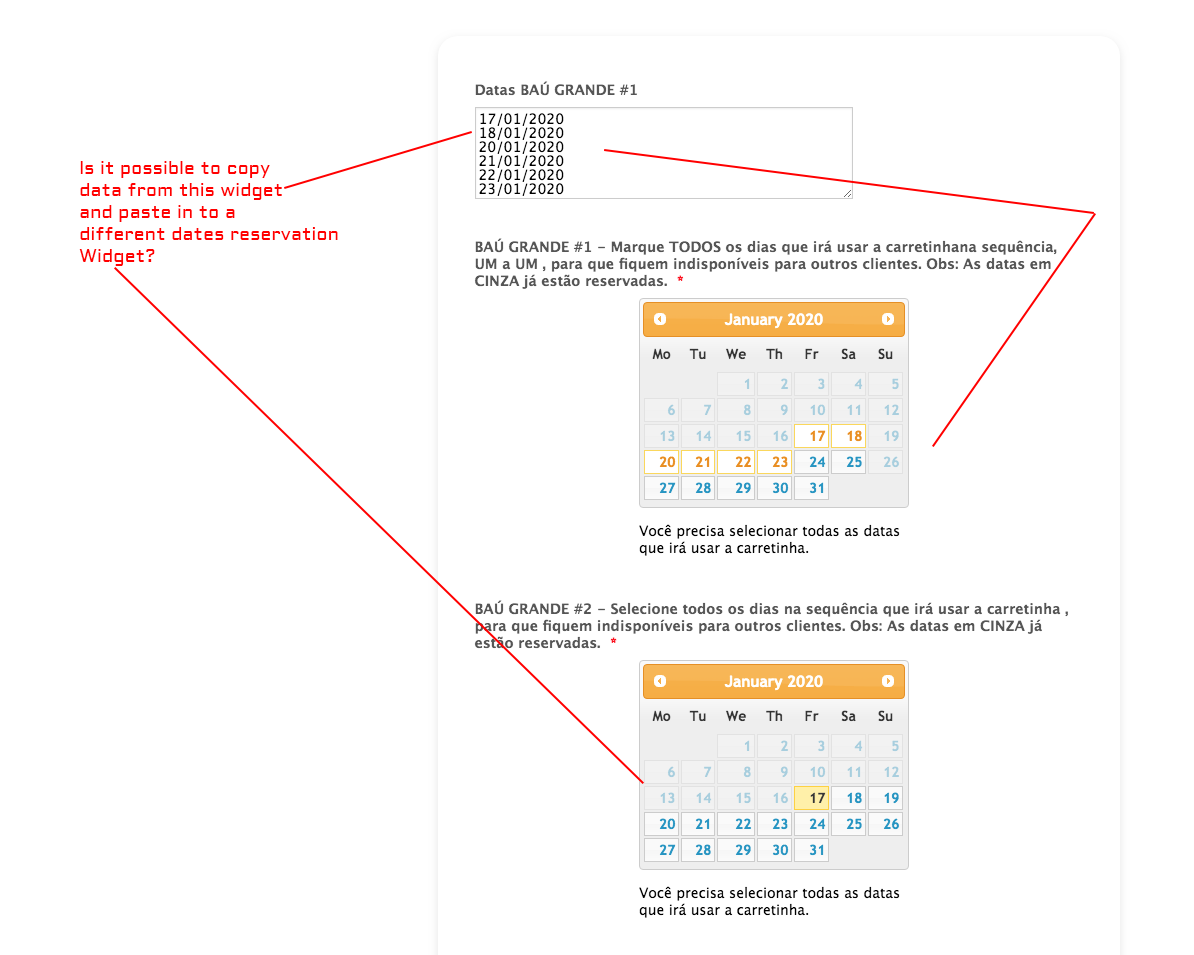 Page URL: https://www.muvyos.com/carretinhas/
Page URL: https://www.muvyos.com/carretinhas/ -
MikeReplied on January 17, 2020 at 7:05 PM
I am afraid we do not currently have such functionality. Please confirm if you would like to copy the date values between the Date Reservation widgets within one form (not separate forms), so we will be able to add a feature request ticket in our system.
-
fcfritasReplied on January 17, 2020 at 7:21 PM
Hi Mike, yes It could be within one form, I just need to copy data from one date reservation widget and paste it in to another date reservation widget in the same form. If I could do it may be I can reach what I want. It will open a big range of possibilities. Would you have a CSS code that would provide me that?
Thank you for you reply.
-
Mike_G JotForm SupportReplied on January 18, 2020 at 6:24 AM
We would like to apologize for any inconvenience, however, passing values from one Date Reservation widget into another Date Reservation widget is not possible.
As for injecting custom CSS codes, this feature is used to style the form using CSS codes.
http://www.jotform.com/help/117-How-to-Inject-Custom-CSS-Codes
I have forwarded your concern to our developers as a feature request on your behalf.
Although we cannot guarantee that it will be implemented anytime soon, please be assured that once there is an update we will notify you in this thread the soonest.
- Mobile Forms
- My Forms
- Templates
- Integrations
- INTEGRATIONS
- See 100+ integrations
- FEATURED INTEGRATIONS
PayPal
Slack
Google Sheets
Mailchimp
Zoom
Dropbox
Google Calendar
Hubspot
Salesforce
- See more Integrations
- Products
- PRODUCTS
Form Builder
Jotform Enterprise
Jotform Apps
Store Builder
Jotform Tables
Jotform Inbox
Jotform Mobile App
Jotform Approvals
Report Builder
Smart PDF Forms
PDF Editor
Jotform Sign
Jotform for Salesforce Discover Now
- Support
- GET HELP
- Contact Support
- Help Center
- FAQ
- Dedicated Support
Get a dedicated support team with Jotform Enterprise.
Contact SalesDedicated Enterprise supportApply to Jotform Enterprise for a dedicated support team.
Apply Now - Professional ServicesExplore
- Enterprise
- Pricing




























































