-
dandelionlionAsked on January 18, 2020 at 8:15 AM
Help!
I want payment online!
Error Message reads ORDER ID is missing from the form submission.
How do I correct?
Here is link to the page with the message: https://submit.jotform.com/submit/200166511211033/
-
Welvin Support Team LeadReplied on January 18, 2020 at 1:43 PM
The form is integrated with Paypal Checkout. However, it is not yet connected to Paypal. Please go and edit the form, click on the Payment field, click Settings to connect.
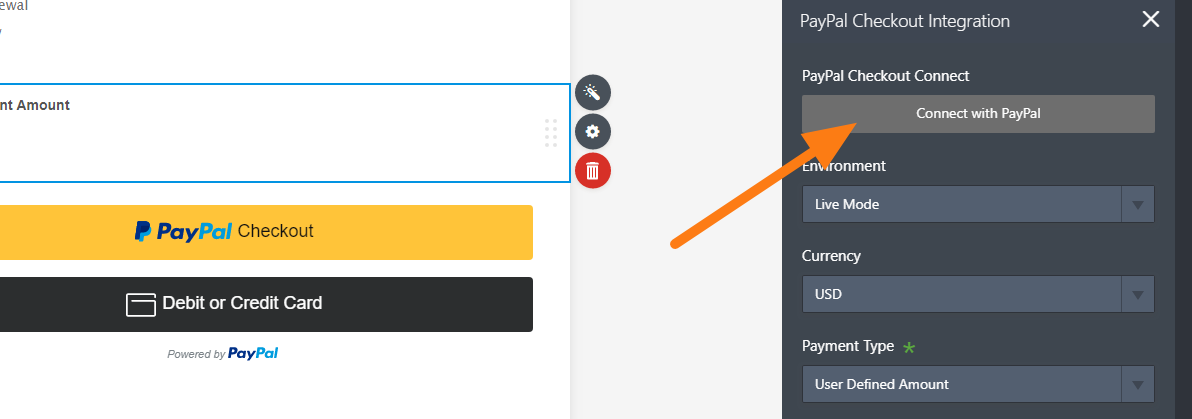
Guide here https://www.jotform.com/help/542-How-to-Integrate-Form-to-PayPal-Checkout.
-
dandelionlionReplied on January 19, 2020 at 11:33 AM
I get that far - clicking the Connect to Paypal and receiving message that I am connected.
However, when I fill out form and hit submit, I still get that message that Order ID is missing! I am going in a circle! Help!!
-
jonathanReplied on January 19, 2020 at 2:07 PM
I checked on your form and it shows that it is still not connected to your PayPal account.

Make sure it is connected to your PayPal first and it should work.
Guide : How to Integrate Form to PayPal Checkout
Let us know if issue persist.
-
dandelionlionReplied on January 21, 2020 at 8:16 AM
I am sorry - I am still having trouble! Help! I let it rest a day or so - I am going crazy doing the same steps over and over - need to know what I am doing wrong!
-
John Support Team LeadReplied on January 21, 2020 at 9:57 AM
I was able to confirm that the PayPal Checkout hasn't been connected with your PayPal account yet. I assume that you were able to see a "connected" message, but the integration wasn't successful. It should look like this:

Don't forget to CLICK the CONTINUE button once you see it's connected to save the settings.

I suggest that you login to a different browser or to an incognito tab and do the integration there.
Please try that and let us know how it goes.
-
dandelionlionReplied on January 23, 2020 at 10:50 AMI went to a new browser and did incognito – it did not work! What the heck &$^#%@ I am going crazy ! I have been working on it since Sunday!!
... -
John Support Team LeadReplied on January 23, 2020 at 12:09 PM
I have checked the form and was able to see that the PayPal Checkout is connected now.
Please try making a test submission and see if the error persists.
-
dandelionlionReplied on January 23, 2020 at 12:50 PMI am working on one form and got it finally but now I have made it product rather than check off a box – so having to figure that out….
I have a second form as well – trying that one again….
... -
jonathanReplied on January 23, 2020 at 2:25 PM
Please feel free to contact us anytime should you need further assistance.
- Mobile Forms
- My Forms
- Templates
- Integrations
- INTEGRATIONS
- See 100+ integrations
- FEATURED INTEGRATIONS
PayPal
Slack
Google Sheets
Mailchimp
Zoom
Dropbox
Google Calendar
Hubspot
Salesforce
- See more Integrations
- Products
- PRODUCTS
Form Builder
Jotform Enterprise
Jotform Apps
Store Builder
Jotform Tables
Jotform Inbox
Jotform Mobile App
Jotform Approvals
Report Builder
Smart PDF Forms
PDF Editor
Jotform Sign
Jotform for Salesforce Discover Now
- Support
- GET HELP
- Contact Support
- Help Center
- FAQ
- Dedicated Support
Get a dedicated support team with Jotform Enterprise.
Contact SalesDedicated Enterprise supportApply to Jotform Enterprise for a dedicated support team.
Apply Now - Professional ServicesExplore
- Enterprise
- Pricing
































































