-
pascalekullAsked on January 19, 2020 at 9:21 PM
Hi there
I was happy to find JotPoll, but I don't seem to get it running properly. It shows bars, but it invents amounts of submissions and therefore also invents amounts of answers.
Does it need a minimum amount of submissions to work properly or did its development get abandoned?
I submitted 2 test surveys with 2 out of 4 possible different answers. It shows results for like 70 submissions instead of a bar with 50% for one answer and 50% for the other answer.Also I could not find the "How To" section mentioned in the beginning.
Thanks for your help!
-
Richie JotForm SupportReplied on January 20, 2020 at 7:01 AM
You can change the field name following these steps:
1. Click the field
2. Click the "Gear" icon
3. Delete the "</strong>" text
If you require any further assistance feel free to let us know.
-
pascalekullReplied on January 20, 2020 at 1:04 PM
Hi Richie_P
I don't understand what the formatting would have to do with the proper function of JotPoll?
But never mind, I found statistics that work. -
Richie JotForm SupportReplied on January 20, 2020 at 2:17 PM
My apologies, for my previous response.
I did test my sample form and JotPoll works at my end.
Kindly try to generate a URL for the JotPoll to work.
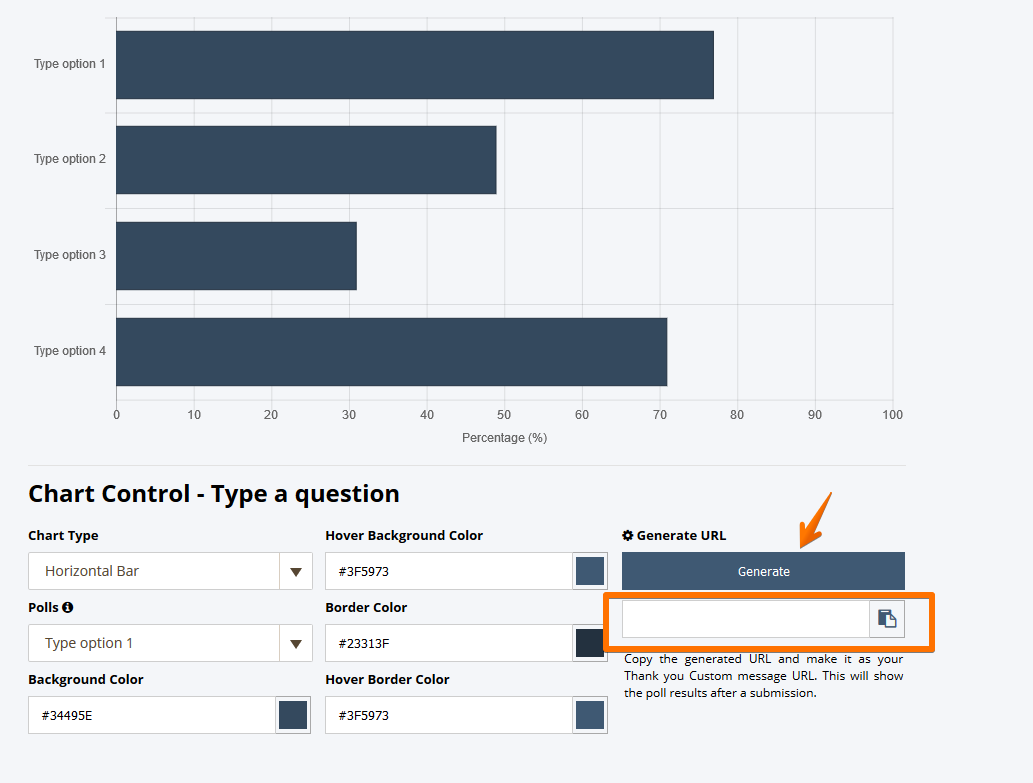
If you need further assistance, let us know.
-
pascalekullReplied on January 20, 2020 at 5:46 PM
Great! Looking at the results in a link works! But how can I see all 50 questions/answers?
-
Jed_CReplied on January 20, 2020 at 8:48 PM
Upon testing, it seems that the app only allows you to select one question at a time, you may alternatively use the visual report, it allows charts, you can add more than one field to the report, it can be embedded or shared anywhere as well.
Here's the link: https://www.jotform.com/help/187-How-to-Create-a-Visual-Report-with-Your-Form-Submissions
I hope that helps. Let us know if you have any questions or if you need further assistance.
-
pascalekullReplied on January 20, 2020 at 9:34 PM
Hi Jed_C
That is what I found and installed. It looks very nice and will serve me even better!
Thanks for all your help!
Pascale
- Mobile Forms
- My Forms
- Templates
- Integrations
- INTEGRATIONS
- See 100+ integrations
- FEATURED INTEGRATIONS
PayPal
Slack
Google Sheets
Mailchimp
Zoom
Dropbox
Google Calendar
Hubspot
Salesforce
- See more Integrations
- Products
- PRODUCTS
Form Builder
Jotform Enterprise
Jotform Apps
Store Builder
Jotform Tables
Jotform Inbox
Jotform Mobile App
Jotform Approvals
Report Builder
Smart PDF Forms
PDF Editor
Jotform Sign
Jotform for Salesforce Discover Now
- Support
- GET HELP
- Contact Support
- Help Center
- FAQ
- Dedicated Support
Get a dedicated support team with Jotform Enterprise.
Contact SalesDedicated Enterprise supportApply to Jotform Enterprise for a dedicated support team.
Apply Now - Professional ServicesExplore
- Enterprise
- Pricing





























































