-
ResumeProductsAsked on January 20, 2020 at 6:15 PM
4. In the last section, "List Your Product Selections," I made the box big in case anyone is adding a long list. When I tried it out in Preview mode, it appears I can add as much as I want regardless. If that's the case, I'll make the box smaller. Let me know.
-
Elton Support Team LeadReplied on January 20, 2020 at 9:11 PM
Just go to its properties then options and change the rows and columns to adjust its size.
Example:
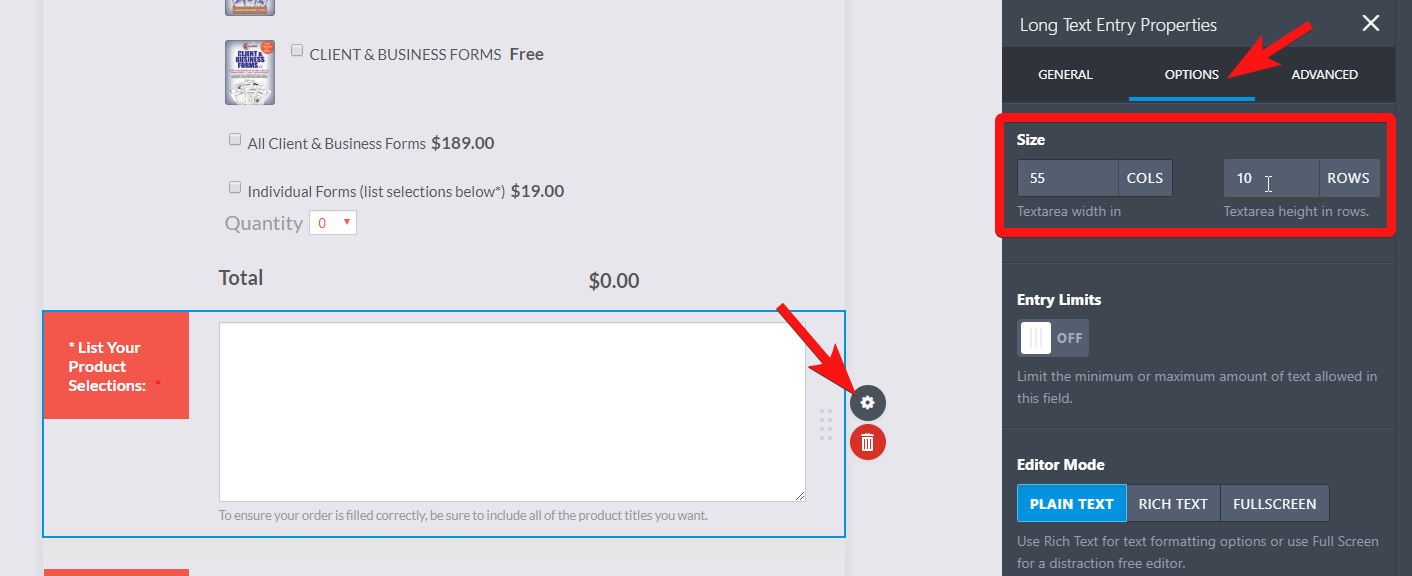
-
ResumeProductsReplied on January 21, 2020 at 3:59 PM
My question was if I didn't make it so huge, will they still be able to input as much as they want??
-
Elton Support Team LeadReplied on January 21, 2020 at 4:12 PM
Yes, they can input as much as they want. The size of the text area is only for visual view but it actually auto-adjust inside as you enter text.
-
ResumeProductsReplied on January 23, 2020 at 6:14 PM
Okay great, thanks.
- Mobile Forms
- My Forms
- Templates
- Integrations
- INTEGRATIONS
- See 100+ integrations
- FEATURED INTEGRATIONS
PayPal
Slack
Google Sheets
Mailchimp
Zoom
Dropbox
Google Calendar
Hubspot
Salesforce
- See more Integrations
- Products
- PRODUCTS
Form Builder
Jotform Enterprise
Jotform Apps
Store Builder
Jotform Tables
Jotform Inbox
Jotform Mobile App
Jotform Approvals
Report Builder
Smart PDF Forms
PDF Editor
Jotform Sign
Jotform for Salesforce Discover Now
- Support
- GET HELP
- Contact Support
- Help Center
- FAQ
- Dedicated Support
Get a dedicated support team with Jotform Enterprise.
Contact SalesDedicated Enterprise supportApply to Jotform Enterprise for a dedicated support team.
Apply Now - Professional ServicesExplore
- Enterprise
- Pricing



























































