-
tovarnapodjemovAsked on January 20, 2020 at 8:49 PM
Hello,
i would like to change the option shown on the pop up window when the user clicks on save button and the window with signing/connecting shows first - I want to hide/remove this.
I would like to change that it would show right away the window where you can see - Your form submission has been saved as a draft - and you can get a shareable link or send link to an email.
Thank you for your answer.
-
Richie JotForm SupportReplied on January 21, 2020 at 4:12 AM
It seems you're referring to the save option for the autofill.
To clarify, do you want to remove the Connect to Google/Facebook and create account when saving your progress?
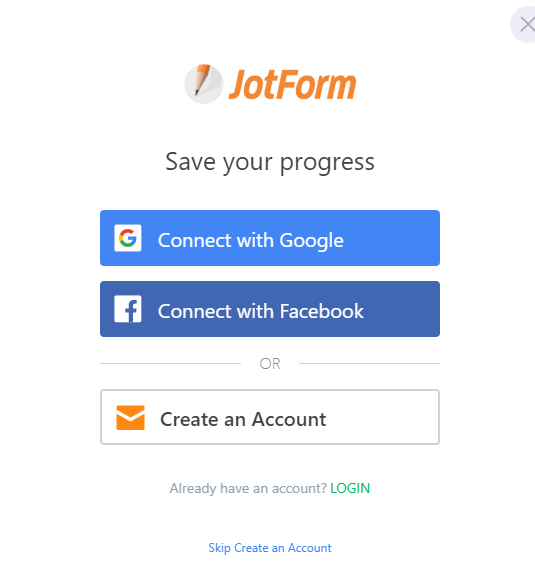
This option is not shown when the form user has a registered account in JotForm or when he is logged-in to his account when filling up the form.
I have forwarded a feature request to our developers.
Do note that we cannot give an ETA when this feature would be added however, we will keep you posted via this thread.
- Mobile Forms
- My Forms
- Templates
- Integrations
- INTEGRATIONS
- See 100+ integrations
- FEATURED INTEGRATIONS
PayPal
Slack
Google Sheets
Mailchimp
Zoom
Dropbox
Google Calendar
Hubspot
Salesforce
- See more Integrations
- Products
- PRODUCTS
Form Builder
Jotform Enterprise
Jotform Apps
Store Builder
Jotform Tables
Jotform Inbox
Jotform Mobile App
Jotform Approvals
Report Builder
Smart PDF Forms
PDF Editor
Jotform Sign
Jotform for Salesforce Discover Now
- Support
- GET HELP
- Contact Support
- Help Center
- FAQ
- Dedicated Support
Get a dedicated support team with Jotform Enterprise.
Contact SalesDedicated Enterprise supportApply to Jotform Enterprise for a dedicated support team.
Apply Now - Professional ServicesExplore
- Enterprise
- Pricing



























































