-
AberlinAsked on January 21, 2020 at 3:24 PM
I need the default Jotform list of all.
Sample below.
Dear {firstName} {lastName}
Here is your ID# {id}
{submit-date} << not the form date paicker date. I can find that and others.
Need the master default list for Jotform made ones.
-
John Support Team LeadReplied on January 21, 2020 at 4:59 PM
I can see that you are referring to the field IDs to be used in the email.
You can see the complete list in when you open the email template then click on FORM FIELDS:
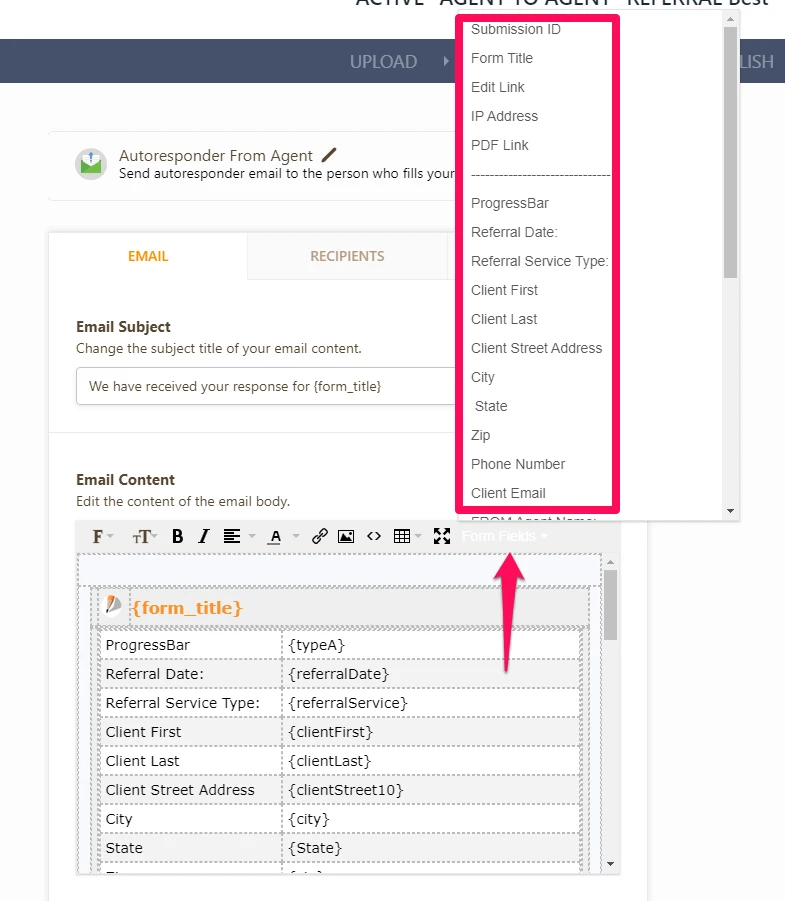
For the submission date, it should be {date}.
-
John Support Team LeadReplied on January 21, 2020 at 5:04 PM
Apologies for the confusion. The {date} field ID is for the datepicker field. And since there is no Submission Date field ID from the above list, a workaround for that is to add another date picker field, set it to CURRENT and hide it so your users won't be able to see it in the form.
Setting it to CURRENT will fetch the current date when the form is submitted.
Here's an example:
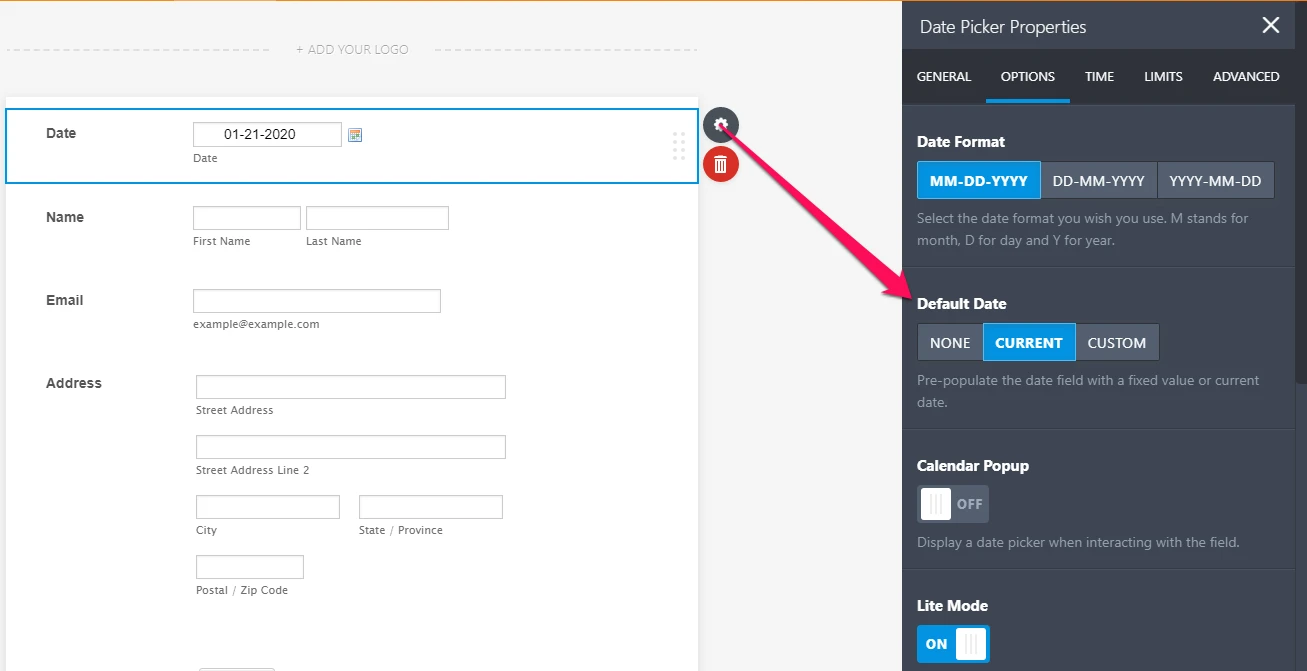
-
AberlinReplied on January 22, 2020 at 9:02 AM
Thank you. For the {list} location.
And I did find a drag drop submission date at bottom of PDF print designer as the thing I needed. To put in my form PDF design. And the tip to hide the date picker set to current helps too.
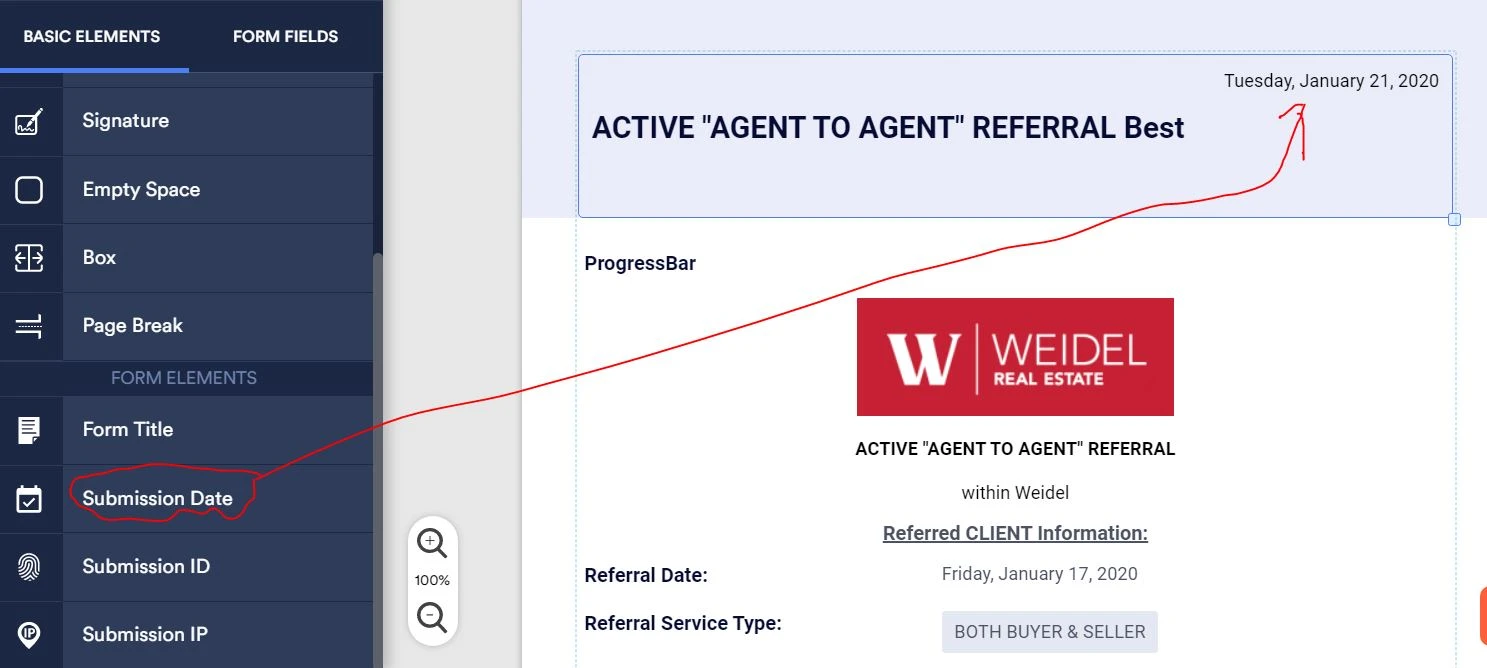
-
Ashwin JotForm SupportReplied on January 22, 2020 at 10:24 AM
I am glad to know that you figured it out on how to add submission date in submission PDF.
Do you have any other question? Please let us know and we will try to help you.
We will wait for your response.
- Mobile Forms
- My Forms
- Templates
- Integrations
- INTEGRATIONS
- See 100+ integrations
- FEATURED INTEGRATIONS
PayPal
Slack
Google Sheets
Mailchimp
Zoom
Dropbox
Google Calendar
Hubspot
Salesforce
- See more Integrations
- Products
- PRODUCTS
Form Builder
Jotform Enterprise
Jotform Apps
Store Builder
Jotform Tables
Jotform Inbox
Jotform Mobile App
Jotform Approvals
Report Builder
Smart PDF Forms
PDF Editor
Jotform Sign
Jotform for Salesforce Discover Now
- Support
- GET HELP
- Contact Support
- Help Center
- FAQ
- Dedicated Support
Get a dedicated support team with Jotform Enterprise.
Contact SalesDedicated Enterprise supportApply to Jotform Enterprise for a dedicated support team.
Apply Now - Professional ServicesExplore
- Enterprise
- Pricing




























































