-
Rajesh RamanAsked on January 22, 2020 at 10:19 AM
Hi,
I have a customer who is running an older version of Jotform application in an On-Premise server with MySQL DB.
I would like to know the options of migrating those older forms and submissions to the latest JotForms hosted solution.
Let me know the options to evaluate the same
Thanks
Rajesh Raman
-
Richie JotForm SupportReplied on January 22, 2020 at 11:48 AM
Can you pleases hare the Form URL so that we can check?
To clarify, you have saved your submission data in your own server?
Looking forward for your response.
-
RAJESH RamanReplied on January 22, 2020 at 12:07 PM
The forms application is running on the customer network which is not accessible over the Internet.
Yes, the forms application and mysql are running on the same server
-
Richie JotForm SupportReplied on January 22, 2020 at 1:42 PM
You may try to clone the form, here is a guide:https://www.jotform.com/help/42-How-to-Clone-an-Existing-Form-from-a-URL
For the data, if possible , you can convert them as csv files and import them to your form.
Guide:https://www.jotform.com/help/308-Import-App-Easily-Import-Your-Excel-or-CSV-Data-into-JotForm
However, if you want your forms to be imported and host your data on your private dedicated server, this feature is available with the Enterprise plan. You may contact a sales representative by following this link:https://www.jotform.com/enterprise/
-
Rajesh RamanReplied on January 23, 2020 at 12:30 AM
Hi,
Thanks for the details. The clone method seems much simpler. But when cloning the form will the submission information will also be carried? or just the form information.
On the data export to CSV, on http://import.jotform.io/ page I dont see an option to specify the form whose's submission needs to be exported. Something like the form url that we specify on clone.
Thanks
Rajesh Raman
-
BJoannaReplied on January 23, 2020 at 1:56 AM
Submissions will not be created when cloning a form.
You do not see an option to select a form on Import Data app, because you do not have any JotForm form. You need to create an account, clone or create your forms and then you will be able to select the form and import the data.
You can sign up here - https://www.jotform.com/signup/
-
rahjeshReplied on January 23, 2020 at 2:16 AM
Hi,
Before importing Submissions, I would like to know how I can export the current submissions in the forms as csv file.
Also I need to know if I will be able to export conditions because when conditions are not copied when I clone and create a form.
Thanks
Rajesh Raman
-
BJoannaReplied on January 23, 2020 at 3:33 AM
Considering that the data is stored on On-Premise server, you should ask their support how can you download the data. Maybe this article can help you - https://onpremise.inflowinventory.com/support/article/41139804/how-do-i-export-data-or-other-transactions-from-inflow/
Is the form you are currently using a JotForm form? If it is the conditions should be cloned when the form is cloned. If it is not a JotForm form, then you will need to recreate conditions, because they cannot be imported.
-
rahjeshReplied on January 23, 2020 at 3:46 AM
Hi,
I dont think that export tool is anything related to jotform.
The on-premise jotform is using mysql db.
I can export the database, but I need to know which tables I would need to export as csv file for submission, conditions, contacts and others.
Thanks
Rajesh Raman
-
Richie JotForm SupportReplied on January 23, 2020 at 5:06 AM
You may only import the submission data.
https://www.jotform.com/help/308-Import-App-Easily-Import-Your-Excel-or-CSV-Data-into-JotForm
Conditions and other contacts cannot be imported to your form.
-
rahjeshReplied on January 23, 2020 at 5:08 AM
Hi Richie,
You sent a link about importing submissions, but how do i export the submissions to CSV?
I can export the mysql db tables as csv but i need to know the table(s) that would need to be exported
Thanks
Rajesh Raman
-
Richie JotForm SupportReplied on January 23, 2020 at 6:23 AM
The tables would depend on the form field submission data that you want to import into the new cloned form.
Sample submission data:
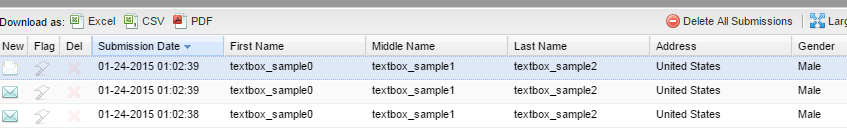
Hope this information helps.
-
rahjeshReplied on January 23, 2020 at 6:30 AM
Okay, so we have a specific table that holds the submission data and we would need to export that as csv and import it? Correct me if I am wrong here.
Hope that table contain a mapping to the form (form id) against each row of submission!!
-
jherwinReplied on January 23, 2020 at 7:14 AM
Yes, you need to export the submission data as CSV so you can import it to using our Import tool/app here: Import-App-Easily-Import-Your-Excel-or-CSV-Data-into-JotForm#
Please read our guide above for instruction.
- Mobile Forms
- My Forms
- Templates
- Integrations
- INTEGRATIONS
- See 100+ integrations
- FEATURED INTEGRATIONS
PayPal
Slack
Google Sheets
Mailchimp
Zoom
Dropbox
Google Calendar
Hubspot
Salesforce
- See more Integrations
- Products
- PRODUCTS
Form Builder
Jotform Enterprise
Jotform Apps
Store Builder
Jotform Tables
Jotform Inbox
Jotform Mobile App
Jotform Approvals
Report Builder
Smart PDF Forms
PDF Editor
Jotform Sign
Jotform for Salesforce Discover Now
- Support
- GET HELP
- Contact Support
- Help Center
- FAQ
- Dedicated Support
Get a dedicated support team with Jotform Enterprise.
Contact SalesDedicated Enterprise supportApply to Jotform Enterprise for a dedicated support team.
Apply Now - Professional ServicesExplore
- Enterprise
- Pricing






























































