-
melissaborutskiAsked on January 22, 2020 at 1:42 PM
-
Mike_G JotForm SupportReplied on January 22, 2020 at 4:06 PM
We would like to apologize for any inconvenience. However, we may need you to clarify your concern so we can help you further.
Are you looking to send the link to your form to your respondents via email through JotForm (form builder page)?
http://www.jotform.com/help/303-How-to-Send-a-form-via-email
Can you tell us the exact issue you are having, please?
We will wait for your response.
-
melissaborutskiReplied on January 22, 2020 at 5:50 PMIt keeps saying I have to fix the captcha but it won’t let me
Melissa
Sent from my iPhone
... -
VincentJayReplied on January 22, 2020 at 7:14 PM
Are you referring to this form? https://www.jotform.com/92375033791258
If yes, there's no captcha field. Is the form embedded on a website? If yes, please share the website link so we can test it on our end.
If you're referring to a different form, please share the form link so we can check it further. To find the form link, please follow this guide:
-
melissaborutskiReplied on January 22, 2020 at 7:50 PMNo when I reply to form submissions
Melissa
Sent from my iPhone
... -
roneetReplied on January 22, 2020 at 10:16 PM
Are you referring to the reply to functionality via the form inbox?

What happens when you click on send? Is there any error message?
Looking forward to your response.
Thanks.
-
melissaborutskiReplied on January 23, 2020 at 7:50 AMYes captcha doesn’t pop up and it says to refresh and I can’t
Melissa
Sent from my iPhone
... -
AshtonPReplied on January 23, 2020 at 8:29 AM
Could you please share with us the screenshot of this. And also please allow us to send the test reply so that we can replicate the exact step you are referring to.
To post a screenshot, please refer: https://www.jotform.com/help/438-How-to-Post-Screenshots-to-Our-Support-Forum
Waiting for your response.
-
melissaborutskiReplied on January 23, 2020 at 12:50 PMthansk - this is what i get
[cid:f52ea5b5-ac40-4b47-a833-ccb9810e637b]
i can't send you a reply - it wont let me send at all
and wont let me 'correct the captcha'
melissa
________________________________
... -
VincentJayReplied on January 23, 2020 at 1:58 PM
We cannot see the screenshot or image you're trying to share.
Please send it again by following this guide: https://www.jotform.com/help/438-How-to-Post-Screenshots-to-Our-Support-Forum
Please open this thread to reply: https://www.jotform.com/answers/2127669
Also, please make sure that you open your JotForm account and Gmail account before opening the form.
-
melissaborutskiReplied on January 23, 2020 at 2:07 PM
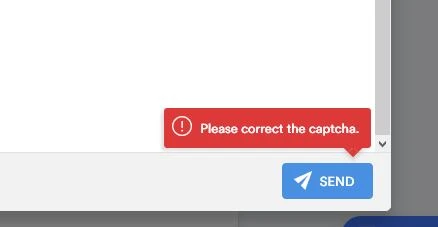
it's saying to correct the captcha - and sorry i'm not sure how i open my jot form account
-
Mike_G JotForm SupportReplied on January 23, 2020 at 3:25 PM
Thank you for sharing with us a screenshot of the issue.
I have confirmed that you are using the Reply feature of the JotForm Inbox page.
May we know if the issue is only happening to one particular submission or it is happening to all or multiple submissions?
We would like to test the issue further and we might need to make a test submission directly to your form with your permission.
I have tested the issue you have described on a cloned version of your form and I was not able to reproduce it.
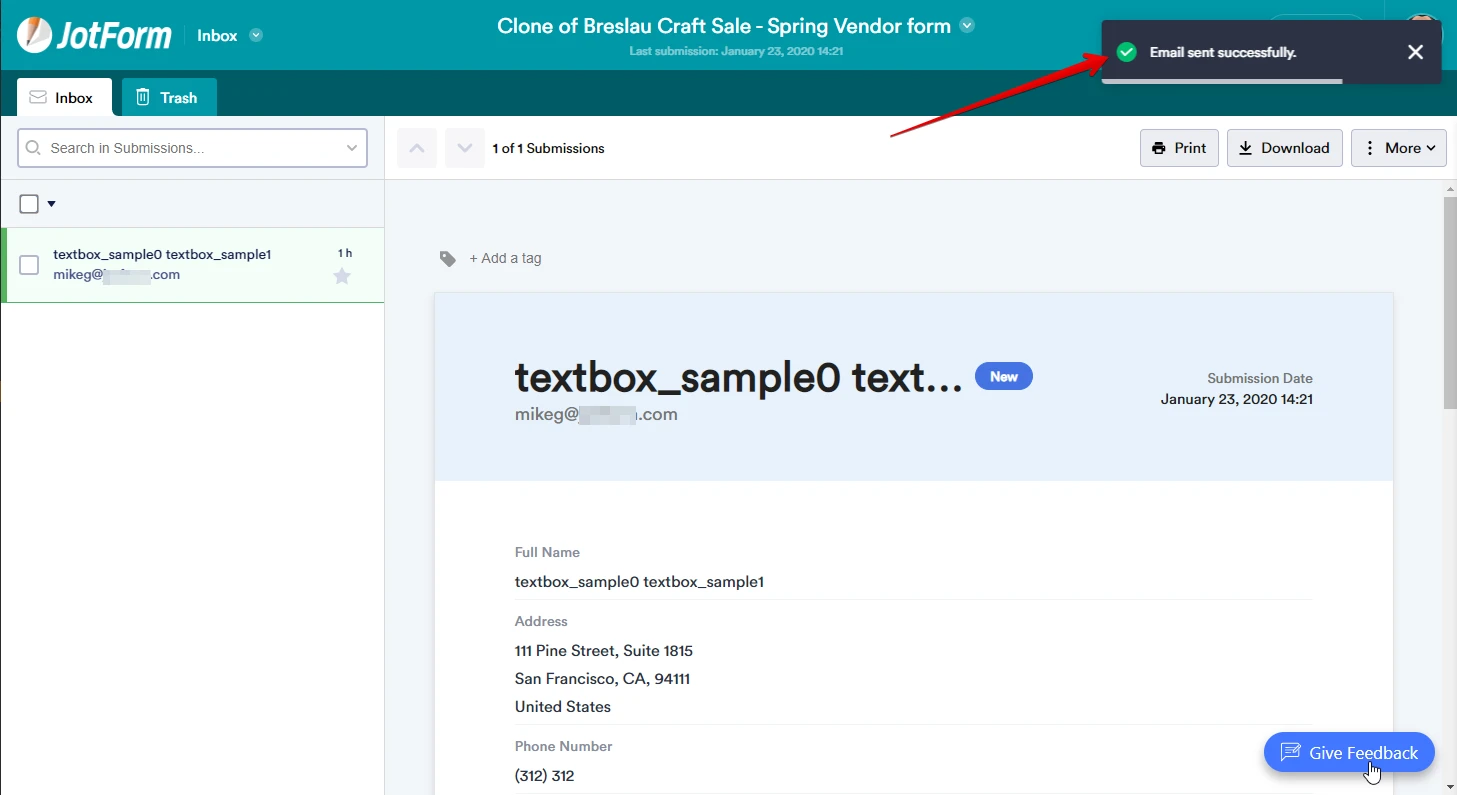
We will wait for your response.
-
melissaborutskiReplied on January 23, 2020 at 5:23 PM
Sorry yes I was using the reply to and CCing my Hotmail email and it’s with every reply I try to send.
and yes feel free to submit the form then go in and reply or even forward the email
-
VincentJayReplied on January 23, 2020 at 6:50 PM
I tested this on my test account and I was not able to replicate the issue. I think the Captcha appears to prevent spam emails or replies.
May we know how many emails are you sending per hour?
-
melissaborutskiReplied on January 23, 2020 at 6:59 PM
Not a high volume... we have 80 forms
-
roneetReplied on January 23, 2020 at 9:22 PM
Please be noted that there are limits to reply and forward emails. The limit for the free account to forward or reply emails on the inbox/submissions page is 25-30 total per hour. For the Paid accounts, the limit is 100 per hour. If you're planning to forward/reply for more than 25 per hour, you need to upgrade to any paid plan. To upgrade your account, please follow this guide: https://www.jotform.com/help/331-How-to-Upgrade-My-Account
Thanks.
-
melissaborutskiReplied on January 24, 2020 at 10:50 AMOk thanks - it’s been going on for days but fine
Melissa
Sent from my iPhone
... -
VincentJayReplied on January 24, 2020 at 11:57 AM
Hi Melissa,
If you want we can forward this to our developers so they can check it further.
As my colleague's reply, please try to limit your email forward or reply down to 25 per hour.
- Mobile Forms
- My Forms
- Templates
- Integrations
- INTEGRATIONS
- See 100+ integrations
- FEATURED INTEGRATIONS
PayPal
Slack
Google Sheets
Mailchimp
Zoom
Dropbox
Google Calendar
Hubspot
Salesforce
- See more Integrations
- Products
- PRODUCTS
Form Builder
Jotform Enterprise
Jotform Apps
Store Builder
Jotform Tables
Jotform Inbox
Jotform Mobile App
Jotform Approvals
Report Builder
Smart PDF Forms
PDF Editor
Jotform Sign
Jotform for Salesforce Discover Now
- Support
- GET HELP
- Contact Support
- Help Center
- FAQ
- Dedicated Support
Get a dedicated support team with Jotform Enterprise.
Contact SalesDedicated Enterprise supportApply to Jotform Enterprise for a dedicated support team.
Apply Now - Professional ServicesExplore
- Enterprise
- Pricing































































