-
joeylechAsked on January 22, 2020 at 2:00 PM
I've created a form and when the submission is emailed to me, the name is not appearing in the subject line. The form name is there as indicated and the form itself looks fine, I just need to have the persons name (either both first and last, or just last) in the subject field. I've seen the field details and have tried multiple variations including {name} {lastname} {nameexact}. Please help!
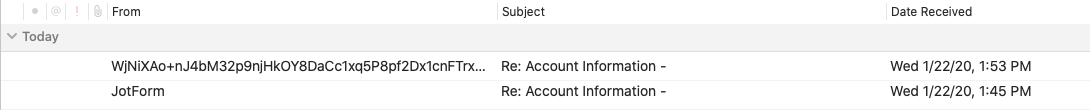
-
SebastianVanH Jotform SupportReplied on January 22, 2020 at 4:15 PM
Hi @joeylech, thanks for contacting us!
It appears that your submissions are encrypted and we cannot currently view your account submissions with that setting on.
If you are looking to have the first name and last name into the subject line then I recommend you follow this guide to achieve this:
How-To-Add-The-Form-Title-On-The-Notification-Email
If you have any further concerns regarding this topic please feel free to reach back out, we are more than happy to help!
-
joeylechReplied on January 22, 2020 at 5:50 PMI’m not sure you understood the problem. I have followed all the direction you just sent, and while the form name is showing, the name (first and last) are not...even though I’ve followed these details. Any ideas why?
... -
SebastianVanH Jotform SupportReplied on January 22, 2020 at 7:07 PM
Hi @joeylech, thanks for contacting us!
I performed a test of a cloned version of your form and it appears to be working correctly on my end:

Could you please provide us with some more information regarding this issue? What email platform are you using to receive emails?
If you have any further concerns regarding this topic please feel free to reach back out, we are more than happy to help!
-
joeylechReplied on January 23, 2020 at 10:50 AM
I am using outlook to receive the emailed forms. I have done exactly the same as you and still, the person’s name is not appearing in the subject line, just the name of the form. I have also tried using gmail, the mail app on my iphone in ios, as well as online in icloud as a recipient of the mailed form…all with the same issue.
[A screenshot of a cell phone Description automatically generated]
[A screenshot of a cell phone Description automatically generated]
[A screenshot of a cell phone Description automatically generated]
Thanks. -
joeylechReplied on January 23, 2020 at 11:50 AM
I’m continuing to test and am wondering if the name is not showing up because the form is encrypted. When I set the “Sender Name” to be the Name on the form, I get a mess string of characters as the sender. Could this be the issue when trying to also use that name in the Subject? See the settings and how the email looks in my inbox…
[A screenshot of a cell phone Description automatically generated]
[A screenshot of a cell phone Description automatically generated]
Thanks. -
David JotForm Support ManagerReplied on January 23, 2020 at 12:01 PM
Hi, I have checked your form, and it does not have the Name field in the subject:

Can we set it up for you?
-
David JotForm Support ManagerReplied on January 23, 2020 at 12:08 PM
Hi again, you are totally right, encrypted forms data will not be included in the subject line, nor on the email content itself.
So, the only info that can be displayed in the Email Subject would be the Submission ID:

-
joeylechReplied on January 23, 2020 at 12:50 PM…and the Form Title. Hmmm. Okay, thanks for the help.
Thanks.
Joey Lechtner | Director of Marketing | Tel 877.575.3666 | Fax 877.575.9666
===========================================================
The Lemon Law Attorneys, 801 West Ann Arbor Trail - Suite 232, Plymouth, MI 48170
... -
SebastianVanH Jotform SupportReplied on January 23, 2020 at 1:11 PM
Hi @joeylech, thanks for contacting us!
You are most welcome if you require any further assistance please don't hesitate to reach back out, we are more than happy to help!
- Mobile Forms
- My Forms
- Templates
- Integrations
- INTEGRATIONS
- See 100+ integrations
- FEATURED INTEGRATIONS
PayPal
Slack
Google Sheets
Mailchimp
Zoom
Dropbox
Google Calendar
Hubspot
Salesforce
- See more Integrations
- Products
- PRODUCTS
Form Builder
Jotform Enterprise
Jotform Apps
Store Builder
Jotform Tables
Jotform Inbox
Jotform Mobile App
Jotform Approvals
Report Builder
Smart PDF Forms
PDF Editor
Jotform Sign
Jotform for Salesforce Discover Now
- Support
- GET HELP
- Contact Support
- Help Center
- FAQ
- Dedicated Support
Get a dedicated support team with Jotform Enterprise.
Contact SalesDedicated Enterprise supportApply to Jotform Enterprise for a dedicated support team.
Apply Now - Professional ServicesExplore
- Enterprise
- Pricing































































