-
AberlinAsked on January 22, 2020 at 4:04 PM
I have another issue.
https://form.jotform.com/200195377126050
On a send email out auto.
I have checked send (The original PDF with form submission data.)
I deleted all other print form style in print sheets form this form. Just the one original PDF is there. So that should be the only going out.
MY Original upload PDF form. I see on screen with data in preview. and can download it. But can't get it out by email.
But that one won't be emailed as attached pdf auto email.
I've seen it auto make a new jot print form with data and send that out.
Why is this?
Push viewing issue.
When I download the filled in PDF. Chick to open not data is seen.
If I right chick open in Chrome browsers data is now seen.
Why is this? Is the form linked back to jot to read data so to great and revisions?
As if you put this PDF in an email you make in outlook, sent it out. If people view within outlook mail read pane there is data. Save PDF to desktop, open no data.
Why is this? Or did I guess the PDF is active all the time to read from the Jot server to fill it in.
If my guess is right, is there a way to send out the PDF as an image? Rather than a PDF.
-
KrisLei Jotform SupportReplied on January 22, 2020 at 4:17 PM
Apologies for the confusion.
Are you referring to the email notifications you are receiving and you are unable to download the PDF attachments? If so, please try to uncheck the "Require to login to view submissions" on the Account Settings page.

Let us know if the issue still persists or if you are referring to a different query.
-
AberlinReplied on January 22, 2020 at 5:26 PMJotForm SupportKrisLeiIs your post above about the Jot Manager seeing data upload from the submissions by way of links in the email? If the setting in not set to send upload in the email. Make the email bigger if pictures. I will turn that off so anyone getting the email with the links can download stuff if the link is provided it the custom emails sent to those peoples.That's not the issue I'm trying to convey. Thanks for Tip. If I understand correctly that box function.The OP is about.I made my own PDF in Abobe Livecycle. Upload file and my fields that work by way of the Jot PDF importer to create a new form. (some links I make don't translate so don't put them in) See link below, the preview is what I want to send out.When sending out the submission with data on the uploaded original PDF form filled out peoples. First can't send it out attached to/in emails. I only have one print out layout, the org. PDF uploaded.Also, Jot form keeps making a new default style pdf. I keep deleting them. I only want my one Print style for this form to go out. In PDF Editor I see just one tab for original, still Jot makes a new one.See form I'm still working on here. I made a clone, still does same thing.
-
KrisLei Jotform SupportReplied on January 22, 2020 at 7:32 PM
To clarify it further, you would like to attach your customized PDF file on the email notifications? If so, kindly check this guide: How-to-Customize-PDF-Submissions-Report
I checked your form, and it seems that you were able to generate a PDF document. To attach it, toggle on the PDF Attachment to yes and select the document you would like to attach.

-
AberlinReplied on January 22, 2020 at 8:36 PM
Yes, I had done this many times. Turned off all Original PDF connection to your Online Form. Logout of JotForm. Login, turned on Original PDF connection to your Online Form for the form. Went to the setting you point to. Turned on and selected that Org. And still, it won't send out that PDF at all.
-
KrisLei Jotform SupportReplied on January 22, 2020 at 10:38 PM
I cloned your form and tried to attach a PDF file and I was able to receive the PDF file with the notification.
Kindly try re-creating a new email notification then attach your preferred PDF file, then let us know if the issue still persists.
-
AberlinReplied on January 23, 2020 at 10:49 AMJotForm SupportKrisLei....Hmm? Okay today the form below works.I did not change anything. I got both the Org PDF andthe JotForm default one. I set it to only the Org. PDF to be sent today.all is good.This is the one that did not work yesterday at all. Sending out the Org. PDFas seen in preview of form before hitting green start filling
 I'M NOT CRAZY, I DID IT OVER AND OVER yesterday, and never got what I want emailed out. (#$^@%@%@-@^%@^^-F'ing&##$&%%)
I'M NOT CRAZY, I DID IT OVER AND OVER yesterday, and never got what I want emailed out. (#$^@%@%@-@^%@^^-F'ing&##$&%%) JotForm SupportKrisLei
JotForm SupportKrisLeiNext issue with this PDF sent out.
It seems to fail seeing the data filled in depending on where you view them, and from where.
1. If I view the PDF within Gmail on PC. The form is filled in.
2. If you save it to a folder on PC, the Data is now gone if you opening in a PDF viewer that on the device.
3. If you right click on the file downloaded to PC and open or drop it on internet Chrome and Firefox Browsers the data is there. Hmm? I guess Chrome loaded a viewer.
4. If you open or drop in internet Explorer No data is there in the same form.
5. Is there a way to send out a print image, as all platforms will be able to read or print the form?
6. Am I doing wrongs here? Is my form to much?
7. Seems on an 4s (yes I have an apple 4s)in email app outlook I can't see data just blank form. Try other app's still blank or can't read data. Trying to open in chrome on phone still a no go, as won't open. Is there a min. phone level for the Jotform to work? I want to put a warning in emails, 'Open in Chrome to see form and print from PC', Some older phone have issues on read attachments, Btw, are you (the Submitter) to cheap to get a newer phone?
8. See my face below, as where I'm at here.

And LAST here. I did read PDF Design was a Beta testing.
Oops! One more.
KrisLei, is there a way to @KrisLei / @SUPPORT-PERSON so I pop up to people I'm replying too? Really to tell support person to look here as well. And should this be in different thread?
-
KrisLei Jotform SupportReplied on January 23, 2020 at 12:28 PM
Glad to hear that the issue is resolved.
For your next inquiry, to clarify, you are unable to download the submission in PDF file? Kindly, try to download the submissions through PDF the PDF Editor:
1. To go to the PDF Editor page click on the PDF button on the submission page.

2. Then on the PDF Editor page click on Download

This should download the submissions on your local storage or computer.
If you open or drop in internet Explorer No data is there in the same form.
I have tried to access your form on Internet Explorer and seems working fine on my end. Please provide us a screenshot of the issue, to better assist you.
Is there a way to send out a print image, as all platforms will be able to read or print the form?
To clarify, are you referring to the PDF file for the submissions or the form itself? If you are referring to the form it should be accessible to all types of browsers. If you are referring to the downloaded submissions, it requires PDF viewer on the device to view the file.
And LAST here. I did read PDF Design was a Beta testing.
JotForm's PDF Editor is part of our features, although it is still being enhanced by our developers to meet the users' requirements, so there would still be updates for this feature.
-
AberlinReplied on January 23, 2020 at 1:25 PM
In the browser I can do what's need fine.
What I am talking about is when emails are sent out to anyone from form filled out.
The attached Org PDF is the Uploaded PDF by me to make the new active form.
Will only send out this ORG PDF uploaded by me below.
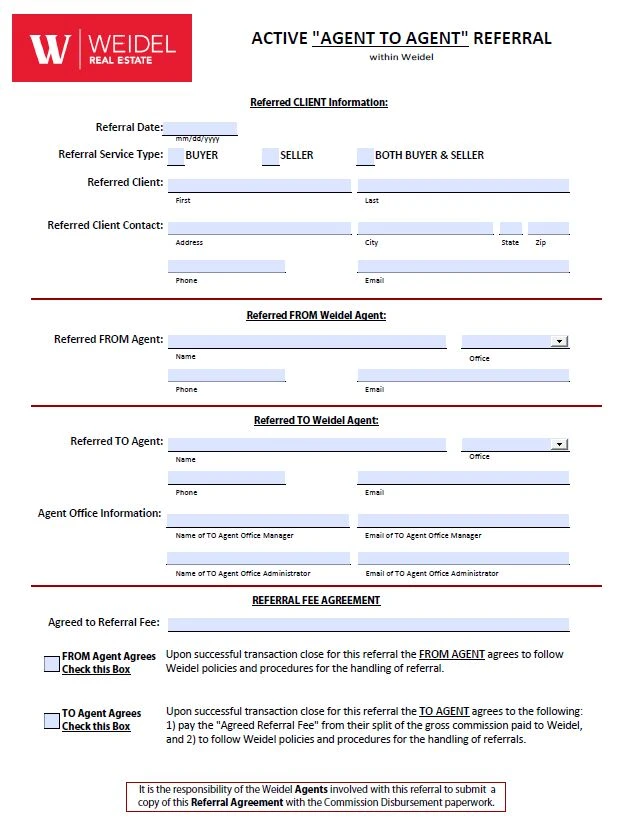
WILL NEVER USE THIS!!!!
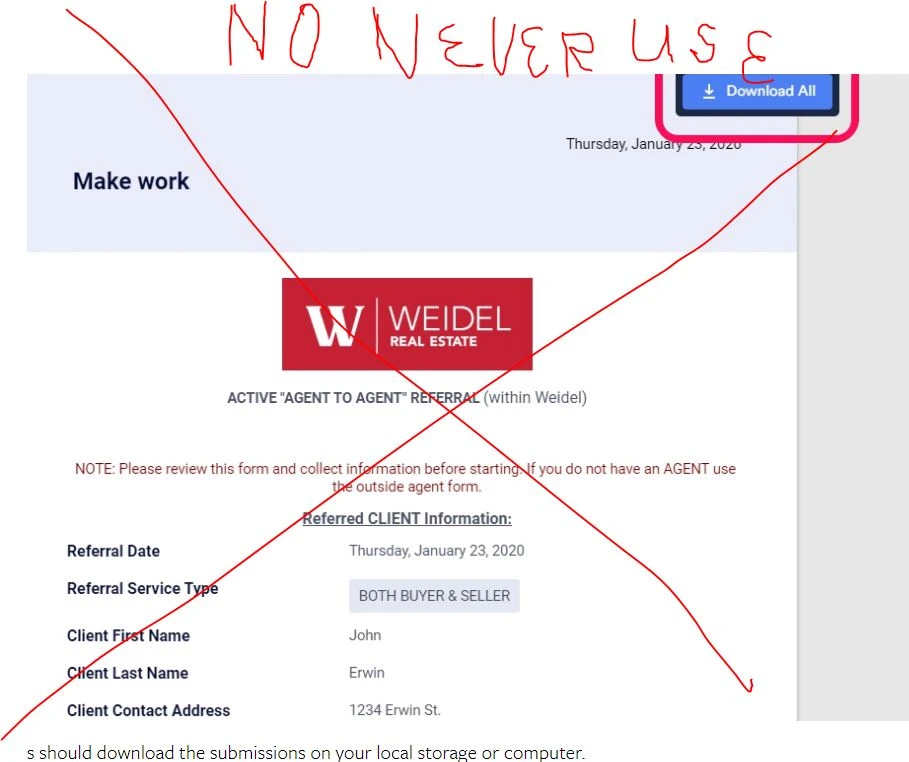
-
AberlinReplied on January 23, 2020 at 1:35 PMJotForm SupportKrisLei
Answered on January 23, 2020 at 12:28 PM
Is there a way to send out a print image, as all platforms will be able to read or print the form?
To clarify, are you referring to the PDF file for the submissions or the form itself? If you are referring to the form it should be accessible to all types of browsers. If you are referring to the downloaded submissions, it requires PDF viewer on the device to view the file.
Note: Working on your next posted question now. New post to come.
====
The form itself. I want to sen it out as a say JPG.
So I know any device can open, read and print a JPG.
PDF file require more, if like in my case the PDF opens on my PC in Chome/Fiire
with data in these browsers. All good.
I open or drop it on Internet Explore, it does nothing, No see blank or filled PDF form.
The Agents that will get are PC skilled, other can't open an email.
I want to make sure it easy, easy to read, print without help. Like see the image in the email, and attached as a PDF. So either way they can print it filled out. Without call for help.
-
AberlinReplied on January 23, 2020 at 1:45 PMJotForm SupportKrisLei
Answered on January 23, 2020 at 12:28 PM
If you open or drop in internet Explorer No data is there in the same form.
I have tried to access your form on Internet Explorer and seems working fine on my end. Please provide us a screenshot of the issue, to better assist you.
====
One Laptop no open at all.
Okay went to another PC. I get two good, one not filled out same form.
I want to trust this for other to be easy, no issues.
Viewing is Left to Right
Chrome , Fiirfox an IE all latest versions on a perfect Laptop.
All note Firefox form has no shading under text. Hmm?
Firefox looks best. I will check other PC to see if Chrome and Firefox look same.
I want the no shade to work in chrome (ALL other), lots of staff use chrome.
-
AberlinReplied on January 23, 2020 at 2:15 PMJotForm SupportKrisLeiAnswered on January 23, 2020 at 12:28 PM
And LAST here. I did read PDF Design was a Beta testing.
JotForm's PDF Editor is part of our features, although it is still being enhanced by our developers to meet the users' requirements, so there would still be updates for this feature.
==============So here I go.
Why is my upload not uploading fully. Okay, I get it. I'm a BETA guinea pig Testing VICTIM!
See look. Everything said is (#%#&^'ing) bad.

Yes it works, and help a lot. But that said. lot off fails. But this form was made in an older app.
I'm no fan of BETA. I fully understand testing live is needed. Is my form simple or complex at this point?
I can go rounds with all the upload can't translate right just from the upload form I made, and the first look after uploaded the design pane.
I use an old Adobe Live-cycle 9.0 PDF form maker for this one.
Not all features in it will upload.
1. My date picker did no load. Replace with Jots picker. linked to box.
2. On other boxes box loaded but failed to function, Try to replace with jot function but the Jot function won't link to the box.
So I took my original form saved it as new clone and striped-out the items that id not upload, so the image looked right, and re-link to right boxes.
There was more but I over came the issues. Now have this working form almost.
Btw. Can you tell me the best PDF maker to use for designing forms, so I can fix, update my forms before uploading into jot? So to be less work fixing. Not perfect. As I will post new thread on a form I want to upload into jot. That id different.
I use late version of Adobe Livecycle 9.0 Sweet.
As Adobe sold/tranfer it to AEM Forms Designer I use version 6
and I use that and it's same almost. Same issues on upload to jot.
Note new Avatar. Gif's work. LOL!
Can I add this to my post title section? BETA TEST Guinea Pig posted by AberlinAnswered on January 23, 2020 at 01:LOL!
BETA TEST Guinea Pig posted by AberlinAnswered on January 23, 2020 at 01:LOL! -
AberlinReplied on January 23, 2020 at 3:34 PM
Good print from Chrome to printer. Both printed using same print and settings.
Good overall print from chrome and font look right. Scanned to upload.

I need Names/Email text be widen spacing. I need spacing wider on input letters/numbers to print clearer. Need to start making Code in CSS to adjust.
On Client Name First and Last. I see no Custom CSS Code to adjust. Where to do that?
Same form drop into Firefox and printed. Font change. And an Icon print at very bottom where an "a" should be. Hmm? Why bad print below?


Most people getting this as a PDF, say doing online in browser don't have time to make it print right. And Old people can't print anything at all, and need help. Need this to print right out same off any place online, with no help more than a Smart kid showing the old people where the print button is and how to select a printer.
-
VincentJayReplied on January 23, 2020 at 4:57 PM
Please give me more time to read everything. I will let you know once I am done and update you once I have an answer.
Thank you.
-
AberlinReplied on January 23, 2020 at 5:15 PM
QUESTION TO:
 JotForm SupportKrisLeiAnswered on January 22, 2020 at 10:38 PM
JotForm SupportKrisLeiAnswered on January 22, 2020 at 10:38 PMI cloned your form and tried to attach a PDF file and I was able to receive the PDF file with the notification.
Kindly try re-creating a new email notification then attach your preferred PDF file, then let us know if the issue still persists.
=============
Kris, What devices are you on testing on and OS?
I have many. old and newer Laptops with different level of OS etc. I would assume any laptop Windows 10 runs on all jot functions work?
My point is.
I have a super clean older Dell M4600. Windows 10 to make these forms. And 4s/5s/SE iPad. I send out test to people with newer devices to see if okay. I your option, what I have should work for all Jot function?
Issue I've seen.
On some forms I send the Form link for testing to 4s and the Starting PDF preview and start filling does not work. Only get green button no PDF form preview. On the 4s.
When I turn off Show PDF thumbnail on the welcome page. I get in, on the 4s. but Print preview never works. But can submit form.
On the 5s I get in form Show PDF thumbnail on. Still not Print Preview works.
All seem to work on SE.
-
VincentJayReplied on January 23, 2020 at 6:37 PM
Thank you for the added information.
Unfortunately, I do not have iPad 4s,5s, or SE. But I do have iPhone 6s plus and I can view the form properly.
Also, I tried the Preview mode of the Form Builder and all device shows the form properly.

Could you please try sharing a screenshot of the issue so we can check it further? To post a screenshot, please follow this guide:
https://www.jotform.com/help/438-How-to-Post-Screenshots-to-Our-Support-Forum
-
AberlinReplied on January 23, 2020 at 8:32 PM
TO JotForm Support
VincentJay and others
Answered on January 23, 2020 at 06:37 PM
nfortunately, I do not have iPad 4s,5s, or SE. But I do have iPhone 6s plus and I can view the form properly.
Also, I tried the Preview mode of the Form Builder and all device shows the form properly.
=================
On my pc or any pc using jots website. All work good. Almost. But this form working great.
I developing other types of forms that are not working well at all.
When I review this forms on devices. iPad 4s, 5s, or SE.
On a current latest update 4s connected to local wireless. Not cell 3-4G. I hit print preview. it never goes past the bar going up and down. to see it on the 4s.
Same form link on a SE, you get the print preview. But the form prints bad sent by Bluetooth. Which is okay, as they can find a laptop to open email and print form there. But I can print dropping the PDF on Chrome look great see samples above. Firefox prints something bad.
look at Aberlin
Answered on January 23, 2020 at 03:34 PM
-
KrisLei Jotform SupportReplied on January 23, 2020 at 10:47 PM
Thank you for all the additional information.
Apologies for the confusion created. I can see that you are referring to the original PDF attachment, correct?

May we ask for the PDF file that you are unable to download or access on different browsers, to have a closer look? You can upload the PDF file on your dropbox so that you could generate a sharable link for us to access the file.
We will wait for your response.
- Mobile Forms
- My Forms
- Templates
- Integrations
- INTEGRATIONS
- See 100+ integrations
- FEATURED INTEGRATIONS
PayPal
Slack
Google Sheets
Mailchimp
Zoom
Dropbox
Google Calendar
Hubspot
Salesforce
- See more Integrations
- Products
- PRODUCTS
Form Builder
Jotform Enterprise
Jotform Apps
Store Builder
Jotform Tables
Jotform Inbox
Jotform Mobile App
Jotform Approvals
Report Builder
Smart PDF Forms
PDF Editor
Jotform Sign
Jotform for Salesforce Discover Now
- Support
- GET HELP
- Contact Support
- Help Center
- FAQ
- Dedicated Support
Get a dedicated support team with Jotform Enterprise.
Contact SalesDedicated Enterprise supportApply to Jotform Enterprise for a dedicated support team.
Apply Now - Professional ServicesExplore
- Enterprise
- Pricing







































































