-
matthewdcrosbyAsked on January 23, 2020 at 1:37 PM
https://eu.jotform.com/build/200225319989057
everytime I try and change the name of the form and the name in the page title fieldit renames itself to a previous form that I created as a test for another account.
I have created the form from scratch again and its still doing it !!!
Help me Obi Wan, you're my only hope ! -
MikeReplied on January 23, 2020 at 3:30 PM
We have two settings a Title (form name) and a Page Title (browser tab name). If you are having an issue with the browser tab name, please kindly try updating the Page Title via form settings:
Settings > Form Settings > Show More Options > Page Title
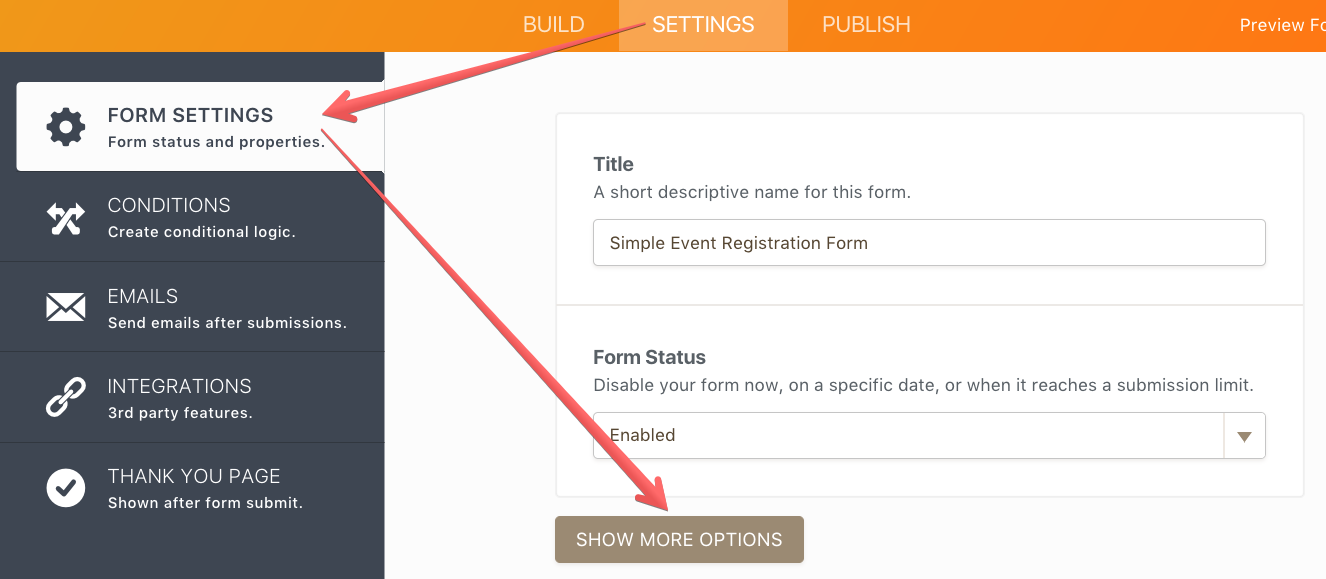
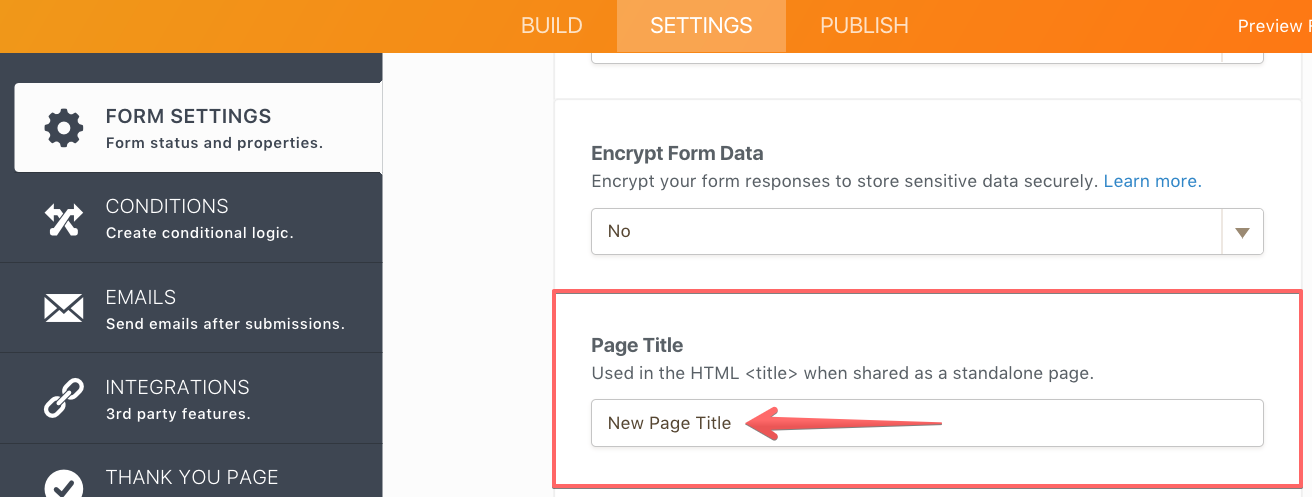
Related guide:
How to Change the Page Title of the Form
If this does not help, please let us know.
-
matthewdcrosbyReplied on January 23, 2020 at 6:26 PM
I had already found those, i'd changed it in both, and seconds later it changes back
-
MikeReplied on January 23, 2020 at 7:36 PM
Please provide us with the desired 'Title' and 'Page Title' and we will try to set them from our end.
-
matthewdcrosbyReplied on January 24, 2020 at 3:50 AM
Photo Release - Commercial (Online and Print)
-
Richie JotForm SupportReplied on January 24, 2020 at 5:13 AM
I have updated the form title and page tile of your form.
Kindly check it out and let us know if the issue still remains.
-
matthewdcrosbyReplied on January 24, 2020 at 6:13 AM
it looked great, I then clicked into settings and it reset itself
what is going on with this ? -
Ashwin JotForm SupportReplied on January 24, 2020 at 6:44 AM
I am sorry for the trouble caused to you. Can you please check if you are logged in on two different browser and loaded the form in editor?
Please note that we have auto-save feature in form editor and if form is loaded in two different browser, one version will overwrite the another version.
I would also suggest you to please try to change the form title of another form and see if the issue persists.
We will wait for your response.
-
matthewdcrosbyReplied on January 24, 2020 at 9:24 AM
Hi, checked,
no other browser open,
no other jotform window within this browser open
opened this form - https://eu.jotform.com/build/82703123084348 titled "Contact"
it has now also renamed itself to the same as the other
This is most strange ! -
matthewdcrosbyReplied on January 24, 2020 at 9:26 AM
also tried purging old forms from deleted
still had same effect when I renamed the form above back to Contact -
Ivaylo JotForm SupportReplied on January 24, 2020 at 10:45 AM
I have renamed your form to "Photo Release - Commercial (Online and Print)".
It seems that it saved also the Page Title. It is currently "Contact".
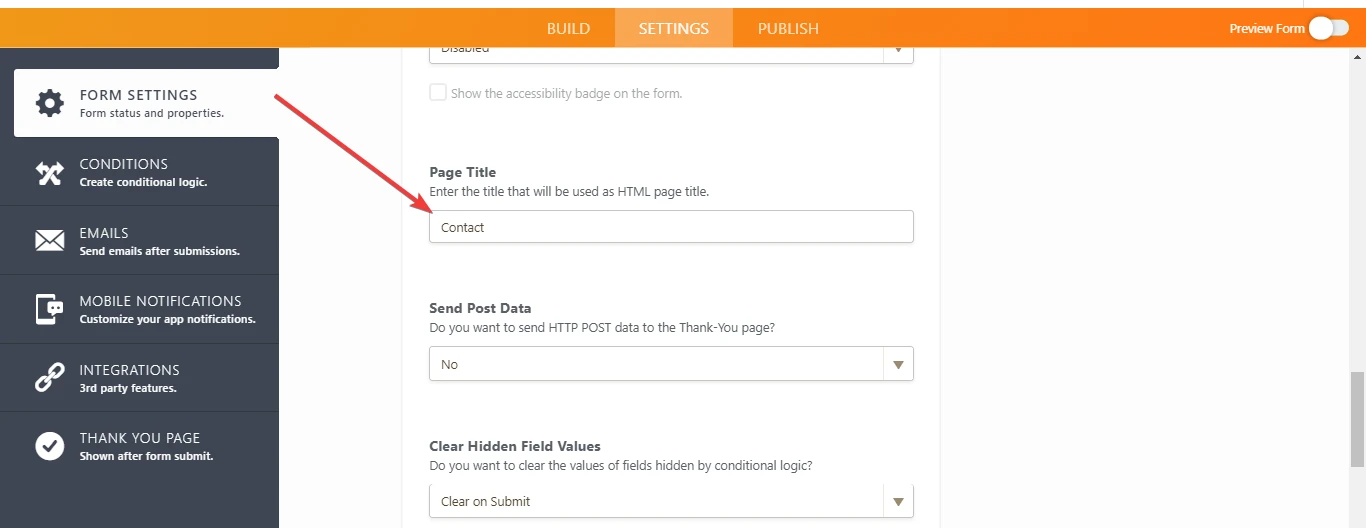
Can you please check again and confirm?
What do you mean about purging and deletions? Is this another issue?
We will wait for your response.
-
matthewdcrosbyReplied on January 24, 2020 at 10:57 AM
Hi whoever picks up this issue next I will try and summarise for you in one place
https://eu.jotform.com/build/200225319989057 - should be called "Photo Release - Commercial (Online and Print)" in both title and the page title
as per suggestion above I opened this form https://eu.jotform.com/build/82703123084348, this also was changed when I clicked on settings - both title and page title should be "Contact"
I have checked,
I have no other browser open
This browser has no other Jotform windows openregarding purging and deletions -
I tried purging the deleted forms as one of them was the name that is used in both of the forms above now -
Richie JotForm SupportReplied on January 24, 2020 at 12:25 PM
I edited your Form https://eu.jotform.com/build/200225319989057 title again and the name was updated.
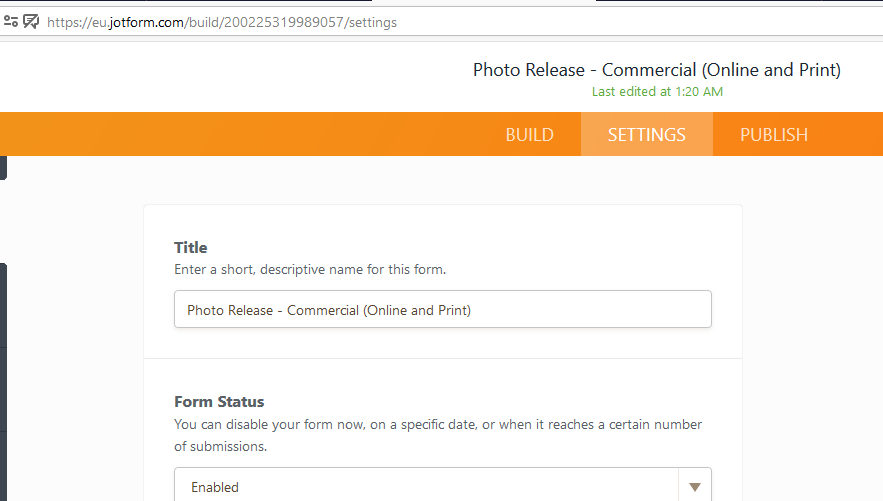
May we know the web browser you're using to edit the form?
Can you please check if you have any add-ons or extensions that my be blocking the form from saving the edits?
You may also try clearing your browser's cache.
http://www.refreshyourcache.com/en/home/
Let us know how it goes.
- Mobile Forms
- My Forms
- Templates
- Integrations
- INTEGRATIONS
- See 100+ integrations
- FEATURED INTEGRATIONS
PayPal
Slack
Google Sheets
Mailchimp
Zoom
Dropbox
Google Calendar
Hubspot
Salesforce
- See more Integrations
- Products
- PRODUCTS
Form Builder
Jotform Enterprise
Jotform Apps
Store Builder
Jotform Tables
Jotform Inbox
Jotform Mobile App
Jotform Approvals
Report Builder
Smart PDF Forms
PDF Editor
Jotform Sign
Jotform for Salesforce Discover Now
- Support
- GET HELP
- Contact Support
- Help Center
- FAQ
- Dedicated Support
Get a dedicated support team with Jotform Enterprise.
Contact SalesDedicated Enterprise supportApply to Jotform Enterprise for a dedicated support team.
Apply Now - Professional ServicesExplore
- Enterprise
- Pricing






























































