-
AberlinAsked on January 24, 2020 at 4:02 PM
Want to keep in coming outlook submissions in order in AR-Report inbox.
Jot makes: {NAME} ID# {AR20-003} Keeps the ID# same as gets edits.
New forms submited get AR20-004, AR20-005 All great.
eg: Sample the email subject line.
1st email. Subject: {Fullname} ID {AR20-003} {date} {time}
2nd email. Subject {Fullname} ID {AR20-003} {dateedited} {editetime}
So they read like this as they come in.
1st Subject: Johnny Seller ID AR20-003 01-22-20 10:13am
2nd EDIT: Subject: Johnny Seller ID AR20-003 01-23-20 1:13pm
3rd EDIT: Subject: Johnny Seller ID AR20-003 01-24-20 5:13pm
Question: Is there a way to move the EDIT: so it reads like this?
1st Subject: Johnny Seller ID AR20-003 01-22-20 10:13am
2nd Subject: Johnny Seller ID AR20-003 01-23-20 1:13pm EDIT:
3rd Subject: Johnny Seller ID AR20-003 01-24-20 5:13pm EDIT: or better 'Edited'
The "EDIT:" messy with the order/grouping I want.
Placed at the end would not.
-
VincentJayReplied on January 24, 2020 at 6:01 PM
Could you please share a screenshot of the EDIT text you're referring to?
In the email content, you can edit the Email Subject title.

Is that what you want to remove?
-
AberlinReplied on January 24, 2020 at 6:19 PM
The EDIT:
If you sort by Name. WEIDEL Agent. The onee with EDIT: are not all together.
I'm not placing the EDIT: Jot is. There is no "Re:" in any.
I did an edit on the John Erwin. Made last name ErwinEDIT. Jot system put the EDIT: at front.
-
jonathanReplied on January 24, 2020 at 7:52 PM
This is how our notification works for edited submissions. Unfortunately, there is no option in the email settings to disable or remove this.
A workaround would be to change this to an autoresponder email. There is no prefix in autoresponder email for edited submissions.
After adding the autoresponder email, make sure to configure the conditional logic. The condition will automatically add the Name Tag of the email field. Just replace it with the actual email addresses.
Default, name tag:
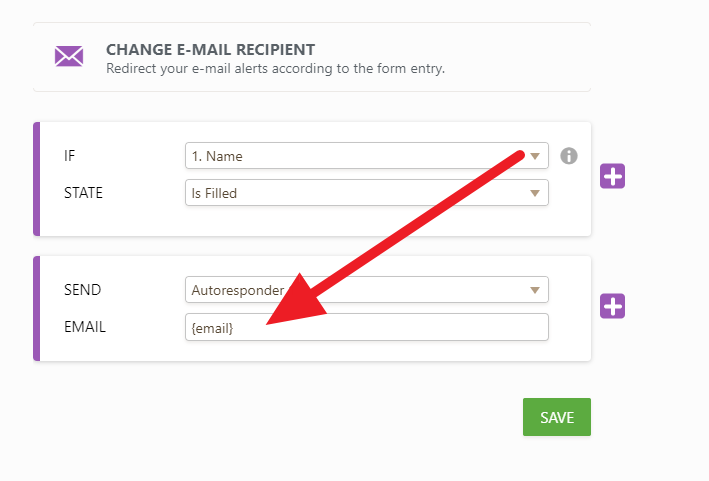
Change to:
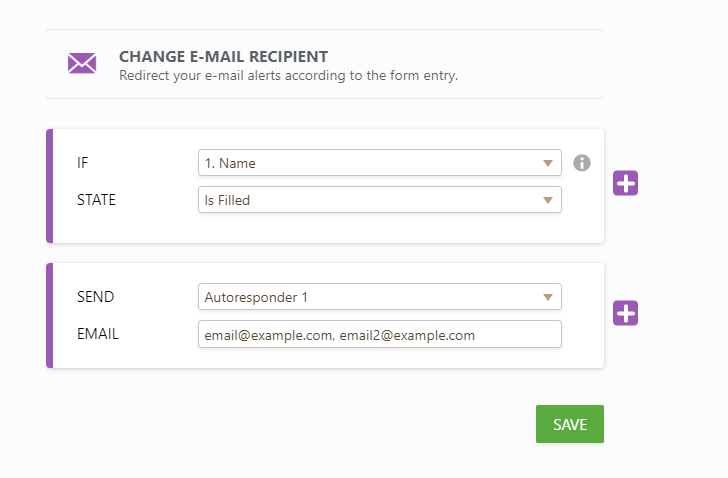
-
AberlinReplied on January 24, 2020 at 9:03 PM
okay, auto does not have same attachment. Like send uploads.
-
AshtonPReplied on January 25, 2020 at 12:52 AM
I'm sorry, I'm not sure I understand what you mean by "auto does not have the same attachment. Like send uploads". Can you help us by giving us more details, please, so we can assist you better?
If you are referring to get Uploaded Files as Email Attachments, please refer: https://www.jotform.com/blog/uploaded-files-as-email-attachments/
If you are referring to Include Submissions As PDF Attachment In The Email Notifications, please refer: https://www.jotform.com/help/503-How-To-Include-Submissions-As-PDF-Attachment-In-The-Email-Notifications
Or else let us know the details so that we can help you to resolve the exact issue.
Regards.
- Mobile Forms
- My Forms
- Templates
- Integrations
- INTEGRATIONS
- See 100+ integrations
- FEATURED INTEGRATIONS
PayPal
Slack
Google Sheets
Mailchimp
Zoom
Dropbox
Google Calendar
Hubspot
Salesforce
- See more Integrations
- Products
- PRODUCTS
Form Builder
Jotform Enterprise
Jotform Apps
Store Builder
Jotform Tables
Jotform Inbox
Jotform Mobile App
Jotform Approvals
Report Builder
Smart PDF Forms
PDF Editor
Jotform Sign
Jotform for Salesforce Discover Now
- Support
- GET HELP
- Contact Support
- Help Center
- FAQ
- Dedicated Support
Get a dedicated support team with Jotform Enterprise.
Contact SalesDedicated Enterprise supportApply to Jotform Enterprise for a dedicated support team.
Apply Now - Professional ServicesExplore
- Enterprise
- Pricing






























































