-
bdoodleAsked on January 26, 2020 at 11:08 AM
I can't figure out how to add space, maybe 50px, between a purchase order item's description, price, and quantity on my form so it fills up more horizontal space. I'd like it to work on any sized device as well. i.e. when displayed on a small screen, the columns would appear closer together if needed. Can you please provide me with the CSS I need?
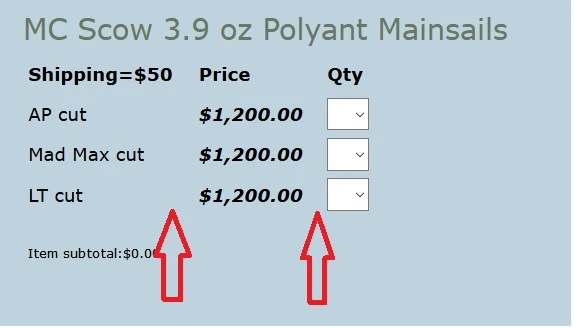
Thank you!
-
VincentJayReplied on January 26, 2020 at 12:21 PM
Please add this custom CSS code.
.form-product-child-table td, .form-product-child-table th {
padding: 2px 16px;
}
To add custom CSSCodwe: https://www.jotform.com/help/117-How-to-Inject-Custom-CSS-Codes
-
bdoodleReplied on January 26, 2020 at 12:49 PM
Your code did nothing. Please note that I have the following CSS code as well:
span.form-product-child-price span:nth-child(2),
.form-product-details span:nth-child(2) {
display : inline-block !important;
}Don't know if that undoes what your code tries to do....
-
VincentJayReplied on January 26, 2020 at 2:25 PM
Please try adding !important to fix the issue.
.form-product-child-table td, .form-product-child-table th {
padding: 2px 30px !important;
}
Here's a screencast of my cloned form:

Let us know if the issue still persists after adding the new custom CSS code.
Thank you.
-
bdoodleReplied on January 26, 2020 at 4:02 PM
Thank you!
- Mobile Forms
- My Forms
- Templates
- Integrations
- INTEGRATIONS
- See 100+ integrations
- FEATURED INTEGRATIONS
PayPal
Slack
Google Sheets
Mailchimp
Zoom
Dropbox
Google Calendar
Hubspot
Salesforce
- See more Integrations
- Products
- PRODUCTS
Form Builder
Jotform Enterprise
Jotform Apps
Store Builder
Jotform Tables
Jotform Inbox
Jotform Mobile App
Jotform Approvals
Report Builder
Smart PDF Forms
PDF Editor
Jotform Sign
Jotform for Salesforce Discover Now
- Support
- GET HELP
- Contact Support
- Help Center
- FAQ
- Dedicated Support
Get a dedicated support team with Jotform Enterprise.
Contact SalesDedicated Enterprise supportApply to Jotform Enterprise for a dedicated support team.
Apply Now - Professional ServicesExplore
- Enterprise
- Pricing




























































