-
cheshireponiesAsked on January 27, 2020 at 9:15 AM
for my kids chocolate party enquiries form - I 've integrated it with Mailchimp but getting inconsistent success rate with forms getting to Mailchimp.
Mailchimp have sent me a log of errors which they think you might be able to understand better.
I think one of the one of the issues was that one form used a date format for date wanted and one used a text format- I have now altered the jot form field so that it is a text entry.
I'm not sure if there's a mismatch with location - I think one is a drop down and one is a radio button - I have not changed these.
Could you possible take a look at the attached and explain what I need to do to correct please.
I need to attach 2 screen shots but can only attach 1 - I'll add a second request
many thanks
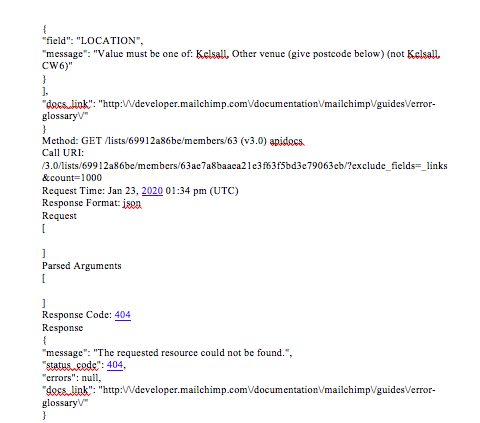
-
cheshireponiesReplied on January 27, 2020 at 9:19 AM
full transcript from mailchimp
Method: POST /lists/69912a86be/members/ (v3.0) apidocs
Call URI: /3.0/lists/69912a86be/members/
Request Time: Jan 23, 202001:34 pm (UTC)
Response Format: json
Request
{
"email_address": "amandakwobbleberry@gmail.com",
"merge_fields": {
"AGE": "92",
"DATEWANTED": "thurs 23 feb",
"LOCATION": "Kelsall, CW6",
"NOKIDS": "4",
"TEL": "34",
"FNAME": "test thurs 23",
"LNAME": "jan"
},
"tags": [
"fb ad",
"kids party enq"
],
"status": "subscribed"
}
Parsed Arguments
{
"email_address": "amandakwobbleberry@gmail.com",
"merge_fields": {
"AGE": "92",
"DATEWANTED": "thurs 23 feb",
"LOCATION": "Kelsall, CW6",
"NOKIDS": "4",
"TEL": "34",
"FNAME": "test thurs 23",
"LNAME": "jan"
},
"tags": [
"fb ad",
"kids party enq"
],
"status": "subscribed"
}
Response Code: 400
Response
{
"message": "Your merge fields were invalid.",
"status_code": 400,
"errors": [
{
"field": "DATEWANTED",
"message": "Please enter the date"
},
{
"field": "LOCATION",
"message": "Value must be one of: Kelsall, Other venue (give postcode below) (not Kelsall, CW6)"
}
],
"docs_link": "http:\/\/developer.mailchimp.com\/documentation\/mailchimp\/guides\/error-glossary\/"
}Method: GET /lists/69912a86be/members/63 (v3.0) apidocs
Call URI: /3.0/lists/69912a86be/members/63ae7a8baaea21e3f63f5bd3e79063eb/?exclude_fields=_links&count=1000
Request Time: Jan 23, 202001:34 pm (UTC)
Response Format: json
Request
[
]
Parsed Arguments
[
]
Response Code: 404
Response
{
"message": "The requested resource could not be found.",
"status_code": 404,
"errors": null,
"docs_link": "http:\/\/developer.mailchimp.com\/documentation\/mailchimp\/guides\/error-glossary\/" -
Vanessa_TReplied on January 27, 2020 at 11:43 AM
Can you please confirm if this is the form that you are referring to, https://form.jotform.com/71293430725959?
Based on my understanding of the logs, it seem that the issue is with the Date and Location values.
Please make sure that Jotform field type and options are the same as with your Mailchimp.
If Jotform field is a text field, make it a text field in Mailchimp.
If JotForm field has options "Opt 1" and "Opt 2", make sure that MailChimp has the same options, not "Option 1" and "Opt 21", but EXACTLY the same including spaces.
-
maateo105Replied on January 27, 2020 at 12:02 PM
I think one of the one of the issues was that one form used a date format for date wanted and one used a text format- I have now altered the jot form field so that it is a text Espiar Whats
-
Vanessa_TReplied on January 27, 2020 at 1:07 PM
If the JotForm field is a text field, please make sure that it is also mapped to a text field in MailChimp.
- Mobile Forms
- My Forms
- Templates
- Integrations
- INTEGRATIONS
- See 100+ integrations
- FEATURED INTEGRATIONS
PayPal
Slack
Google Sheets
Mailchimp
Zoom
Dropbox
Google Calendar
Hubspot
Salesforce
- See more Integrations
- Products
- PRODUCTS
Form Builder
Jotform Enterprise
Jotform Apps
Store Builder
Jotform Tables
Jotform Inbox
Jotform Mobile App
Jotform Approvals
Report Builder
Smart PDF Forms
PDF Editor
Jotform Sign
Jotform for Salesforce Discover Now
- Support
- GET HELP
- Contact Support
- Help Center
- FAQ
- Dedicated Support
Get a dedicated support team with Jotform Enterprise.
Contact SalesDedicated Enterprise supportApply to Jotform Enterprise for a dedicated support team.
Apply Now - Professional ServicesExplore
- Enterprise
- Pricing




























































