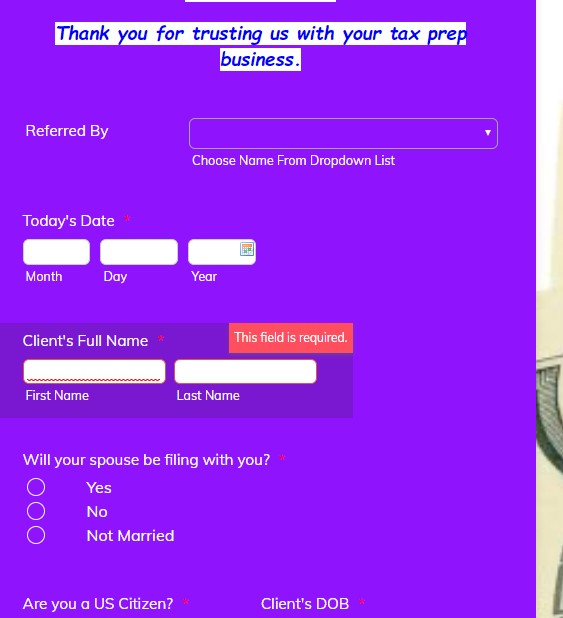-
mariescott82Asked on January 27, 2020 at 6:08 PM
-
Girish JotForm SupportReplied on January 27, 2020 at 8:55 PM
I can see that all the fields on your form are working fine:

Please clear your browser cache and test again. I have additionally cleared the form cache too.
-
Mariescott82Replied on January 28, 2020 at 9:41 PM
Now my form is disabled and I can’t login
-
Girish JotForm SupportReplied on January 29, 2020 at 1:30 AM
It seems that your account is suspended as the forms 200266731496154 & 200198826110146 were found collecting social security numbers, ID information via File upload fields and bank account information. These are in violation of our Terms.


The above fields will need to be removed from these forms to activate your account.
Apart from these fields, if you are collecting the Social Security numbers from only your customers and not from the general public, then we can activate your account, but you will need to add the below widget into the forms:
- Terms & Conditions - https://www.jotform.com/widgets/terms-and-condition
You have already added the Signature widget into the forms.
Please review and let us know.
- Mobile Forms
- My Forms
- Templates
- Integrations
- INTEGRATIONS
- See 100+ integrations
- FEATURED INTEGRATIONS
PayPal
Slack
Google Sheets
Mailchimp
Zoom
Dropbox
Google Calendar
Hubspot
Salesforce
- See more Integrations
- Products
- PRODUCTS
Form Builder
Jotform Enterprise
Jotform Apps
Store Builder
Jotform Tables
Jotform Inbox
Jotform Mobile App
Jotform Approvals
Report Builder
Smart PDF Forms
PDF Editor
Jotform Sign
Jotform for Salesforce Discover Now
- Support
- GET HELP
- Contact Support
- Help Center
- FAQ
- Dedicated Support
Get a dedicated support team with Jotform Enterprise.
Contact SalesDedicated Enterprise supportApply to Jotform Enterprise for a dedicated support team.
Apply Now - Professional ServicesExplore
- Enterprise
- Pricing