-
wittwertrainingAsked on January 28, 2020 at 7:53 AM
Here is my workflow
1. Jotform Submission
2. Zapier
3. Search Trello Card
4. Add Attachment to Trello Card
What do I put in the file field in Zapier to attach the Jotform PDF

-
AshtonPReplied on January 28, 2020 at 10:04 AM
Thank you for writing to Jotform support.
You can go under New submission and however I believe that it only refers to the uploaded file and not PDF files. You can also click on the below-highlighted option to get more details on that field:
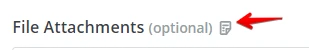
Please check and let me know if you need any further details from our end.
-
wittwertrainingReplied on January 29, 2020 at 5:45 AM
I need the entire form as a pdf attached to a trello card not simply files that were uploaded to the form.
-
AshtonPReplied on January 29, 2020 at 7:23 AM
Unfortunately, there doesn't seem to be a direct way to upload the submissions as PDF in the Trello card.
But you can have the submission URL in the Trello card. When you will click on the URL, you will be taken to the submission. Here are the steps to achieve this:
- Find the URL attachments on mapping the information to be submitted to Trello. Next, you will see /form/ in the text like https://form.jotform.com/form/FormID, replace /form/ with /submission/ and then remove FormID, and use ID (represents the submission ID).
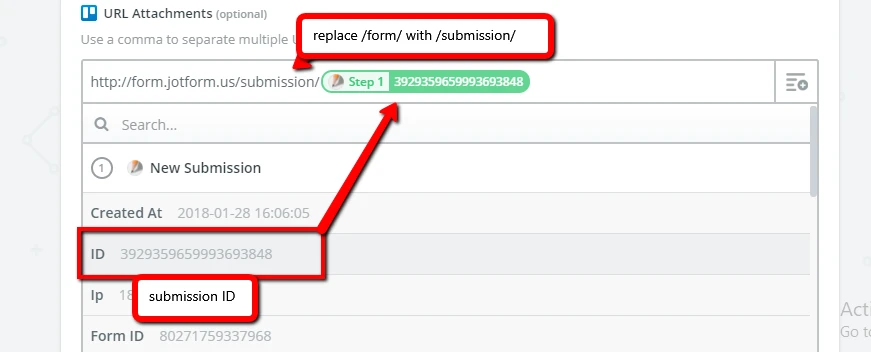
Please let me know if you need any further help with this.
- Mobile Forms
- My Forms
- Templates
- Integrations
- INTEGRATIONS
- See 100+ integrations
- FEATURED INTEGRATIONS
PayPal
Slack
Google Sheets
Mailchimp
Zoom
Dropbox
Google Calendar
Hubspot
Salesforce
- See more Integrations
- Products
- PRODUCTS
Form Builder
Jotform Enterprise
Jotform Apps
Store Builder
Jotform Tables
Jotform Inbox
Jotform Mobile App
Jotform Approvals
Report Builder
Smart PDF Forms
PDF Editor
Jotform Sign
Jotform for Salesforce Discover Now
- Support
- GET HELP
- Contact Support
- Help Center
- FAQ
- Dedicated Support
Get a dedicated support team with Jotform Enterprise.
Contact SalesDedicated Enterprise supportApply to Jotform Enterprise for a dedicated support team.
Apply Now - Professional ServicesExplore
- Enterprise
- Pricing




























































