-
GirlsIncCentralAlAsked on January 28, 2020 at 11:50 AM
Hello,
I embedded two forms into my WordPress site and I'm not able to view them in Chrome. I was able to access it in Explorer and on my phone, but not my desktop Chrome site. Do you have any tips or guidance on how to solve this issue?
Thank you in advance for your assistance.
-
John Support Team LeadReplied on January 28, 2020 at 2:33 PM
I just tried accessing the webpage you provide on a CHROME browser but was not able to replicate the issue. The form is shown on the said website:
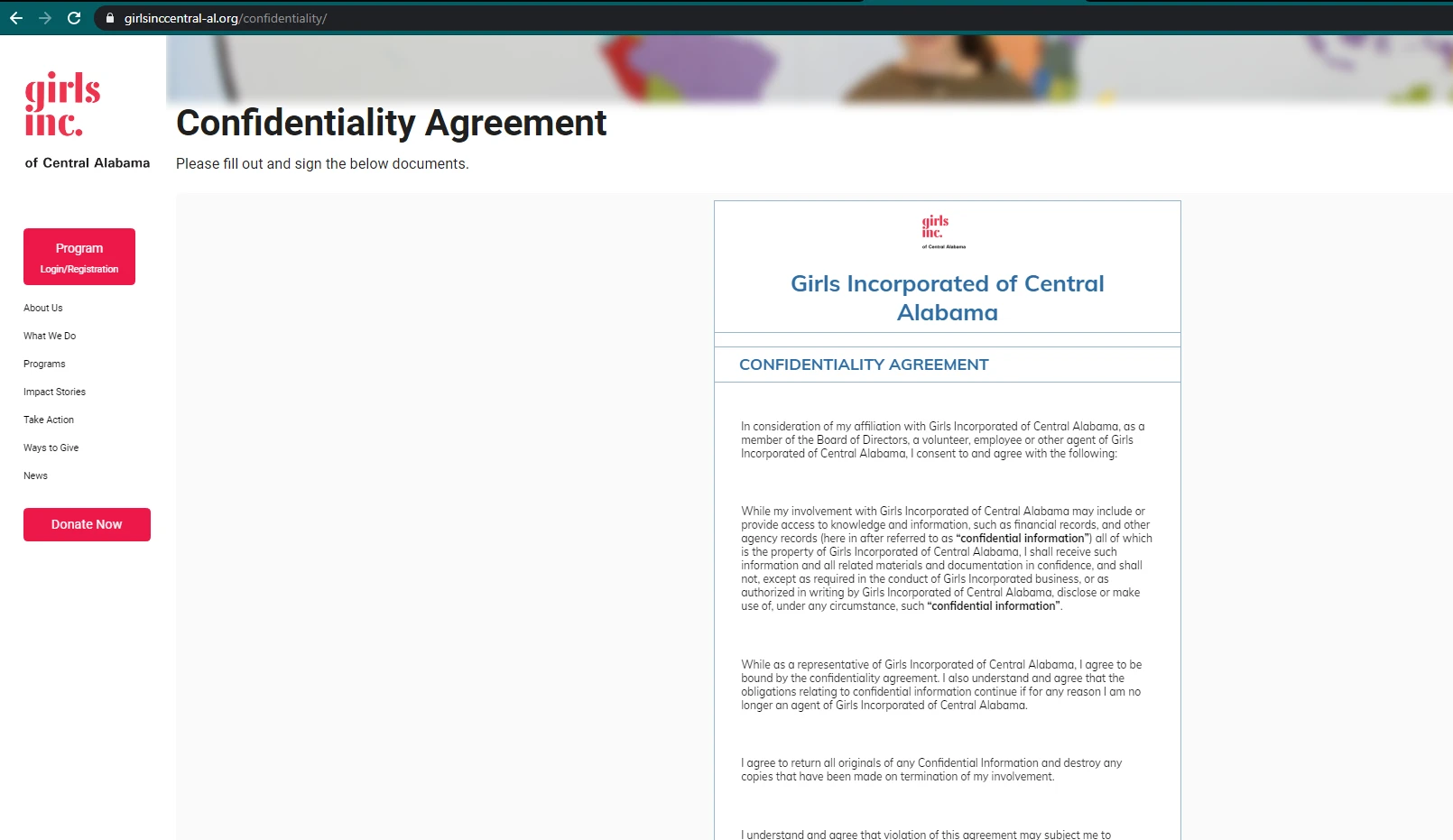
Could you please try opening the webpage on an incognito tab (of your Chrome) and see if its' being shown there? If it does, then you might be seeing cached displays on your Chrome browser. Clearing its caches may resolve the issue.
-
GirlsIncCentralAlReplied on January 29, 2020 at 9:50 AMThank you so much for the speedy reply. I was able to correct the issue with my browser. I figured it was the Cache or our internet, but my supervisor asked that I send an inquiry to be sure. I truly appreciate your time and assistance!
Have a wonderful day!
Thank you,
Marlesa Willis, MBA
Volunteer and Development Coordinator
Girls Inc. of Central Alabama
PO Box 130729
Birmingham, AL 35213
205-599-5540 (direct)
mwillis@girlsinccentral-al.org
www.girlsinccentral-al.org
[Girls Inc cropped tight copy]
“Inspiring all girls to be strong, smart, and bold.”
...
- Mobile Forms
- My Forms
- Templates
- Integrations
- INTEGRATIONS
- See 100+ integrations
- FEATURED INTEGRATIONS
PayPal
Slack
Google Sheets
Mailchimp
Zoom
Dropbox
Google Calendar
Hubspot
Salesforce
- See more Integrations
- Products
- PRODUCTS
Form Builder
Jotform Enterprise
Jotform Apps
Store Builder
Jotform Tables
Jotform Inbox
Jotform Mobile App
Jotform Approvals
Report Builder
Smart PDF Forms
PDF Editor
Jotform Sign
Jotform for Salesforce Discover Now
- Support
- GET HELP
- Contact Support
- Help Center
- FAQ
- Dedicated Support
Get a dedicated support team with Jotform Enterprise.
Contact SalesDedicated Enterprise supportApply to Jotform Enterprise for a dedicated support team.
Apply Now - Professional ServicesExplore
- Enterprise
- Pricing



























































