-
stormingrobotsAsked on January 28, 2020 at 12:26 PM
Hi the form 200226046225139 - 2 issues:
1) checkbox item 198 .. I could not expand the width. have tried:
.form-checkbox-item {
width: 400px!important;}
2) checkbox shows up a bullet? I'd like to change it to checkbox. How?
Please advise.

-
stormingrobotsReplied on January 28, 2020 at 12:43 PM
Ok.. I figured out that I need to use max-width instead. So, issue 1 is solved.
But still could not figure out issue 2 - need a checkbox shape, not circle.
have a new one:
issue 3: would like to reduce space between the individual checkbox and it's own description. please advice.
-
Mike_G JotForm SupportReplied on January 28, 2020 at 4:12 PM
For issue #2, please use the following CSS codes.
.form-checkbox-item:not(#foo) label:before {
border-radius: 0px !important;
}
For #3, please have these CSS codes injected to your form.
.form-checkbox-item:not(#foo) label {
text-indent: 0px !important;
}
http://www.jotform.com/help/117-How-to-Inject-Custom-CSS-Codes
-
stormingrobotsReplied on January 29, 2020 at 12:58 AM
Thank you.
but still have issue with the checkbox:

would you help me to position those check mark inside the checkbox?
-
Jed_CReplied on January 29, 2020 at 6:26 AM
Change the padding from 4px to 0px. Please refer to my screenshot below.
You should find it in line #897.
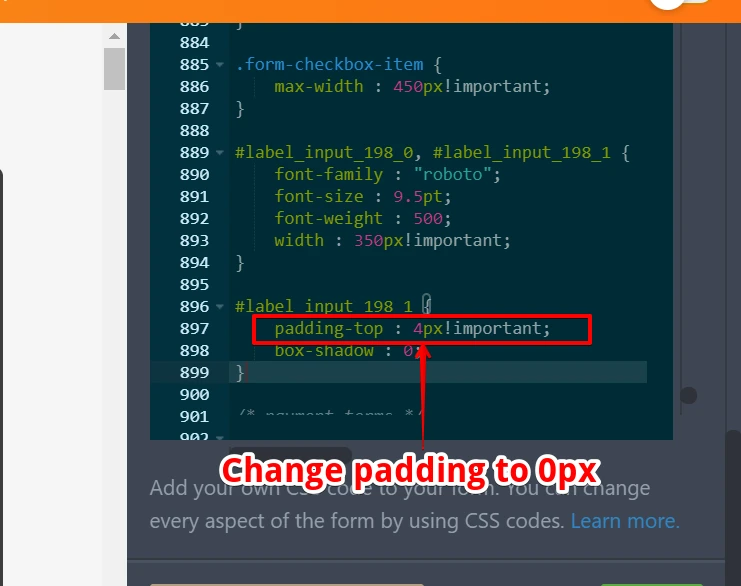
Sample output:

Let us know if you have any questions or if you need further assistance.
- Mobile Forms
- My Forms
- Templates
- Integrations
- INTEGRATIONS
- See 100+ integrations
- FEATURED INTEGRATIONS
PayPal
Slack
Google Sheets
Mailchimp
Zoom
Dropbox
Google Calendar
Hubspot
Salesforce
- See more Integrations
- Products
- PRODUCTS
Form Builder
Jotform Enterprise
Jotform Apps
Store Builder
Jotform Tables
Jotform Inbox
Jotform Mobile App
Jotform Approvals
Report Builder
Smart PDF Forms
PDF Editor
Jotform Sign
Jotform for Salesforce Discover Now
- Support
- GET HELP
- Contact Support
- Help Center
- FAQ
- Dedicated Support
Get a dedicated support team with Jotform Enterprise.
Contact SalesDedicated Enterprise supportApply to Jotform Enterprise for a dedicated support team.
Apply Now - Professional ServicesExplore
- Enterprise
- Pricing






























































