-
RFOneVisionAsked on January 28, 2020 at 6:11 PM
I'm sorry but I've forgotten! It's been a while since I created the attached form. As you can see, the input fields are not next to their descriptions, but below them.
There are other similar fields below these ones.
Please advise how I can fix the formatting.
Thanks,
David
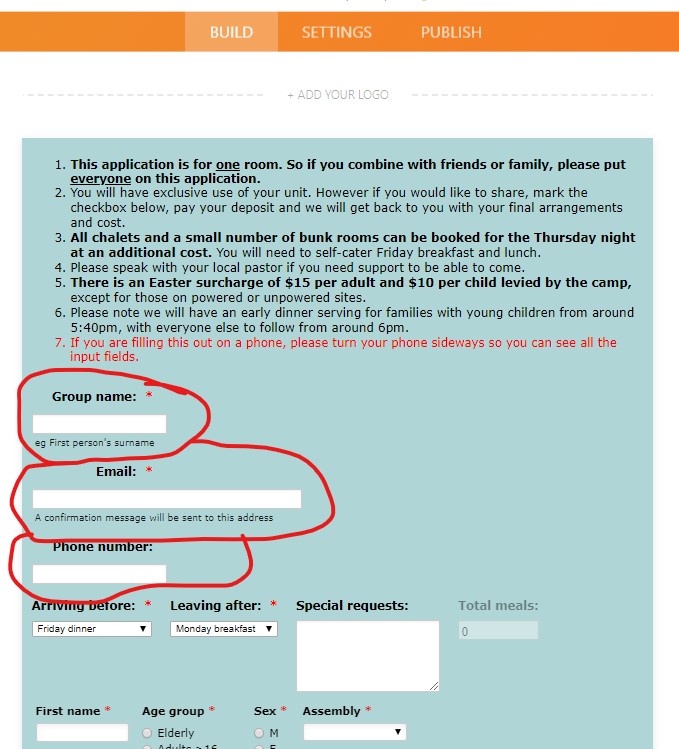
-
Kiran Support Team LeadReplied on January 29, 2020 at 1:26 AM
The label of the fields are aligned to Right in the form field settings which seems to be causing the issue.

Please try changing the alignment of the labels for the fields to Left so that they should be displaying normally.
Thank you!
-
RFOneVisionReplied on January 29, 2020 at 6:50 AMNo – sorry – that’s not the issue.
I want the label to be right-aligned, but the input field to be on the same line as the label.
Thanks
... -
Richie JotForm SupportReplied on January 29, 2020 at 8:33 AM
You may try this custom CSS to make the labels right aligned.
.form-sub-label {
direction:rtl;
}.form-label.form-label-auto{
direction:rtl;
}Let us know how it goes.
-
RFOneVisionReplied on January 29, 2020 at 11:50 PMSorry – I must not be being clear. My labels are already right-justified quite nicely.
I need what is currently looking like this:
[cid:image003.png@01D5D77D.6D2E6AA0]
To actually look like this:
[cid:image004.png@01D5D77D.6D2E6AA0]
Thanks,
David
... -
Richie JotForm SupportReplied on January 30, 2020 at 3:21 AM
Unfortunately, we cannot view the screenshot you have shared.
Kindly share the screenshot again by following this guide:-How-to-add-screenshots-images-to-questions-to-the-support-forum
Looking forward for your response.
-
RFOneVisionReplied on January 30, 2020 at 3:24 AM
Current:

Desired:

There are other input fields with the same problem further down the page.
Thanks
David
-
Richie JotForm SupportReplied on January 30, 2020 at 4:50 AM
Kindly set all your label alignment to left.
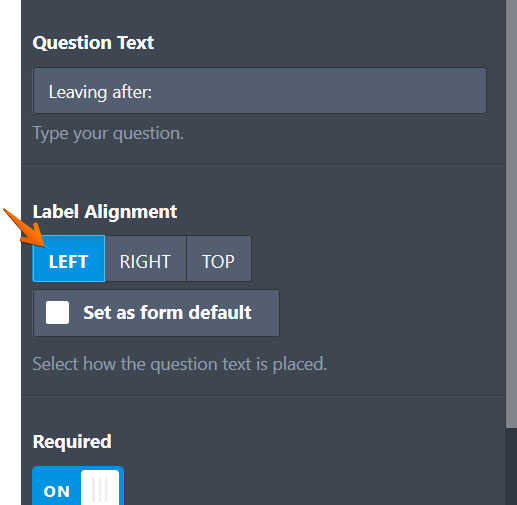
Then add this custom CSS in your form.
#id_5,#id_6,#id_7{
display: contents;
}
#id_8,#id_9{
width: 150px !important;
}
Guide:https://www.jotform.com/help/117-How-to-Inject-Custom-CSS-CodesPlease give it a try and let us know how it goes.
-
RFOneVisionReplied on January 30, 2020 at 5:41 AM
Thanks - that fixed most of them. One to go as below. The 'Meals' label should be after the table, immediately in front of its unlabelled input field '$0.00', lined up with the succeeding fields 'Accommodation; Linen' etc. I have it has 'New line', but something is stopping it from moving down????
Thanks,
David
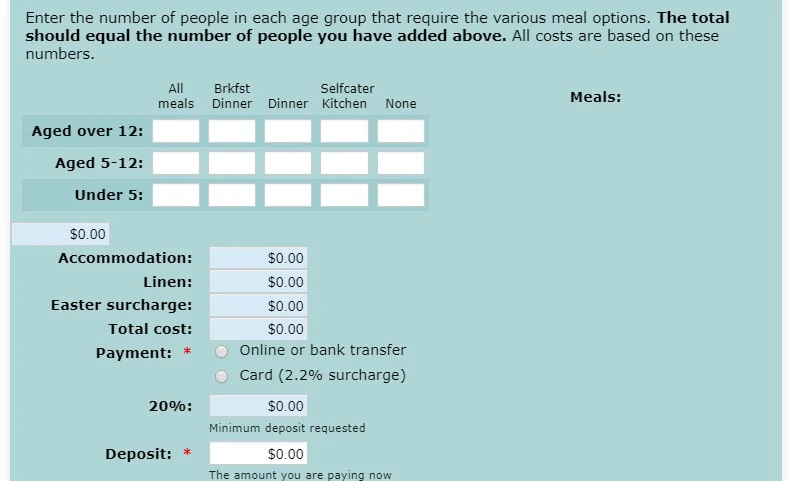
-
Richie JotForm SupportReplied on January 30, 2020 at 7:04 AM
You may use this CSS to align the meals.
#label_36{
margin-left: -115px;
}
#input_36{
margin-top: 10px;
}Screenshot:
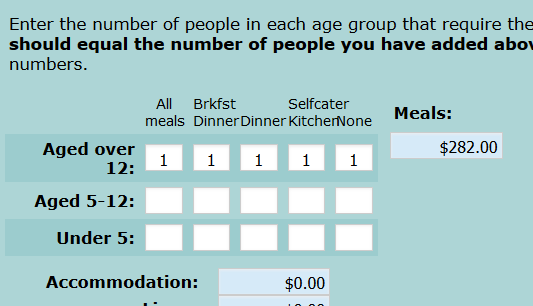
-
RFOneVisionReplied on January 30, 2020 at 8:32 AM
No that's not how it should look. This is how I need it:

Thanks,
D
-
Richie JotForm SupportReplied on January 30, 2020 at 10:00 AM
Kindly try this custom CSS
#label_36{
display: block;
margin-top: 129px;
margin-left: -320px;
}
#input_36{
position: absolute;
margin-top: 115px;
margin-left: -168px;
}If you need further assistance, let us know.
- Mobile Forms
- My Forms
- Templates
- Integrations
- INTEGRATIONS
- See 100+ integrations
- FEATURED INTEGRATIONS
PayPal
Slack
Google Sheets
Mailchimp
Zoom
Dropbox
Google Calendar
Hubspot
Salesforce
- See more Integrations
- Products
- PRODUCTS
Form Builder
Jotform Enterprise
Jotform Apps
Store Builder
Jotform Tables
Jotform Inbox
Jotform Mobile App
Jotform Approvals
Report Builder
Smart PDF Forms
PDF Editor
Jotform Sign
Jotform for Salesforce Discover Now
- Support
- GET HELP
- Contact Support
- Help Center
- FAQ
- Dedicated Support
Get a dedicated support team with Jotform Enterprise.
Contact SalesDedicated Enterprise supportApply to Jotform Enterprise for a dedicated support team.
Apply Now - Professional ServicesExplore
- Enterprise
- Pricing
































































