-
RegiondeQuebecAsked on January 29, 2020 at 11:02 AM
Hi,
I have this form.
https://www.jotform.com/build/73525009487259
You can see that there's only one address field. But when we downloaded the answers received from that form, I can see a column named "Adresse de la rue (2ème ligne)" which i cannot find in my form.
I guess that I used to have a second field for an address and I did remove it a while ago, but didn't notice at that time that the column was still appearing. It creates a problem while I try to merge the dowloaded file with our master file and I'd really like to remove this ghost column once and for all.
I've look on Internet for help on this topic but I haven't find anything. Any help would be appreciated on that one.
Thanks
-
Richie JotForm SupportReplied on January 29, 2020 at 2:30 PM
You may hide the field that has no value in your submission page in the settings.
Click on the gear icon to open settings and uncheck the field data that you want to hide.
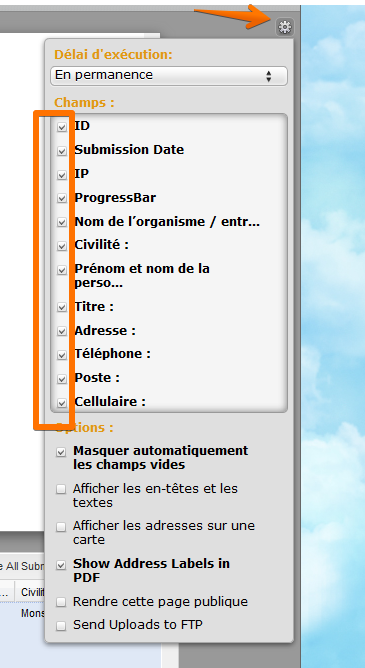
Please give it a try and let us know if the issue still remains.
-
RegiondeQuebecReplied on January 29, 2020 at 4:30 PM
Thank you sir.
Unfortunately, it doesn't work. As you can see in your image, there's only one field for the address. I'm trying to remove "address #2" that is not appearing anywhere but in the dowloaded Excel files with all the submissions received.
The question "address #2" is not there anymore since a while. But for a reason that I don't understand, it's still appearing in the Excel.
But thanks for the info. First time I see this tiny little gear and it might help in the future.
-
KrisLei Jotform SupportReplied on January 29, 2020 at 7:18 PM
Hi,
I cloned your form and tried to integrate it to Google Sheets, and it seems that the blank column 'Adresse de la rue (2ème ligne)' refers to the line 2 of the address field.
For your reference: How-to-Integrate-Forms-with-Google-Sheets

Kindly try to integrate your form to Google Sheets, to show the data on that column and if you want to download the data in Excel file you could do it from Google Sheets.

Kindly try it and let us know, how it went.
-
RegiondeQuebecReplied on January 30, 2020 at 1:24 PM
Hi,
Thanks for your answer. I guess the trouble might be with the widget itself because even though I didn't check "2ème adresse de la rue" and "Pays" (country), I do receive those fields in the Excel.
It doesn't seem to be possible to avoid the fact that these invisibles fields wiill appear in the Excel.
-
KrisLei Jotform SupportReplied on January 30, 2020 at 3:19 PM
I think it's not an invisible field, it seems that it is the 2nd line of the address field and when exported in Excel it is on a separate column but it's not showing the details.

For some reason when it is exported from the old version of the submission page to Excel the column is blank, but when I used the new version (submission sheets) to download the submissions to Excel it's showing all the data on the Excel file.
If you want to switch to the new version, we can escalate a request ticket to our developers then we will inform you via this thread if your account is already updated.
-
RegiondeQuebecReplied on January 31, 2020 at 11:51 AM
Thanks KrisLei for your help.
Just to make sure I understood correctly :
1- the new version will - in a way - blend the 2 address fields into one?2- switching to the new version will only impact this specific fields? I don't want to create errors elsewhere and I don't want other fields to be blended into the "master" field for the addresses. The problem is very specific.
If the answers to those questions are positive, let's do it.
-
KrisLei Jotform SupportReplied on January 31, 2020 at 2:34 PM
1- the new version will - in a way - blend the 2 address fields into one?
When viewed on the new version, the data are in one column, but when downloaded in Excel file it is still on a separate column:
This is how it looks in the new version on Submission Sheets view:

This is how it shows when downloaded in Excel file:

2- switching to the new version will only impact this specific fields? I don't want to create errors elsewhere and I don't want other fields to be blended into the "master" field for the addresses. The problem is very specific.
Switching to the new version will only change the view of your submission's page and there are added features on it. This will resolve the issue of viewing the data on the blank column that you are showing on your end, in which you are referring to as an "invisible field" when it should contain information for the address.
Then after exporting the submissions, you can combine the 2 columns in Excel to show as one column if you would prefer to show it in one column: combine-text-from-two-or-more-cells-into-one-cell
Let us know how would you like to proceed with this matter.
- Mobile Forms
- My Forms
- Templates
- Integrations
- INTEGRATIONS
- See 100+ integrations
- FEATURED INTEGRATIONS
PayPal
Slack
Google Sheets
Mailchimp
Zoom
Dropbox
Google Calendar
Hubspot
Salesforce
- See more Integrations
- Products
- PRODUCTS
Form Builder
Jotform Enterprise
Jotform Apps
Store Builder
Jotform Tables
Jotform Inbox
Jotform Mobile App
Jotform Approvals
Report Builder
Smart PDF Forms
PDF Editor
Jotform Sign
Jotform for Salesforce Discover Now
- Support
- GET HELP
- Contact Support
- Help Center
- FAQ
- Dedicated Support
Get a dedicated support team with Jotform Enterprise.
Contact SalesDedicated Enterprise supportApply to Jotform Enterprise for a dedicated support team.
Apply Now - Professional ServicesExplore
- Enterprise
- Pricing

































































