-
gameofthrones2Asked on January 29, 2020 at 7:24 PM
Hi,
I am trying to set the limit of hidden fields to show only 5 fields on page 2. I have set up a condition to show some hidden fields only based on answers...but I have added some more fields, but I cannot remember what I did to add the limit. Can you help please?
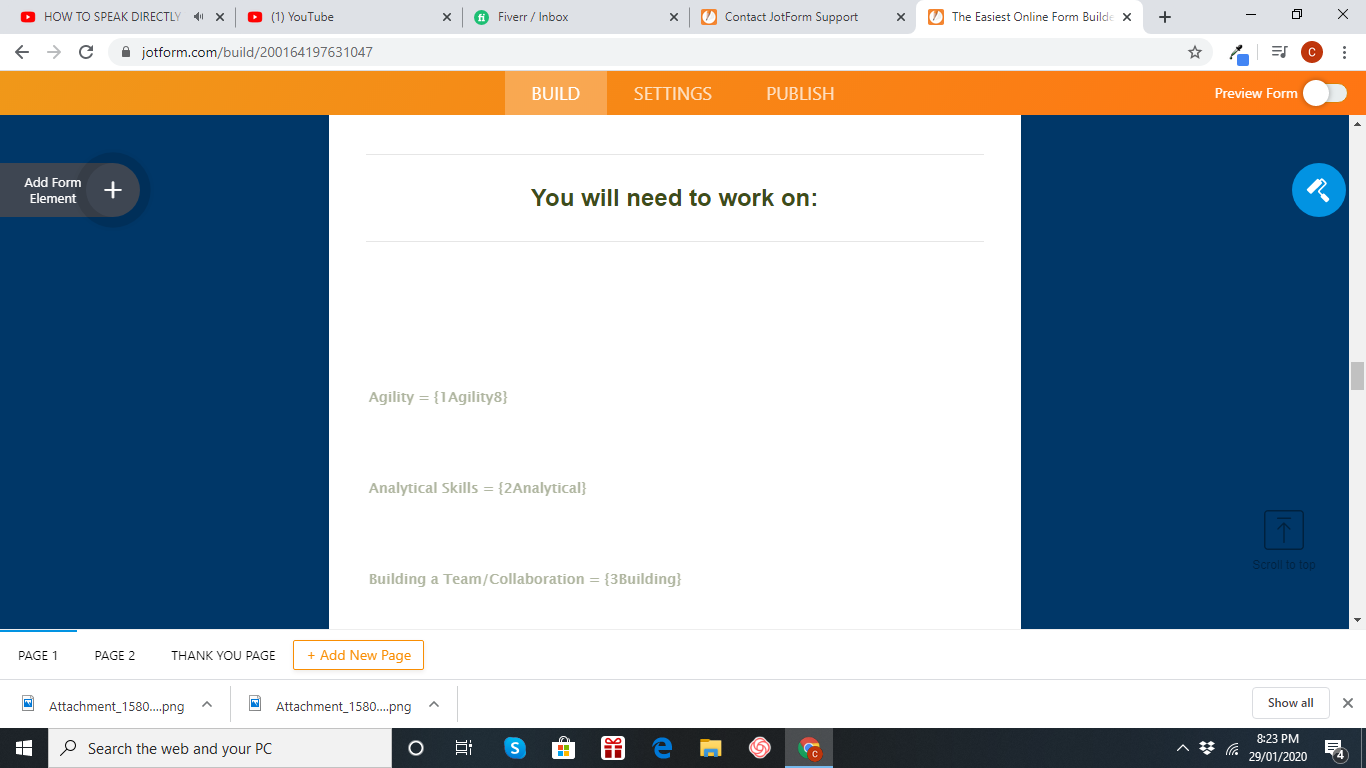
-
roneetReplied on January 29, 2020 at 9:45 PM
You have written conditions based on the answers that the user would select.
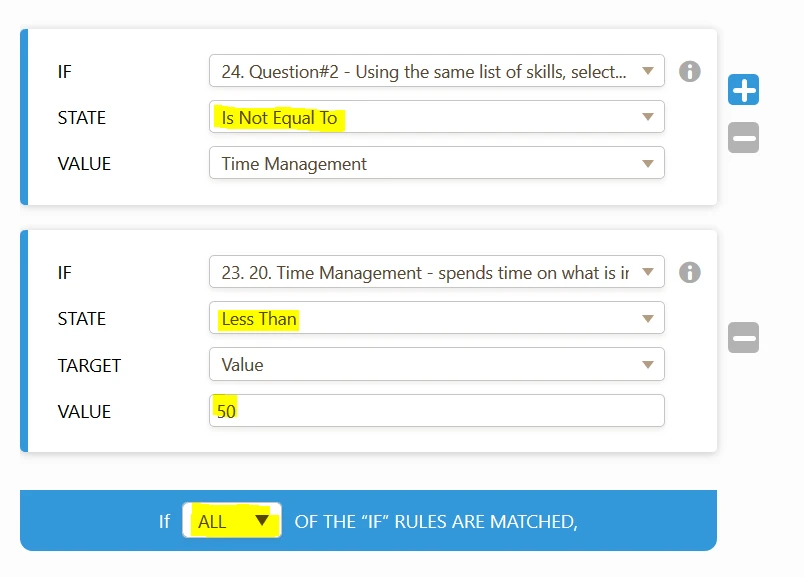
Guide: https://www.jotform.com/help/316-How-to-Show-or-Hide-Fields-Base-on-User-s-Answer
You can use the show/hide conditions to show the hidden fields on your form as you did for the rest of the fields.
Thanks.
-
gameofthrones2Replied on January 30, 2020 at 1:50 AM
Hi roneet,
Thanks very much for the reply. Actually that's not the part I need. I just need the limit. How to set the limit to show only 5 hidden fields? I have 40 fields that's all hidden, but just need to show 5 only.
-
roneetReplied on January 30, 2020 at 7:10 AM
It is not possible to limit the text elements via any settings. This option is only available in the Multiple Choice element.
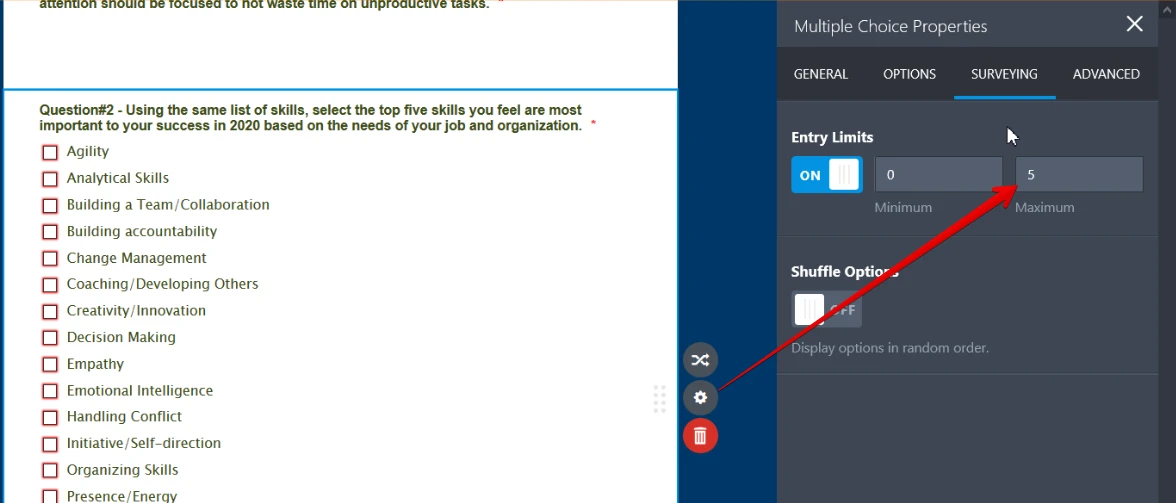
You have to write conditions so that only 5 of the text fields appear in the form. There is no other way to do that.
Let us know if you have further questions.
Thanks.
-
gameofthrones2Replied on January 30, 2020 at 7:41 AM
Hi roneet,
Thanks very much for your help. I understand it's not possible for the text, so I will write the conditions. Thanks again, I appreciate it.
- Mobile Forms
- My Forms
- Templates
- Integrations
- INTEGRATIONS
- See 100+ integrations
- FEATURED INTEGRATIONS
PayPal
Slack
Google Sheets
Mailchimp
Zoom
Dropbox
Google Calendar
Hubspot
Salesforce
- See more Integrations
- Products
- PRODUCTS
Form Builder
Jotform Enterprise
Jotform Apps
Store Builder
Jotform Tables
Jotform Inbox
Jotform Mobile App
Jotform Approvals
Report Builder
Smart PDF Forms
PDF Editor
Jotform Sign
Jotform for Salesforce Discover Now
- Support
- GET HELP
- Contact Support
- Help Center
- FAQ
- Dedicated Support
Get a dedicated support team with Jotform Enterprise.
Contact SalesDedicated Enterprise supportApply to Jotform Enterprise for a dedicated support team.
Apply Now - Professional ServicesExplore
- Enterprise
- Pricing



























































