-
DeyiyesAsked on January 30, 2020 at 6:42 PM
Please help.... having scrolling issues.
-
roneetReplied on January 30, 2020 at 9:34 PM
May we know the website URL so that we can test and guide you further.
Thanks.
-
DeyiyesReplied on January 30, 2020 at 9:50 PM
Hello thanks for getting with me... the url is stampedbydj.com/test
Thank you,
STAMPED BY DEYIYES JEROME
Branding & Website Design
w: www.stampedbydj.com (http://www.stampedbydj.com/)
e: info@stampedbydj.com (mailto:info@stampedbydj.com)
Sunday: Closed
Mon - Fri: 10:00am - 5:00pm
Saturday: Closed
The content of this email is confidential and intended for the recipient specified in the message only. It is strictly forbidden to share any part of this message with any third party, without the written consent of the sender. If you received this message by mistake, please reply to this message and follow with its deletion, so that we can ensure such a mistake does not occur in the future.
... -
roneetReplied on January 30, 2020 at 11:23 PM
Please turn off the scroller in your iFrame code and the container in which you have pasted the iFrame code:
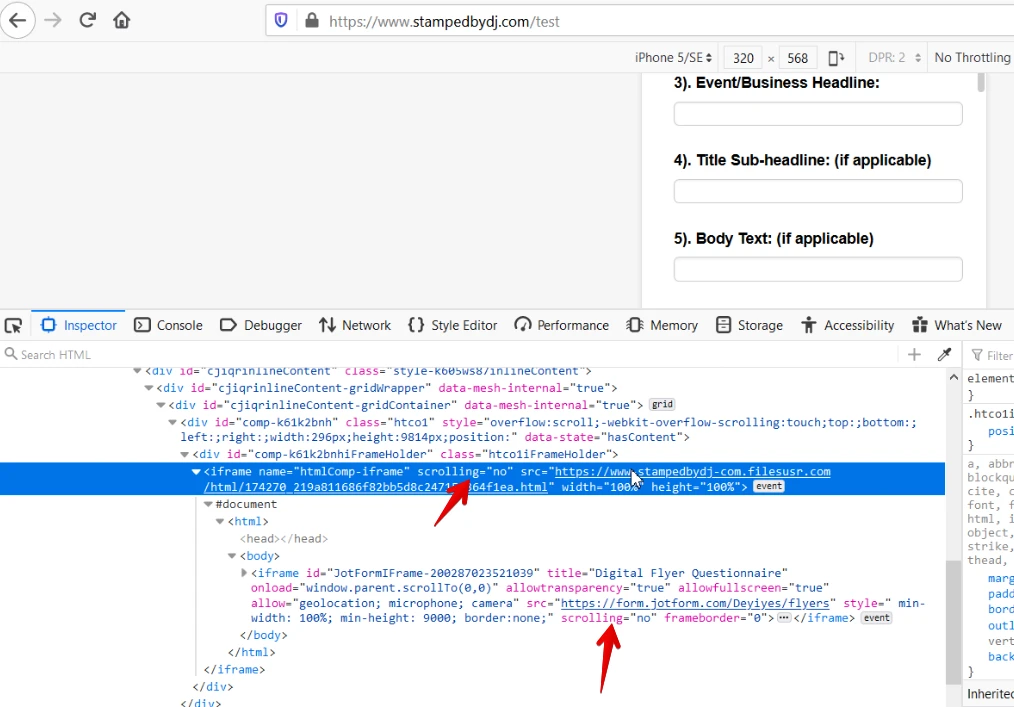
Let us know how it goes.
Thanks.
-
DeyiyesReplied on January 30, 2020 at 11:50 PM
Can you explain how to do so? Because they already say no for scrolling
Thank you,
STAMPED BY DEYIYES JEROME
Branding & Website Design
w: www.stampedbydj.com (http://www.stampedbydj.com/)
e: info@stampedbydj.com (mailto:info@stampedbydj.com)
Sunday: Closed
Mon - Fri: 10:00am - 5:00pm
Saturday: Closed
The content of this email is confidential and intended for the recipient specified in the message only. It is strictly forbidden to share any part of this message with any third party, without the written consent of the sender. If you received this message by mistake, please reply to this message and follow with its deletion, so that we can ensure such a mistake does not occur in the future.
... -
VincentJayReplied on January 31, 2020 at 4:39 AM
Hi,
May we know what scrolling issue are you encountering?
Please try re-embedding your form by following this guide:
Adding-a-Form-to-Your-Wix-Site
-
DeyiyesReplied on January 31, 2020 at 8:50 AM
Not sure how to explain it... besides the form is scrolling and I don’t want it to... just the page.
Thank you,
STAMPED BY DEYIYES JEROME
Branding & Website Design
w: www.stampedbydj.com (http://www.stampedbydj.com/)
e: info@stampedbydj.com (mailto:info@stampedbydj.com)
Sunday: Closed
Mon - Fri: 10:00am - 5:00pm
Saturday: Closed
The content of this email is confidential and intended for the recipient specified in the message only. It is strictly forbidden to share any part of this message with any third party, without the written consent of the sender. If you received this message by mistake, please reply to this message and follow with its deletion, so that we can ensure such a mistake does not occur in the future.
... -
VincentJayReplied on January 31, 2020 at 11:26 AM
I checked your form using an android phone and I was not able to replicate the issue. The embedded form is scrolling normally. May we know what device are you using so we can try to replicate the issue?
Also, please check your website and let us know if the issue still persists.
-
DeyiyesReplied on January 31, 2020 at 2:50 PMThis is the last instructions I got, please explain?
[image: image.png]
Thank you,
STAMPED BY DEYIYES JEROME
Branding & Website Design
w: www.stampedbydj.com
e: info@stampedbydj.com
Sunday: Closed
Mon - Fri: 10:00am - 5:00pm
Saturday: Closed
The content of this email is confidential and intended for the recipient
specified in the message only. It is strictly forbidden to share any part
of this message with any third party, without the written consent of the
sender. If you received this message by mistake, please reply to this
message and follow with its deletion, so that we can ensure such a mistake
does not occur in the future.
... -
VincentJayReplied on January 31, 2020 at 3:59 PM
Unfortunately, we cannot see the screenshot properly. To share an image or screenshot here in the Support Forum, please follow this guide:
How-to-Post-Screenshots-to-Our-Support-Forum
We'll wait for your reply. Thank you.
-
DeyiyesReplied on January 31, 2020 at 4:02 PMNot sure how to explain it... besides the form is scrolling and I don’t want it to... just the page.please explain attachment...

-
VincentJayReplied on January 31, 2020 at 5:48 PM
Yes, by default, the form scrolling is disabled. Upon checking your website, the form needs to scroll down because it is a long-form and the website is the one scrolling it down.
If you do not want a scrolling form, you can use the JotForm Cards. To switch, please follow this guide: https://www.jotform.com/help/493-How-to-Change-the-Form-Layout
Here's a sample of Card Form: https://www.jotform.com/form-templates/new-customer-registration-form
Is that what you're looking for?
- Mobile Forms
- My Forms
- Templates
- Integrations
- INTEGRATIONS
- See 100+ integrations
- FEATURED INTEGRATIONS
PayPal
Slack
Google Sheets
Mailchimp
Zoom
Dropbox
Google Calendar
Hubspot
Salesforce
- See more Integrations
- Products
- PRODUCTS
Form Builder
Jotform Enterprise
Jotform Apps
Store Builder
Jotform Tables
Jotform Inbox
Jotform Mobile App
Jotform Approvals
Report Builder
Smart PDF Forms
PDF Editor
Jotform Sign
Jotform for Salesforce Discover Now
- Support
- GET HELP
- Contact Support
- Help Center
- FAQ
- Dedicated Support
Get a dedicated support team with Jotform Enterprise.
Contact SalesDedicated Enterprise supportApply to Jotform Enterprise for a dedicated support team.
Apply Now - Professional ServicesExplore
- Enterprise
- Pricing





























































