-
joelrtaub3939Asked on January 31, 2020 at 12:30 PM
When a client does not choose a field, how can I print out their entry with a blank space where the response should be instead a void
-
Welvin Support Team LeadReplied on January 31, 2020 at 3:53 PM
In the Submissions Page, click on the Settings and uncheck the Auto Hide Empty Fields option.
https://www.jotform.com/help/269-How-to-View-Form-Submissions
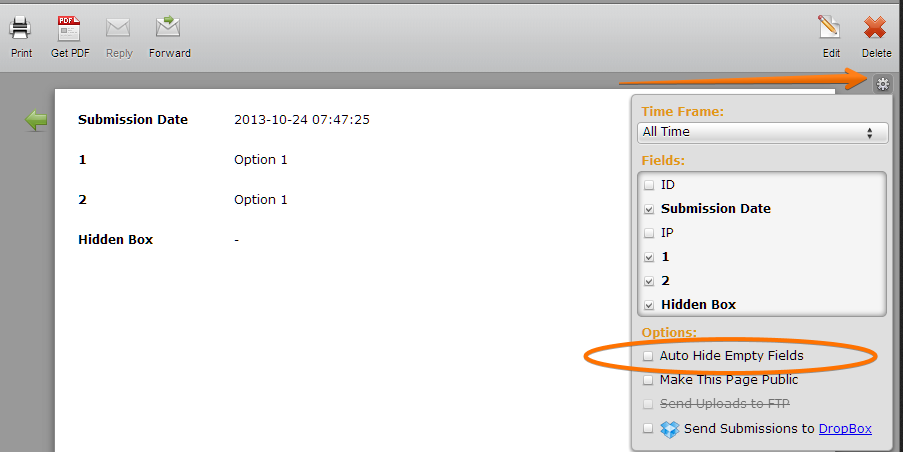
If you want to do the same on the PDF Document, uncheck the same option while you are on the PDF editor. It's under the Customize Tab as seen below:
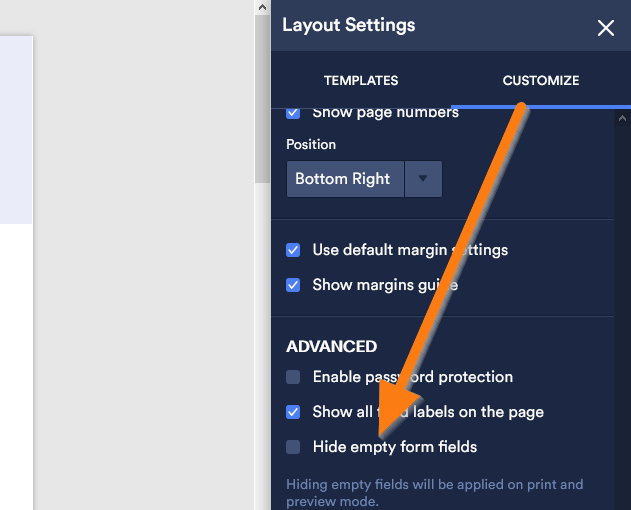
- Mobile Forms
- My Forms
- Templates
- Integrations
- INTEGRATIONS
- See 100+ integrations
- FEATURED INTEGRATIONS
PayPal
Slack
Google Sheets
Mailchimp
Zoom
Dropbox
Google Calendar
Hubspot
Salesforce
- See more Integrations
- Products
- PRODUCTS
Form Builder
Jotform Enterprise
Jotform Apps
Store Builder
Jotform Tables
Jotform Inbox
Jotform Mobile App
Jotform Approvals
Report Builder
Smart PDF Forms
PDF Editor
Jotform Sign
Jotform for Salesforce Discover Now
- Support
- GET HELP
- Contact Support
- Help Center
- FAQ
- Dedicated Support
Get a dedicated support team with Jotform Enterprise.
Contact SalesDedicated Enterprise supportApply to Jotform Enterprise for a dedicated support team.
Apply Now - Professional ServicesExplore
- Enterprise
- Pricing



























































