-
OCA_LasVegasAsked on February 2, 2020 at 3:53 PM
-
John Support Team LeadReplied on February 2, 2020 at 5:28 PM
If my understanding is correct, you would like to move some of your forms to another account. Am I right?
As checked, the account is currently on the Silver subscription which allows you to create 100 active forms. And it seems your far from reaching the said limit yet, so I think I won't suggest moving/reducing forms from your account.
But if you're referring to a different concern, please provide further details about it so we could provide specific suggestions.
-
OCA_LasVegasReplied on February 2, 2020 at 5:50 PM
I have a sub-user on my account who mistakenly created a form in her own (free) account, instead of under my (paid) account and she has now hit her quota – can I move ownership of the form she created to my account so that we accept more submissions of this form without paying for another subscription for her personal account?
A.
... -
John Support Team LeadReplied on February 2, 2020 at 6:42 PM
If the form is created via his account, he should be the one to make a request to transfer that form to yours.
Please advise him to reply here: https://www.jotform.com/answers/2143803 and let him request the transfer mentioning the form to be moved.
-
OCA_LasVegasReplied on February 2, 2020 at 7:50 PMOK thank you!
A.
702-229-6712 office
ArtsLasVegas.org
... -
OCA2018Replied on February 5, 2020 at 9:57 PM
Hello. JohnRex, Per your instructions I am requesting the transfer/ownership of the form spoken of above.
As of this message I see that the form has moved out of my account and over into our Department's Main shared folder. Even so, the over the limit reminders are still showing up with my log-in. If the full transfer has not taken place I would like to request it at this time.
Please advise. With the goal of continuing to accept submissions: 2020 Bluegrass.
Your help is appreciated.
SWard_OCA702-229-6704 office
-
John Support Team LeadReplied on February 5, 2020 at 11:15 PM
If you're referring to this form: 2020 LV Bluegrass Vendor Application Form , I can see that it has been moved already to this account: OCA_LasVegas
You are seeing a limit reminder because this form on your account: 2019 Las Vegas Tamale and Mariachi Festival Food Vendor and Artisan Application has file uploads that is about to reach the 100MB Upload Space limit. It shows 93.62 MB at the moment.
You may free up some space for your TOTAL SUBMISSION STORAGE by deleting submissions. However, be mindful that this process can not be undone.
Here's a snippet from the guide I'm linking below:
When deleting submissions individually, you will see this warning message (see screenshot below). Please note that deleting submission data is irreversible and will permanently remove it in our servers, including the file uploads on them.
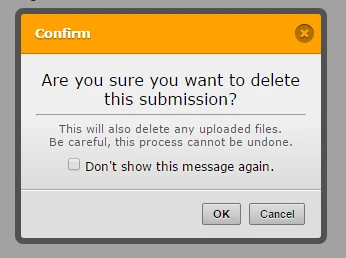
Complete guide: How-to-Delete-Form-Submission-Data
So, I strongly urge you to make a backup copy of your Submission Data just in case you'd still need them in the future. There are plenty of ways to do that, feel free to pick one that will work for you:
Related guides:
How-to-Export-All-of-Your-Data-at-Once
- Mobile Forms
- My Forms
- Templates
- Integrations
- INTEGRATIONS
- See 100+ integrations
- FEATURED INTEGRATIONS
PayPal
Slack
Google Sheets
Mailchimp
Zoom
Dropbox
Google Calendar
Hubspot
Salesforce
- See more Integrations
- Products
- PRODUCTS
Form Builder
Jotform Enterprise
Jotform Apps
Store Builder
Jotform Tables
Jotform Inbox
Jotform Mobile App
Jotform Approvals
Report Builder
Smart PDF Forms
PDF Editor
Jotform Sign
Jotform for Salesforce Discover Now
- Support
- GET HELP
- Contact Support
- Help Center
- FAQ
- Dedicated Support
Get a dedicated support team with Jotform Enterprise.
Contact SalesDedicated Enterprise supportApply to Jotform Enterprise for a dedicated support team.
Apply Now - Professional ServicesExplore
- Enterprise
- Pricing




























































