-
hmasri85Asked on February 3, 2020 at 5:52 AM
Hello,
This is my form: https://form.jotform.com/200331383432443
I would like to stretch it to the max. It is currently centred in the middle of the page, how can I accomplish this task?
Thanks,
Hasan -
AshtonPReplied on February 3, 2020 at 8:14 AM
You can go to the Form Designer >> Styles tab to adjust the form width. Here is a screenshot for your reference:
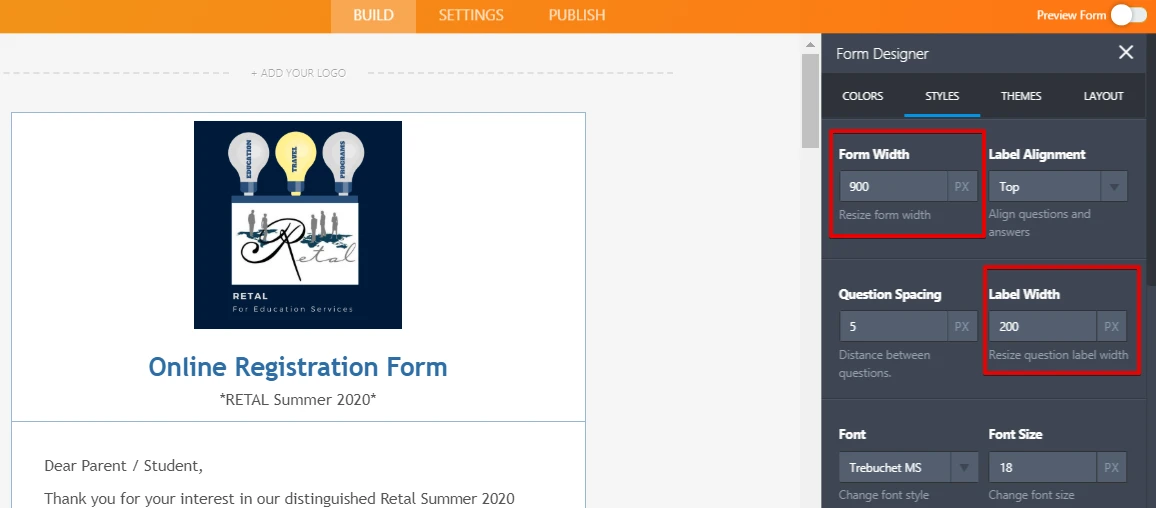
Let me know if you have any questions or need any further help.
-
hmasri85Replied on February 3, 2020 at 9:50 AMI tried but it did not stretch to take the full width of the page. It is
currently centered. I want it to look like any page stretched fully. Do we
need some css?
... -
Kiran Support Team LeadReplied on February 3, 2020 at 12:33 PM
I am sorry that I am not sure if you are referring to the fields in the form or to the width of the form. Could you please elaborate on your requirement with a screenshot so that we can guide you in the right direction?
We will wait for your response. Thank you!
-
hmasri85Replied on February 3, 2020 at 1:50 PMHello again,
Please open the form on a desktop / laptop. You will notice that the form is at the center of the page and there is an empty spacing to the left and to the right of the form.
Please go to
www.acs.edu.lb/cafeteria
As you can see, this form is not centered and is fully stretched to the width of the page.
Could this be applied to my current JotForm?
... -
Elton Support Team LeadReplied on February 3, 2020 at 5:58 PM
If you want the form to be in 100% full width, you can inject the following CSS code to your form.
.supernova {
background-color: #fff;
}
.form-all {
width: 100% !important;
max-width: none !important;
border: 0 !important;
}
Guide: How to Inject Custom CSS Codes
If you want to to expand the fields too, you can inject this CSS code at the very top.
@import url('https://shots.jotform.com/elton/genericTheme.css');
- Mobile Forms
- My Forms
- Templates
- Integrations
- INTEGRATIONS
- See 100+ integrations
- FEATURED INTEGRATIONS
PayPal
Slack
Google Sheets
Mailchimp
Zoom
Dropbox
Google Calendar
Hubspot
Salesforce
- See more Integrations
- Products
- PRODUCTS
Form Builder
Jotform Enterprise
Jotform Apps
Store Builder
Jotform Tables
Jotform Inbox
Jotform Mobile App
Jotform Approvals
Report Builder
Smart PDF Forms
PDF Editor
Jotform Sign
Jotform for Salesforce Discover Now
- Support
- GET HELP
- Contact Support
- Help Center
- FAQ
- Dedicated Support
Get a dedicated support team with Jotform Enterprise.
Contact SalesDedicated Enterprise supportApply to Jotform Enterprise for a dedicated support team.
Apply Now - Professional ServicesExplore
- Enterprise
- Pricing





























































