-
ArleneAsked on February 3, 2020 at 6:16 AM
What is the easiest way to send out google surveys to people? We've a group of people who will be responsible for conducting survey with potential customers. I want to give each of them a survey but I want to see how many forms filled out by whom. I was wondering if it's possible in google forms. Hope you can help.
-
sevenReplied on February 3, 2020 at 6:55 AM
Hi,
I don't think that's possible in Google Forms. You can only share a google form link with people and they can use that link to fill out forms. There is no way to separate the form submissions for each person.
You can always use JotForm for conducting surveys and collecting user data. JotForm is a form builder with many sophisticated features that will allow you to collect data. We have tons of ready-to-use templates for various use cases. You can always create a form from scratch depending on your needs.
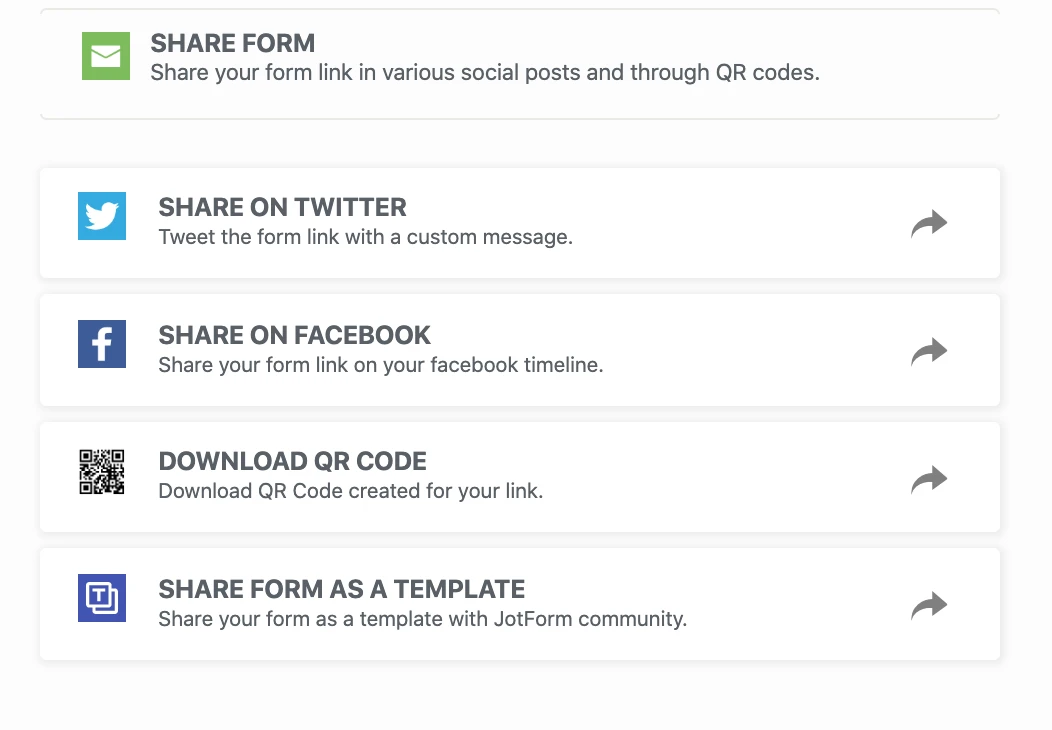
Regarding how to send surveys, JotForm offers multiple methods of sharing, from direct URL to various social media channels. In addition to these, you can always create a QR code designed for your form.
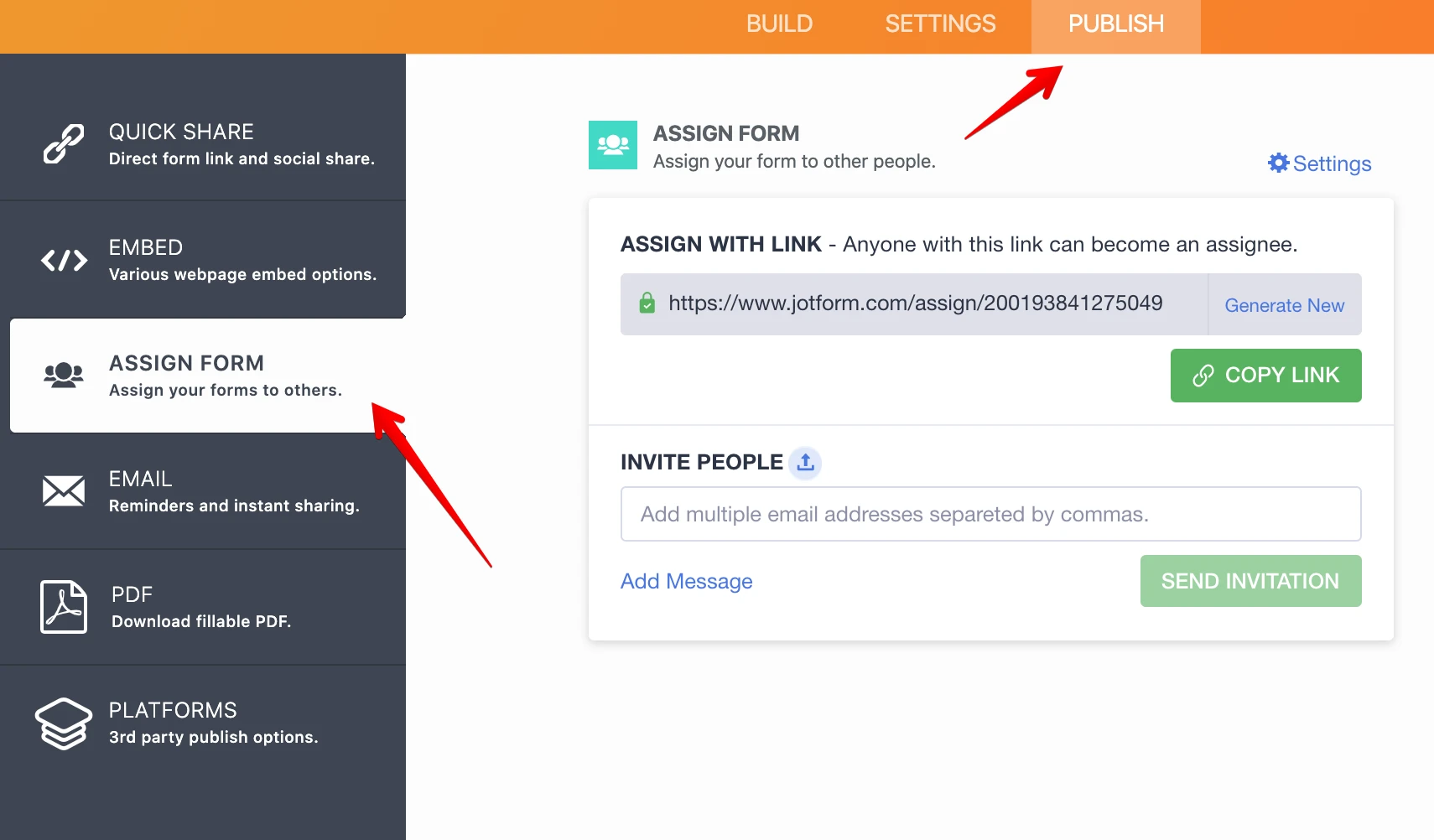
However, what you need here is to assign a form to different individuals and store their respective submissions. Assign forms feature allow people to access your forms without having a full account. They can get feedback from customers, generate leads at conferences, and more. All you need to do is to download JotForm Mobile Forms. Then, you can assign forms to collect data. Here is a short clip on how assign form works.
You can assign forms by going Publish > Assign Forms. Once you get the link, share it with a person who will do the survey. You can create another link for the others as well. In the end, you'll be able to see all form results coming from each individual as well as filter them to see which submissions coming from which survey taker.
Feel free to contact if you have any questions.
Related Threads :
How to add an electronic signature in google forms
- Mobile Forms
- My Forms
- Templates
- Integrations
- INTEGRATIONS
- See 100+ integrations
- FEATURED INTEGRATIONS
PayPal
Slack
Google Sheets
Mailchimp
Zoom
Dropbox
Google Calendar
Hubspot
Salesforce
- See more Integrations
- Products
- PRODUCTS
Form Builder
Jotform Enterprise
Jotform Apps
Store Builder
Jotform Tables
Jotform Inbox
Jotform Mobile App
Jotform Approvals
Report Builder
Smart PDF Forms
PDF Editor
Jotform Sign
Jotform for Salesforce Discover Now
- Support
- GET HELP
- Contact Support
- Help Center
- FAQ
- Dedicated Support
Get a dedicated support team with Jotform Enterprise.
Contact SalesDedicated Enterprise supportApply to Jotform Enterprise for a dedicated support team.
Apply Now - Professional ServicesExplore
- Enterprise
- Pricing



























































