-
ThebrightonshuttercompanyAsked on February 4, 2020 at 5:18 AM
I am getting stuck on this page, would anyone be able to help. ive tried to link my PayPal on multiple occasions but no luck,
thanks,
Will
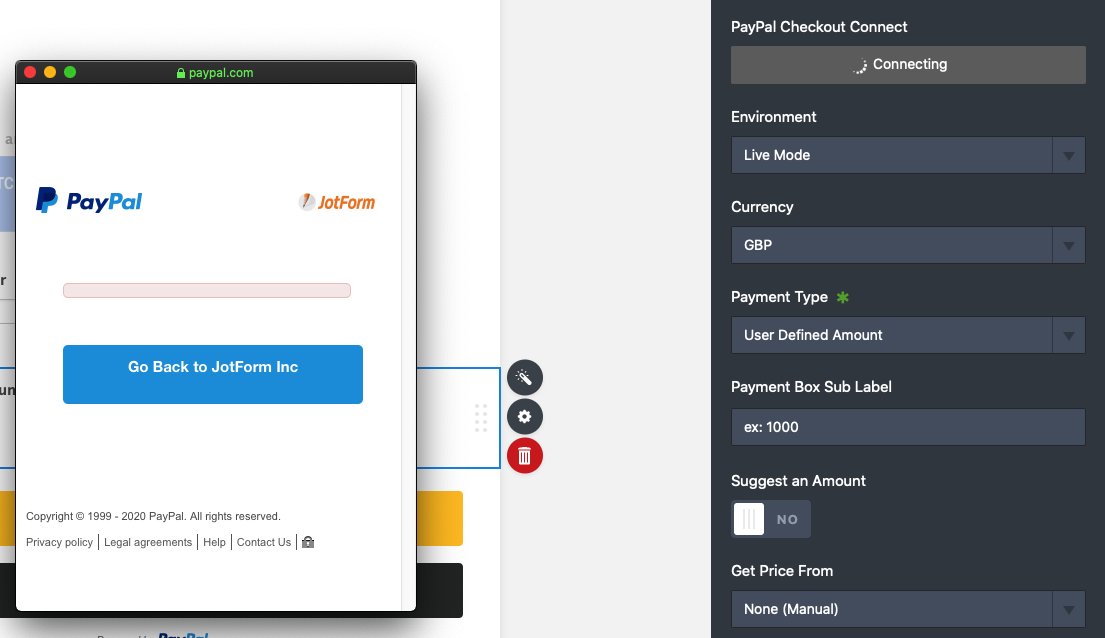
-
ThebrightonshuttercompanyReplied on February 4, 2020 at 5:21 AM
I tried again and now get this??

-
Kiran Support Team LeadReplied on February 4, 2020 at 7:36 AM
As I check your JotForm, it is now using with PayPal standard integration. When I tried to submit the form, it redirected to PayPal without any issue.

Were you able to fix the issue with your form? If you still notice any issue with the form, please let us know. We will be happy to take a look again.
-
ThebrightonshuttercompanyReplied on February 4, 2020 at 7:37 AM
Hi, yes i changed it to standard PayPal, but i would like to have the PayPal checkout or debit card button on the form so it shows on my website. i used the more restricted PayPal view at the moment as a temporary measure.
-
Welvin Support Team LeadReplied on February 4, 2020 at 8:56 AM
It seems like the system has created an account on your behalf. Are you using the primary email address on your Paypal account to connect with Paypal Checkout?
Is your Paypal account upgraded to Business or Business Pro? Business Paypal is required for Paypal Checkout integration to work. You can log in with your Paypal Personal account, but that won't work and will give you a similar error.
Please check that. You may want to contact Paypal to verify that as well.
Paypal checkout guide: https://www.jotform.com/help/542-How-to-Integrate-Form-to-PayPal-Checkout.
-
ThebrightonshuttercompanyReplied on February 5, 2020 at 5:12 AM
Hi, i now get this come uo when i try to link PayPal account

-
Welvin Support Team LeadReplied on February 5, 2020 at 7:54 AM
That's the same error that you have posted previously.
I want to escalate this to our developers, but I need more information regarding your Paypal account.
Are you using the primary email address of your Paypal account to Sign in through the integration? I asked this because I've been experiencing sign in problems with Paypal, through Jotform or other integration when using alternate/secondary Paypal emails. I want to know if that's your case or not.
Is your Paypal account upgraded to Business or is it Business Pro? Paypal works with both, but I want to record this on the ticket so our developers will be aware of it.
Lastly, have you tried reaching Paypal about this problem? Would you mind sharing what they told you?
Thank you for the help, and we look forward to your reply.
-
ThebrightonshuttercompanyReplied on February 5, 2020 at 7:58 AM
Thanks, yes i am using the main email address for the account, and we have a business account. i have spoken with PayPal and they couldn't see what the issue was and directed me to ask jotform.
i appreciate the help,
Will :)
-
Ashwin JotForm SupportReplied on February 5, 2020 at 8:46 AM
We have escalated this issue to our backend team. We will get back to you as soon as we have any update on this.
-
Welvin Support Team LeadReplied on February 9, 2020 at 7:25 AM
Just an update regarding this problem.
You can now integrate Paypal Checkout. To do so, you need to remove Paypal Checkout (if still exists) and add it back to get the new layout, which now asks you for the Paypal Client ID and Secret.
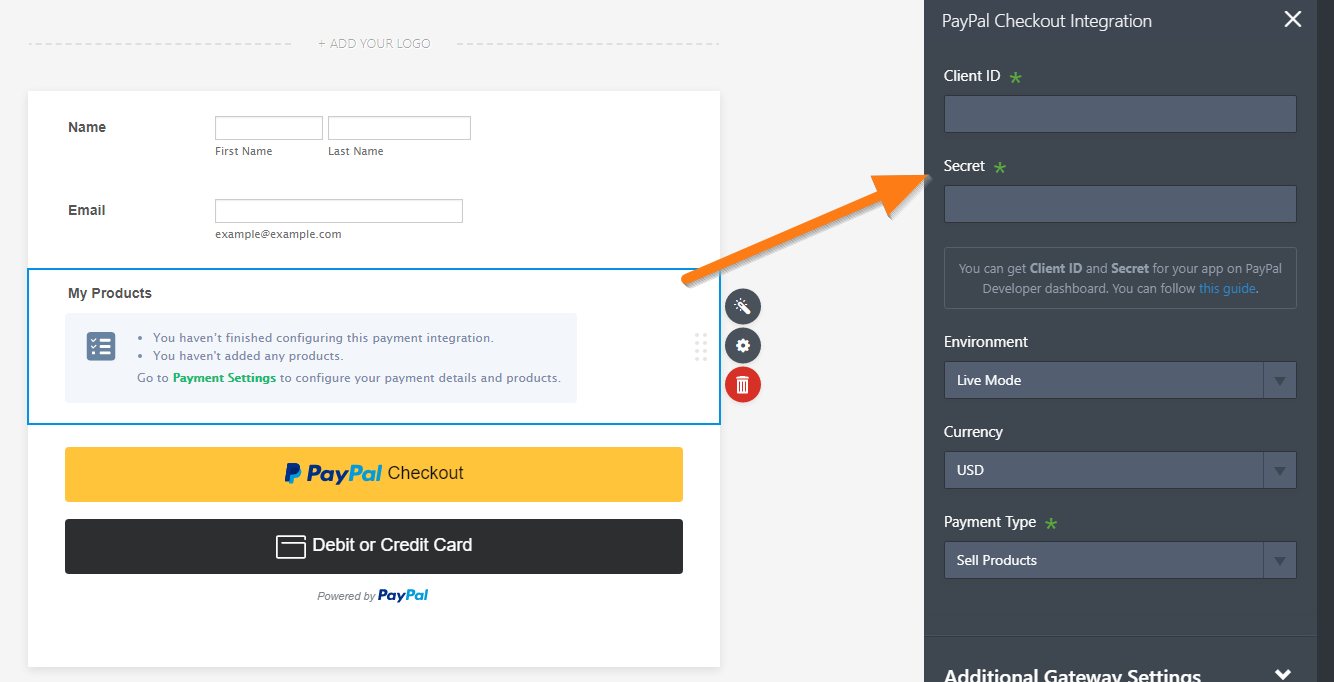
In the same window, we provided the following guide to get the required credentials:
Please try it and let us know if you still encounter a problem.
- Mobile Forms
- My Forms
- Templates
- Integrations
- INTEGRATIONS
- See 100+ integrations
- FEATURED INTEGRATIONS
PayPal
Slack
Google Sheets
Mailchimp
Zoom
Dropbox
Google Calendar
Hubspot
Salesforce
- See more Integrations
- Products
- PRODUCTS
Form Builder
Jotform Enterprise
Jotform Apps
Store Builder
Jotform Tables
Jotform Inbox
Jotform Mobile App
Jotform Approvals
Report Builder
Smart PDF Forms
PDF Editor
Jotform Sign
Jotform for Salesforce Discover Now
- Support
- GET HELP
- Contact Support
- Help Center
- FAQ
- Dedicated Support
Get a dedicated support team with Jotform Enterprise.
Contact SalesDedicated Enterprise supportApply to Jotform Enterprise for a dedicated support team.
Apply Now - Professional ServicesExplore
- Enterprise
- Pricing
































































