-
ccfrederickAsked on February 5, 2020 at 10:04 AM
Our vendor PDF printout has added additional pages between each printed page. Can you please remove those extra pages? Thank you.
-
Richie JotForm SupportReplied on February 5, 2020 at 10:45 AM
To clarify, when you download your submission as PDF it shows spaces or are your referring to printing the form?
If possible, can you please share a screenshot of the issue?
Guide:-How-to-add-screenshots-images-to-questions-to-the-support-forum
Looking forward for your response.
-
Crystal F-MReplied on February 5, 2020 at 10:56 AM
Yes, that is correct. There are blank pages between each printout.
-
Welvin Support Team LeadReplied on February 5, 2020 at 11:52 AM
There are no blank pages when I download the PDF document of your form submission. Do you still have a file where the blank pages are visible? Please send that to support@jotform.com. We would need to inspect the PDF file.
Here's what I get when I download the PDF:
https://shots.jotform.com/welvin/shots/2020-02-06-002.png
IF you mean the blank areas on the right side of the PDF, that is because of your current formatting.
You may consider deleting the current PDF and creating a new one. That should refresh the layout, but make sure to select the SIDE BY SIDE format.
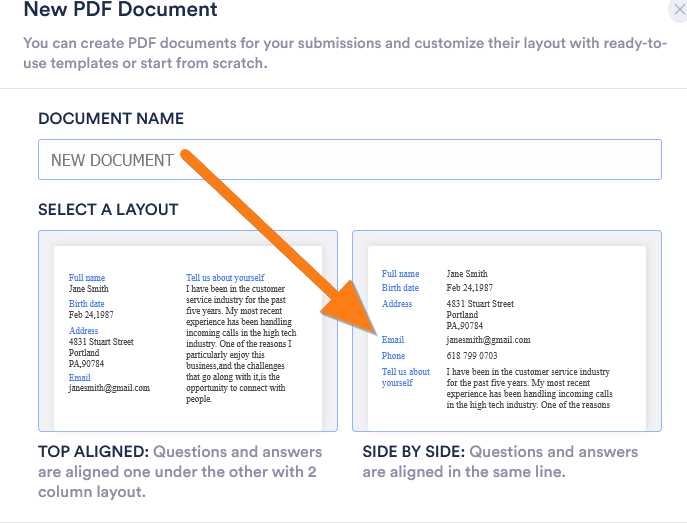
-
ccfrederickReplied on February 5, 2020 at 12:15 PM
I have a copy of what I am seeing but I cannot attach the document.
-
Ivaylo JotForm SupportReplied on February 5, 2020 at 1:17 PM
In order to upload a screenshot in the forum, please follow this guide:
https://www.jotform.com/help/438-How-to-Post-Screenshots-to-Our-Support-Forum
You can also send us your PDF file to support@jotform.com. So, we can inspect the PDF file.
We will wait for your response.
- Mobile Forms
- My Forms
- Templates
- Integrations
- INTEGRATIONS
- See 100+ integrations
- FEATURED INTEGRATIONS
PayPal
Slack
Google Sheets
Mailchimp
Zoom
Dropbox
Google Calendar
Hubspot
Salesforce
- See more Integrations
- Products
- PRODUCTS
Form Builder
Jotform Enterprise
Jotform Apps
Store Builder
Jotform Tables
Jotform Inbox
Jotform Mobile App
Jotform Approvals
Report Builder
Smart PDF Forms
PDF Editor
Jotform Sign
Jotform for Salesforce Discover Now
- Support
- GET HELP
- Contact Support
- Help Center
- FAQ
- Dedicated Support
Get a dedicated support team with Jotform Enterprise.
Contact SalesDedicated Enterprise supportApply to Jotform Enterprise for a dedicated support team.
Apply Now - Professional ServicesExplore
- Enterprise
- Pricing





























































