-
TCHJohnAsked on February 5, 2020 at 12:15 PM
I'm using Jotform to create a referral form for my company app. The HIPAA logo is covering the start button at the bottom of the form (see attached photo). How can we fix this?
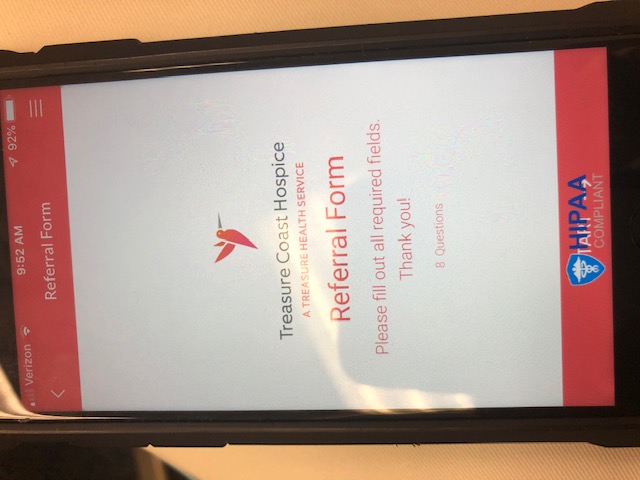
-
Richie JotForm SupportReplied on February 5, 2020 at 1:18 PM
I have checked your form https://www.jotform.com/form/193463181641155 using my mobile device however, I can't seem to replicate the issue with with your HIPAA badge covering the start button.
Screenshot:
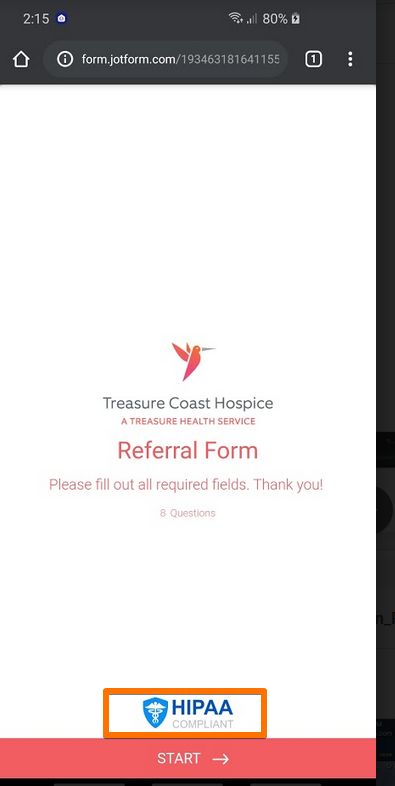
May we know if the form is embedded to a web page?
Looking forward for your response.
-
TCHJohnReplied on February 5, 2020 at 1:35 PM
The form is added from the app (the app lets you link directly to the JotForm URL where the form is hosted). I seem to notice this only happens on phones with smaller screens, obviously your phone is not smaller so you're not seeing what I'm seeing. You can clearly see the issue in the photo I provided.
-
VincentJayReplied on February 5, 2020 at 2:29 PM
Please try opening your form using this link (https://www.jotform.com/form/193463181641155) and let us know if the issue still persists.
Also, is the form embedded on a website? If yes, please share the link so we can also check it further.
May we also know what mobile device are you using? We'll wait for your response.
-
TCHJohnReplied on February 5, 2020 at 5:26 PM
Please try opening your form using this link (https://www.jotform.com/form/193463181641155) and let us know if the issue still persists.
That is the link I am using to call the form from the mobile app and the issue still persists.
Also, is the form embedded on a website? If yes, please share the link so we can also check it further.
The form is embedded on a mobile app. The app can be downloaded from the Google Play store or the Apple App store. Name: Treasure Coast Hospice App. Page: Referral Form
May we also know what mobile device are you using? We'll wait for your response.
iPhone 7.
-
Girish JotForm SupportReplied on February 5, 2020 at 8:04 PM
Thank you for clarifying the details.
I downloaded your app from Apple app store and tested on two separate iPhone - one with larger screen and another with a smaller screen.
In both cases, I did not see any issue:
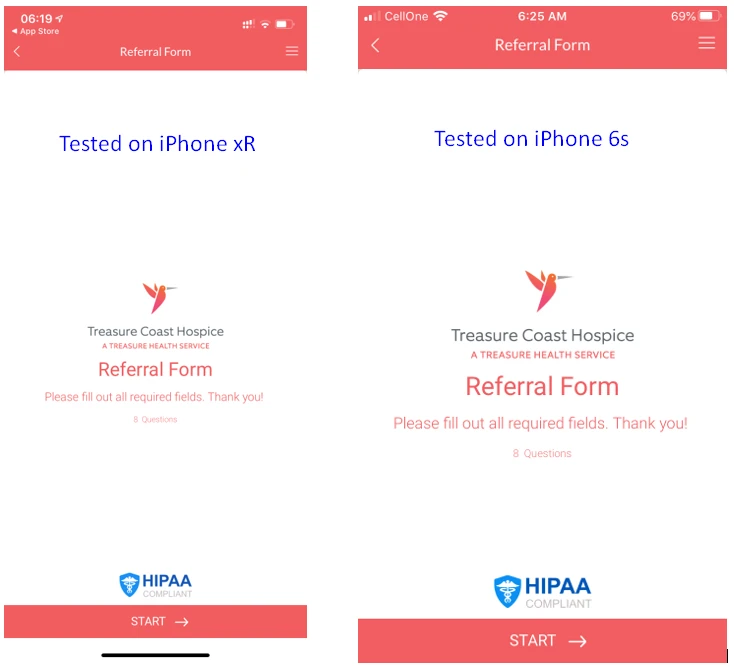
AS such I am not able to see an issue.
Could you try re-embedding the form in the app again and heck? If you have used embed cods to embed the form, please try using the iFrame code of the form this time - https://www.jotform.com/help/148-Getting-the-Form-iFrame-Code
- Mobile Forms
- My Forms
- Templates
- Integrations
- INTEGRATIONS
- See 100+ integrations
- FEATURED INTEGRATIONS
PayPal
Slack
Google Sheets
Mailchimp
Zoom
Dropbox
Google Calendar
Hubspot
Salesforce
- See more Integrations
- Products
- PRODUCTS
Form Builder
Jotform Enterprise
Jotform Apps
Store Builder
Jotform Tables
Jotform Inbox
Jotform Mobile App
Jotform Approvals
Report Builder
Smart PDF Forms
PDF Editor
Jotform Sign
Jotform for Salesforce Discover Now
- Support
- GET HELP
- Contact Support
- Help Center
- FAQ
- Dedicated Support
Get a dedicated support team with Jotform Enterprise.
Contact SalesDedicated Enterprise supportApply to Jotform Enterprise for a dedicated support team.
Apply Now - Professional ServicesExplore
- Enterprise
- Pricing





























































