-
smmafulfillmentAsked on February 5, 2020 at 5:55 PM
How do I connect my Jot Form account to Zapier?
-
MikeReplied on February 5, 2020 at 8:18 PM
If your JotForm account is not connected in Zapier, you will be asked to connect it when you create a zap. Or, you may connect it from https://zapier.com/app/connections.
When you connect the account make sure that both 'Account HIPAA Compliant?' and 'Do You Use European Datacenters?' options are set as 'No'.
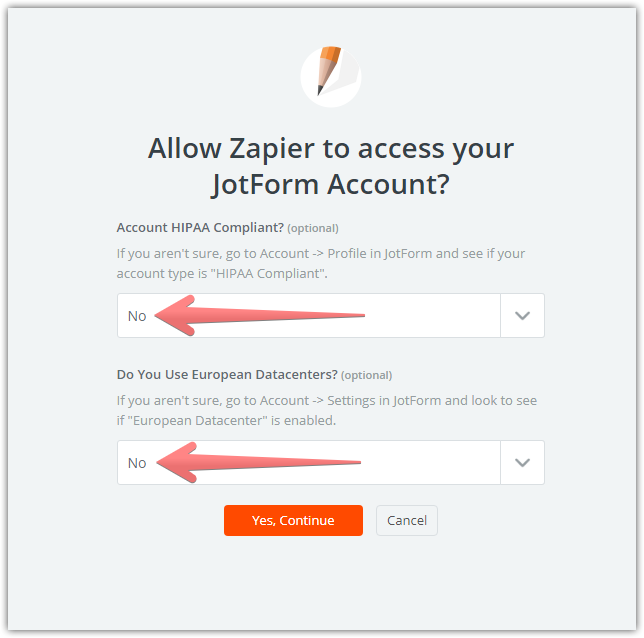
-
smmafulfillmentReplied on February 5, 2020 at 8:50 PMIt let me connect it but none of my responses in my form are showing in
zapier
... -
VincentJayReplied on February 5, 2020 at 10:14 PM
What app are you trying to connect with JotForm using Zapier?
Please provide more information so we can assist you properly. Thank you.
-
smmafulfillmentReplied on February 5, 2020 at 10:50 PMGoHighLevel
... -
jherwinReplied on February 6, 2020 at 1:33 AM
Can you please check if your ZAP for Jotform and GoHighLevel is turned on?

Also, please try to run the integration manually and see if it can pull any data from Jotform.Please give it a try and let us know how it goes.
-
smmafulfillmentReplied on February 6, 2020 at 7:50 AMIt sends me the data to my email but doesn’t show up in Zapier...
... -
Welvin Support Team LeadReplied on February 6, 2020 at 8:08 AM
Are you referring to Task History with Zapier? Please note there is no way you can see the data through Zapier. The data is sent to the third-party website you are connecting in the Zap. Please check to see if the data is sent to GoHighLevel.
In the Task History, you can also enable Auto Replay. That will help you send data if it fails on the first attempt. If you don't see a Task History, that means the integration did not work. Please redo it.
- Mobile Forms
- My Forms
- Templates
- Integrations
- INTEGRATIONS
- See 100+ integrations
- FEATURED INTEGRATIONS
PayPal
Slack
Google Sheets
Mailchimp
Zoom
Dropbox
Google Calendar
Hubspot
Salesforce
- See more Integrations
- Products
- PRODUCTS
Form Builder
Jotform Enterprise
Jotform Apps
Store Builder
Jotform Tables
Jotform Inbox
Jotform Mobile App
Jotform Approvals
Report Builder
Smart PDF Forms
PDF Editor
Jotform Sign
Jotform for Salesforce Discover Now
- Support
- GET HELP
- Contact Support
- Help Center
- FAQ
- Dedicated Support
Get a dedicated support team with Jotform Enterprise.
Contact SalesDedicated Enterprise supportApply to Jotform Enterprise for a dedicated support team.
Apply Now - Professional ServicesExplore
- Enterprise
- Pricing































































