-
Barcher000Asked on February 5, 2020 at 7:04 PM
After someone completes info on my form, I need to get a copy of the entire form along with the answers and signatures I created. Is there a way to get the whole form emailed. I only know how to get the answers but not the whole form.
Thank you
-
MikeReplied on February 5, 2020 at 7:55 PM
The webform itself cannot be emailed. However, this is possible to receive a submission PDF document with form information and filled data. Please take a look at the next articles to get an idea on this:
Introducing JotForm PDF Editor - Turn form responses into designed PDFs
Applying Form Submission Data into a PDF Document
The submission PDFs can be automatically attached to the emails:
How To Include Submissions As PDF Attachment In The Email Notifications
If you need any further assistance, please let us know.
-
Barcher000Replied on February 5, 2020 at 8:05 PM
Thank you for the answer. I will review.
-
Barcher000Replied on February 7, 2020 at 6:02 PM
Ok - I am now getting the submission sent to my email as a PDF attachment, however some of the text areas are not showing up. I need ALL of the data on the document to show up even if there is no answer put in by the recipient.
Any thoughts?
Thanks in advance.
Bob
-
jonathanReplied on February 7, 2020 at 7:01 PM
... however some of the text areas are not showing up.
You must be referring to the sub header text from the form that was not included in the PDF document of the form.
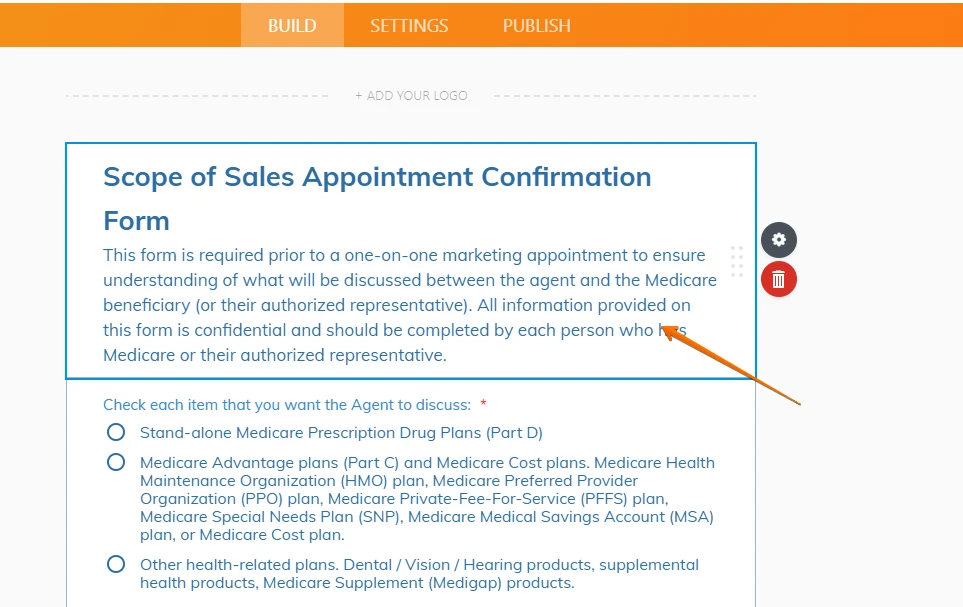
You can fix this by manually adding the text in the PDF document when in your form PDF Editor https://www.jotform.com/pdf-editor/10200358736343051
Use the TEXT field to add the text area/phrase in the PDF.
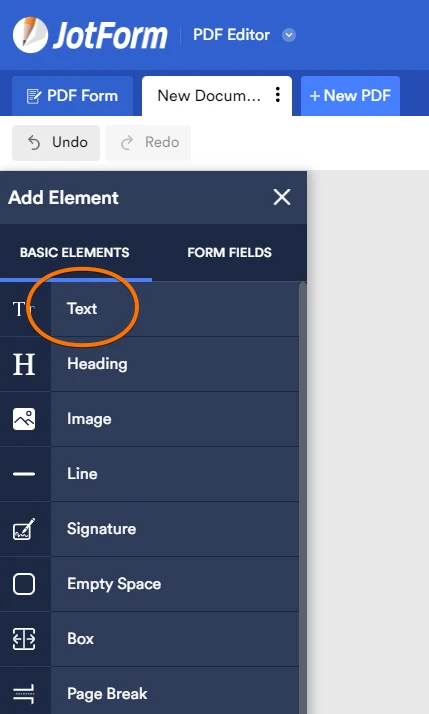
Let us know if this did not work for you.
- Mobile Forms
- My Forms
- Templates
- Integrations
- INTEGRATIONS
- See 100+ integrations
- FEATURED INTEGRATIONS
PayPal
Slack
Google Sheets
Mailchimp
Zoom
Dropbox
Google Calendar
Hubspot
Salesforce
- See more Integrations
- Products
- PRODUCTS
Form Builder
Jotform Enterprise
Jotform Apps
Store Builder
Jotform Tables
Jotform Inbox
Jotform Mobile App
Jotform Approvals
Report Builder
Smart PDF Forms
PDF Editor
Jotform Sign
Jotform for Salesforce Discover Now
- Support
- GET HELP
- Contact Support
- Help Center
- FAQ
- Dedicated Support
Get a dedicated support team with Jotform Enterprise.
Contact SalesDedicated Enterprise supportApply to Jotform Enterprise for a dedicated support team.
Apply Now - Professional ServicesExplore
- Enterprise
- Pricing




























































