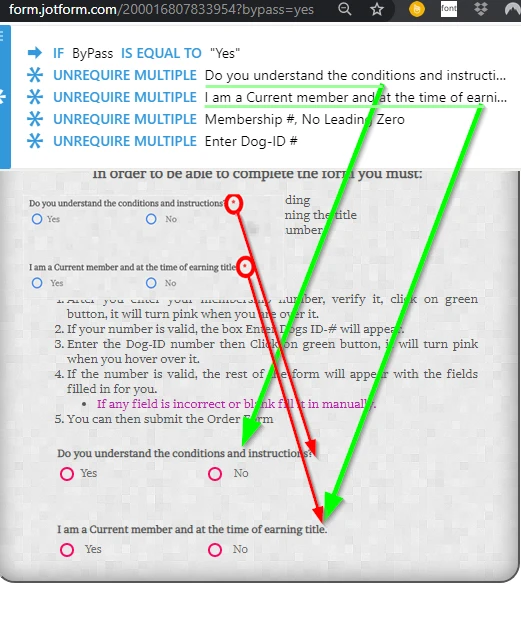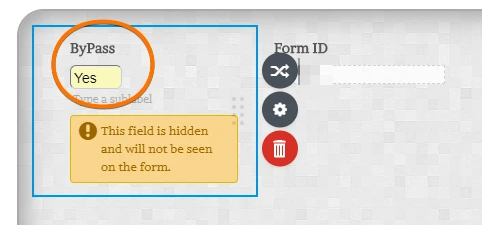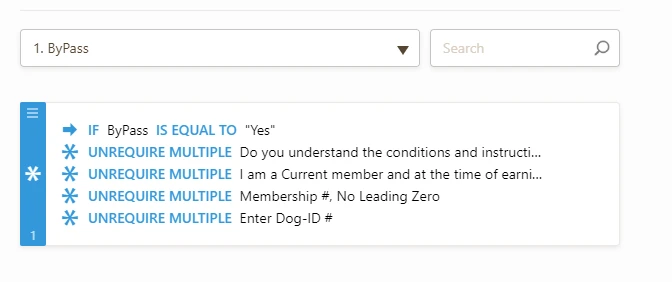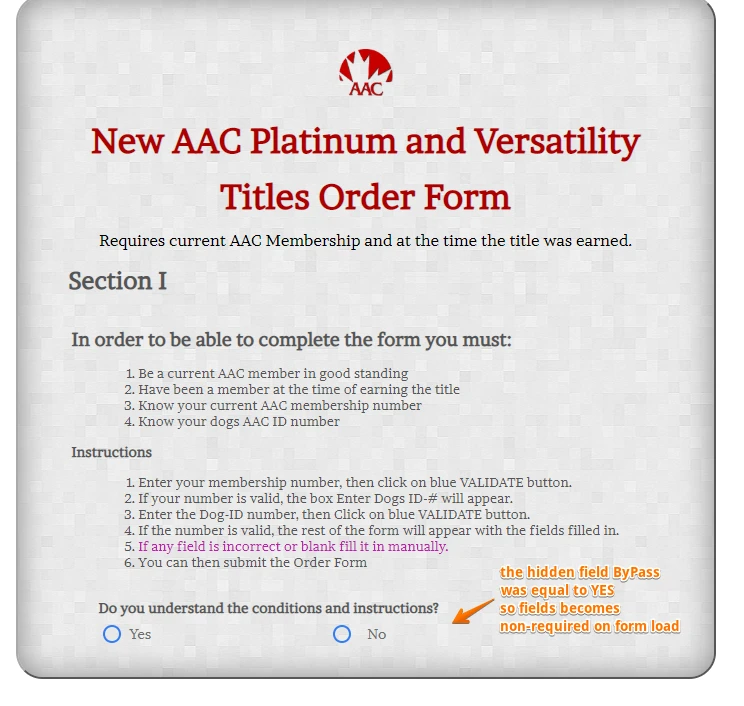-
AgilityAssoc.CanadaAsked on February 8, 2020 at 1:52 PM
Hi,
Some years ago I was told how to bypass required fields etc. to view a Published form (83354135430955), by adding additional information to the url.
Can you tell me again how to do this please.
Thank you,
Robert -
jonathanReplied on February 8, 2020 at 6:11 PM
As far as I know, you can only bypass a required field via URL parameter by filling in the required field.
Guide : Prepopulating Fields to Your JotForm via URL Parameters
Another method is to use Required Condition + URL Parameter to trigger the required/not required validation on all the other fields in the form.

You can test this form
https://form.jotform.com/200387019636052
https://form.jotform.com/200387019636052?bypass=yes
Let us know if you need further assistance.
-
AgilityAssoc.CanadaReplied on February 8, 2020 at 9:52 PM
Hi,
So on form 8335413543095?bypass=yes , is not working like it dose on your example, because of conditions I think. Yes this is what was explained to me back then.
Thank you,
Robert -
Girish JotForm SupportReplied on February 8, 2020 at 11:29 PM
Hello Robert,
So basically add a field in the form titled "ByPass" with a default value "Yes". Hide that field in the form.

Then you will have to create a similar condition in your form as shown by my colleague above and then use the URL with the bypass parameter.
As far as I can see in your form, this field and condition is not added and that is why it's not working from your end.
Please try adding this and then test. Do let us know the update.
-
AgilityAssoc.CanadaReplied on February 9, 2020 at 7:47 PM
HI,
Thank you, I will add this.
Best, Robert
-
AgilityAssoc.CanadaReplied on February 10, 2020 at 1:06 PM
Hi,
I added the field to 200016807833954 and added the condition, nothing changes???
The image shows the conditions are set to un-require the first two check boxes.
It also shows that in builder, the two fields are set required and when published, the require * are not viable. I didn't check but it may be they are cutoff by label width settings???
The field," By Pass / Yes " is there. It may be though that because I set the default to Yes, and did not actually enter the value "Yes", it is not responding??? Could this be the problem?
Thank you,
Robert -
jonathanReplied on February 10, 2020 at 2:23 PM
We apologize for the confusion. I checked on your form and I noted that the Bypass field have default value to "Yes" already.
If you check also your Conditions, you will understand that setting the URL parameter value to Yes is no longer necessary.
By the Conditions alone, those fields automatically becomes non-required right on form load even if using only its URL link https://www.jotform.com/form/200016807833954
Example:
---
To correct, if you still want to use the bypass via the URL parameter value, then just remove the default value "Yes" in the bypass field.
If the bypass field has no default value, you can then use the URL parameter value method to override the required fields like
https://www.jotform.com/form/200016807833954?bypass=Yes
I hope this help. Let us know if you need further assistance.
-
AgilityAssoc.CanadaReplied on February 10, 2020 at 2:48 PM
Yes this explains it very well and I understand now what is happening. Although the way the conditions are setup I am still required to answer the question regardless or the next field will not appear and so on. So doing this offers no solution to just being able to see the complete form as one page unless there is a way to cancel the conditions.
-
enterprisesupportteamReplied on February 10, 2020 at 5:31 PM
Hi @AgilityAssoc.Canada!
As my colleague has mentioned in his earlier response, you can still bypass the required sections by removing the conditions and using the URL parameters method instead.
However, unless you eliminate the conditions you will still need to answer the previous questions in order to display the following questions.
I hope this information has been useful, please let us know if you require any further assistance. We look forward to your response!
-
AgilityAssoc.CanadaReplied on February 11, 2020 at 9:39 AM
Hello,
I think that is what I suggested so, thank you for verifying.
So, why would I remove all my conditions to do this, that is not an option I would even consider, unless there was a way they could be saved.
I think cloning the form, then working with the clone, remove all conditions then add the "By-pass" field. This way the live form is not interfered with and works as it should. If I make any change to the clone, I could easily incorporate it into the live version. This would make more sense, don't you agree?
Perhaps another option is available. If not there is no need to reply.
Thank you & Very Best,
Robert -
BJoannaReplied on February 11, 2020 at 10:54 AM
Do you want to bypass the required fields just to inspect the form? If so you can append ?ignoreValidation=true to the form URL. Please note that this will bypass only the basic required fields. The required widgets will have to be filled.
You can also skip pages with a jumpToPage parameter ?jumpToPage=3
You should not provide links with these parameters to your users.
-
AgilityAssoc.CanadaReplied on February 11, 2020 at 11:21 AM
Thank you, this very helpful.
Best to you,
Robert
- Mobile Forms
- My Forms
- Templates
- Integrations
- INTEGRATIONS
- See 100+ integrations
- FEATURED INTEGRATIONS
PayPal
Slack
Google Sheets
Mailchimp
Zoom
Dropbox
Google Calendar
Hubspot
Salesforce
- See more Integrations
- Products
- PRODUCTS
Form Builder
Jotform Enterprise
Jotform Apps
Store Builder
Jotform Tables
Jotform Inbox
Jotform Mobile App
Jotform Approvals
Report Builder
Smart PDF Forms
PDF Editor
Jotform Sign
Jotform for Salesforce Discover Now
- Support
- GET HELP
- Contact Support
- Help Center
- FAQ
- Dedicated Support
Get a dedicated support team with Jotform Enterprise.
Contact SalesDedicated Enterprise supportApply to Jotform Enterprise for a dedicated support team.
Apply Now - Professional ServicesExplore
- Enterprise
- Pricing