-
emalyseAsked on February 8, 2020 at 5:13 PM
-
Kevin Support Team LeadReplied on February 8, 2020 at 6:54 PM
I've tested the form on your account with the reCaptcha field, upon performing a test it seems to be working as expected, example:

I've cleared your forms cache, may you please check and let us know if it works now?
Let us know how it goes.
-
emalyseReplied on February 9, 2020 at 4:49 PM
Dear Kevin
Many thanks for looking at the problem for us. However, it is still not working.
It looks OK - till I start filling the form in. Then after entering some details, I get this message:
"Could not connect to the reCAPTCHA service.
Please check your internet connection and reload to get a reCAPTCHA challenge."
I doubt that it is our internet connection - everything else here seems to be working fine.
-
Elton Support Team LeadReplied on February 9, 2020 at 5:22 PM
Like my colleague, I also couldn't reproduce the problem here.

It's possible that the issue could be with Google within your network. If the problem still persists on your end this time, you can switch to the regular JotCaptcha if you want.
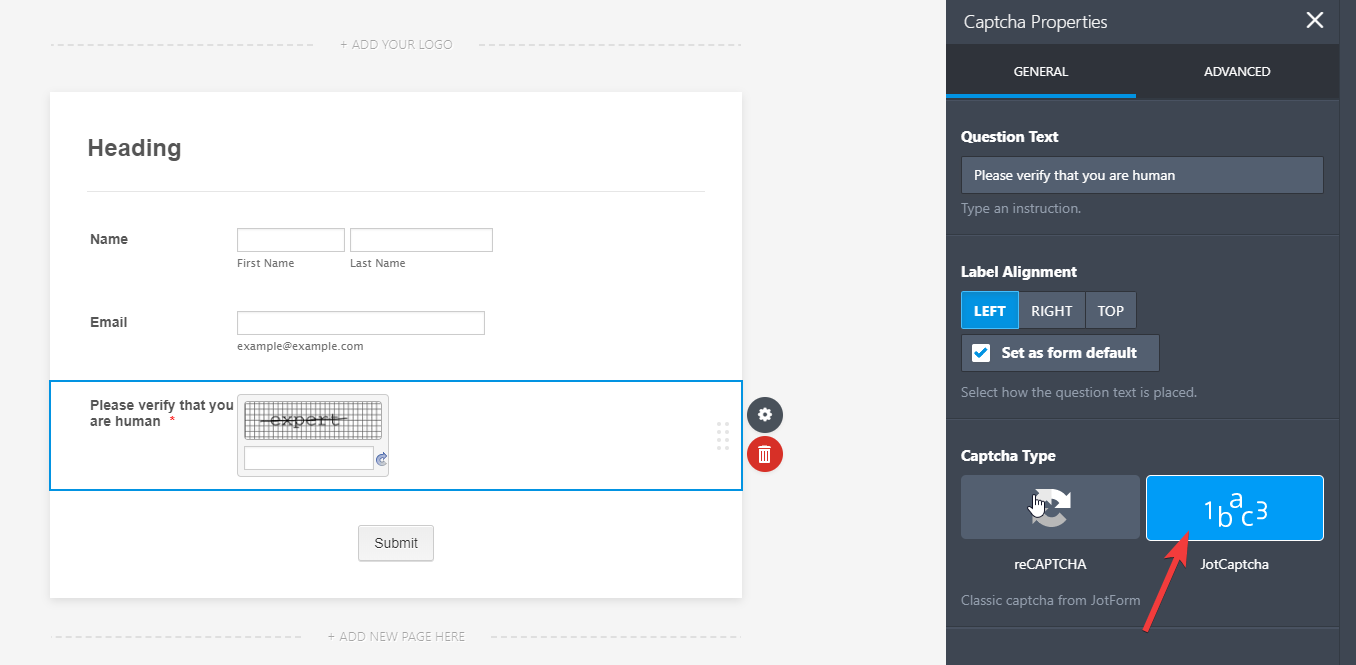
- Mobile Forms
- My Forms
- Templates
- Integrations
- INTEGRATIONS
- See 100+ integrations
- FEATURED INTEGRATIONS
PayPal
Slack
Google Sheets
Mailchimp
Zoom
Dropbox
Google Calendar
Hubspot
Salesforce
- See more Integrations
- Products
- PRODUCTS
Form Builder
Jotform Enterprise
Jotform Apps
Store Builder
Jotform Tables
Jotform Inbox
Jotform Mobile App
Jotform Approvals
Report Builder
Smart PDF Forms
PDF Editor
Jotform Sign
Jotform for Salesforce Discover Now
- Support
- GET HELP
- Contact Support
- Help Center
- FAQ
- Dedicated Support
Get a dedicated support team with Jotform Enterprise.
Contact SalesDedicated Enterprise supportApply to Jotform Enterprise for a dedicated support team.
Apply Now - Professional ServicesExplore
- Enterprise
- Pricing





























































