-
esupport.twAsked on February 10, 2020 at 2:05 AM
Hi
I would like to create "Tree Multiple Choice Questions and Answers" form.
Is it possible on jotform?
and is there any template for reference?
Thanks!
-
mertcankatReplied on February 10, 2020 at 6:15 AM
Hi,
Yes, it is possible.
Here's a reference form: https://form.jotform.com/200401417618041
You can clone a form and examine in detail.
Here's a detailed guide for cloning forms: https://www.jotform.com/help/42-How-to-Clone-an-Existing-Form-from-a-URL
You can follow these steps:1. Create a form and add MULTIPLE CHOICE fields

2. Add few Multiple Choice fields

3. Hiding fields

4. Hide fields:

5. Adding conditions





If you need further assistance, please let us know.
-
esupport.twReplied on February 10, 2020 at 8:58 AM
Hi,
Can I use it on "Single question per page"?
Thanks!
-
Richie JotForm SupportReplied on February 10, 2020 at 10:26 AM
If you have created a form already, you may change the form layout into Card Form (Single questions per page).
In your Form builder go to Settings> Form Settings>Form Layout and change it to Single Question per page.
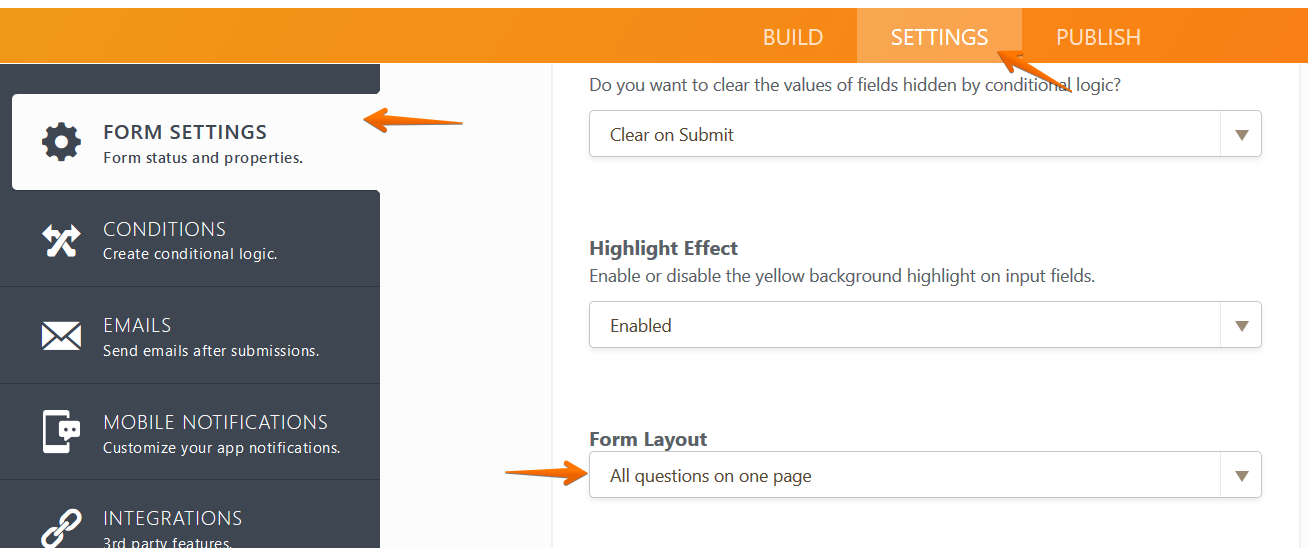
Can you please share more information what features would you like to add in your form?
You may use conditions to show/hide fields based on answered.
Guide:https://www.jotform.com/help/316-How-to-Show-or-Hide-Fields-Base-on-User-s-Answer
Looking forward for your response.
-
esupport.twReplied on February 10, 2020 at 10:49 AM
I will try it first.
Thank you!
-
esupport.twReplied on February 18, 2020 at 2:42 AM
Hi,
This is our tree structure.
https://www.mindomo.com/zh/mindmap/mind-map-1585b4bd072649f78a95321a53936af2
There are many questions.
If I use "Single question per page" form.
It will jump to the answer page belong its question page?
Like on first page there are two choices.
The first choice will go to answer page 5 directly.
The second choice will go to answer page 3 directly.
Thanks!
-
Richie JotForm SupportReplied on February 18, 2020 at 5:26 AM
It is possible to skip pages using conditions.
You can check this guide:https://www.jotform.com/help/350-How-to-Skip-Pages-Using-Conditional-Logic
Kindly try creating a form and then contact us again if you need further assistance.
- Mobile Forms
- My Forms
- Templates
- Integrations
- INTEGRATIONS
- See 100+ integrations
- FEATURED INTEGRATIONS
PayPal
Slack
Google Sheets
Mailchimp
Zoom
Dropbox
Google Calendar
Hubspot
Salesforce
- See more Integrations
- Products
- PRODUCTS
Form Builder
Jotform Enterprise
Jotform Apps
Store Builder
Jotform Tables
Jotform Inbox
Jotform Mobile App
Jotform Approvals
Report Builder
Smart PDF Forms
PDF Editor
Jotform Sign
Jotform for Salesforce Discover Now
- Support
- GET HELP
- Contact Support
- Help Center
- FAQ
- Dedicated Support
Get a dedicated support team with Jotform Enterprise.
Contact SalesDedicated Enterprise supportApply to Jotform Enterprise for a dedicated support team.
Apply Now - Professional ServicesExplore
- Enterprise
- Pricing





































































