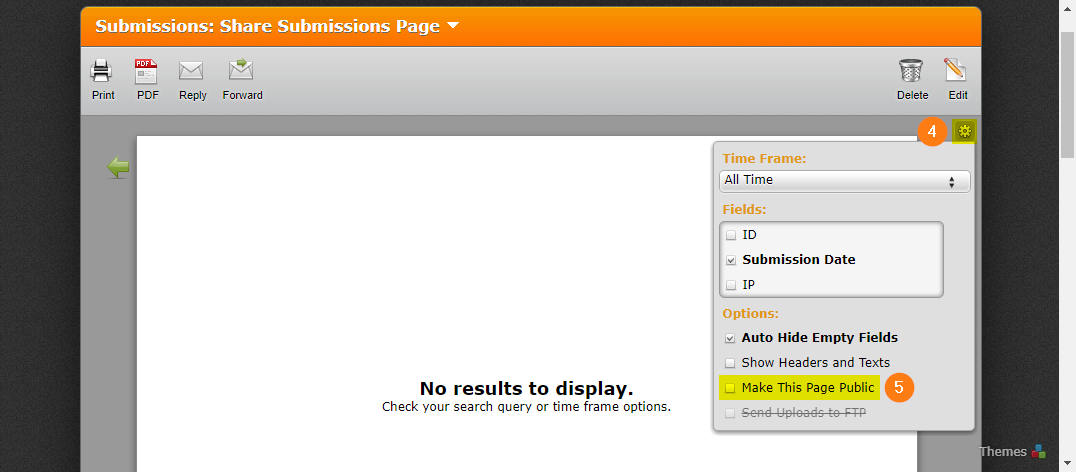-
MancomancoAsked on February 12, 2020 at 8:32 PM
I have set up a form that is intended to be initially filled out by an employee with basic information. I have added a password-protected section for managers to access by using the "edit submission" function in the jotform app. This protected section includes performance reviews, progressive discipline records, etc. In order to access the "edit submission" area the managers will have access to the entire account using the log in credentials. This gives them the ability to create, alter and manipulate other forms.
Question:
Is there any way to allow the managers access to edit submissions of only the form(s) I choose without allowing them access to the entire account?
-
roneetReplied on February 13, 2020 at 2:48 AM
You can share the edit link via the notification email. They would be able to open the submission via the edit link and access the section that you have added.
Guide: https://www.jotform.com/help/40-How-to-Let-Users-Update-Their-Form-Submissions-at-a-Later-Date
You can share the submission page also and keep it password protected:
https://www.jotform.com/help/199-How-to-Share-Form-s-Submissions-Page
Let us know if you have further questions.
Thanks.
-
MancomancoReplied on February 13, 2020 at 9:46 AM
That is interesting information, but it doesn't quite solve my problem.
Here's the scenario. There is a profile form completed by all employees. The submissions will be "edited" by managers to update the profiles. I would like the managers to have access to all of the submissions of the form, but not give them complete access to the app and all of the other forms/submissions. I have 25 managers and 250 employees. I don't want to flood the 25 managers' mailboxes with 250 emails, so I am allowing them access to the app. I was hoping there was a way to "lock" forms/submissions from within the app.
Please Advise
-
roneetReplied on February 13, 2020 at 12:20 PM
Have you checked the guide shared in my previous post?
MAKE THIS PAGE PUBLIC checkbox option:
A modal popup will appear where you will be prompted to SET A PASSWORD. This is required before you can proceed.
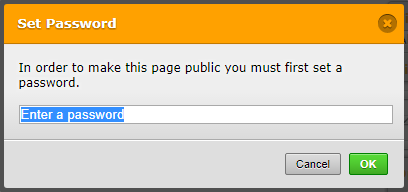
So you can share just the submission page with the managers where they would be able to see all the submissions. They would have access to this page and no other functionalities.
Guide: https://www.jotform.com/help/199-How-to-Share-Form-s-Submissions-Page
Let us know if you have further questions.
Thanks
- Mobile Forms
- My Forms
- Templates
- Integrations
- INTEGRATIONS
- See 100+ integrations
- FEATURED INTEGRATIONS
PayPal
Slack
Google Sheets
Mailchimp
Zoom
Dropbox
Google Calendar
Hubspot
Salesforce
- See more Integrations
- Products
- PRODUCTS
Form Builder
Jotform Enterprise
Jotform Apps
Store Builder
Jotform Tables
Jotform Inbox
Jotform Mobile App
Jotform Approvals
Report Builder
Smart PDF Forms
PDF Editor
Jotform Sign
Jotform for Salesforce Discover Now
- Support
- GET HELP
- Contact Support
- Help Center
- FAQ
- Dedicated Support
Get a dedicated support team with Jotform Enterprise.
Contact SalesDedicated Enterprise supportApply to Jotform Enterprise for a dedicated support team.
Apply Now - Professional ServicesExplore
- Enterprise
- Pricing