-
MarComSLUAsked on February 13, 2020 at 7:11 AM
Hola,
Quisiera saber dónde puedo ver los correos de salida de las contestaciones que enviamos a los mensajes recibidos.
Gracias.
-
Jimmy_DReplied on February 13, 2020 at 10:26 AM
Hi,
Are you asking about how where to find your NOTIFICATION EMAIL? If yes, please follow these steps:
1- Click on SETTINGS
2-Then EMAILS.
3- Click the PLUS icon.


4- Click on NOTIFICATION EMAIL

5- Then RECIPIENTS

Related Guide:Setting-up-Email-Notifications
Feel free to contact us if you have more questions.
Thank you
-
MarComSLUReplied on February 13, 2020 at 11:50 AM
NO, me refiero a la "Rspuesta" que yo envio cuando recibo un formulario.
-
Jimmy_DReplied on February 13, 2020 at 1:42 PM
If you're referring to the "Autoresponder" outgoing email, those emails are sent using JotForm's servers(with noreply@jotform.com) so I don't think it's possible at the moment to view those.
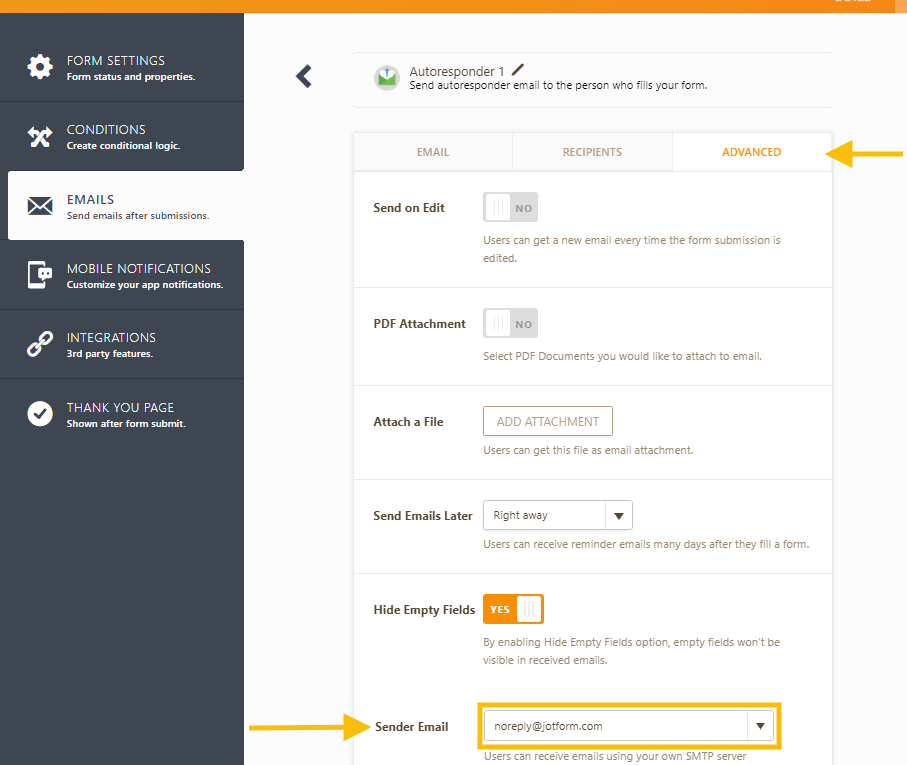
One way to have a record of all Autoresponder outgoing emails would be to setup your own SMTP server. So instead of using JotForm's mail servers, your configured server would be the one used, which in turn will save a record of all email sent.
Please have a look at the "How to Setup SMTP for a Form" guide for details regarding how to set that up.
-
MarComSLUReplied on February 14, 2020 at 3:50 AM
No, I'm referring about the answers to people that filled a form, not an "auto responder". I suppose that we can see our answers sent by JotForm anyway...
Fernando Bar -
Richie JotForm SupportReplied on February 14, 2020 at 5:33 AM
It is possible to view the answers in the submission page.
You may follow this guide:https://www.jotform.com/help/269-How-to-View-Form-Submissions
If you have further questions, let us know.
-
MarComSLUReplied on February 14, 2020 at 7:50 AM
I'm not talking about the submissions, I'm talking about my answers to these submissions. Where can I see that?
Fernando Bar -
AshtonPReplied on February 14, 2020 at 8:02 AM
I guess you are talking about the autoresponder emails that are sent to users when they fill out your form. If you are looking forward to checking logs for the emails sent to the users, you can refer to this guide: How-to-View-All-Your-Form-Email-History
Let me know if I have misunderstood your requirement and if you are looking for something else.
-
MarComSLUReplied on February 14, 2020 at 8:50 AM
NO, again, I'm not talking about the auto responding. I 'm talking about our personal answer to every submission. When people sent us a submissions and we answer personally, where are these personally answers saved?
Fernando Bar
Webmaster -
Richie JotForm SupportReplied on February 14, 2020 at 9:15 AM
Thank you for clarifying.
If ever your users reply to the email you sent, the email should be in the inbox of your personal email account.
If you're using Gmail, then the email replies should be in your Gmail inbox.
We only send the notification and autoresponders. When a form respondents replies to your autoresponder email, you will receive it in your personal email account.
Hope this information helps.
If you have further questions, let us know.
-
MarComSLUReplied on February 14, 2020 at 9:50 AM
Ok, that's the problem, only in the case that people reply our answer, we receive the conversation in our Gmail account.
But if they don't reply, there is no way to see our own answers...
Fernando Bar -
Ashwin JotForm SupportReplied on February 14, 2020 at 10:42 AM
You mean to say that you are not receiving submission emails from your form after it is submitted. Is that correct?
I did check your form and found that you have only added form auto-responder email alert which will send email to the user who submitted form. Please check the screenshot below:

As you can see in the screenshot above, you have not added any notification email alert to send email to you.
I would suggest you to please add notification email alert in form and configure it to send email to desired email address. You may like to take a look at the following guide which should help you: https://www.jotform.com/help/25-Setting-up-Email-Notifications
Hope this helps.
Do get back to us if you have any questions.
-
MarComSLUReplied on February 14, 2020 at 11:50 AM
I mean that I can't see my replies to the submissions. Simply. Where can I see my answers to each submission.
Fernando Bar -
Jimmy_DReplied on February 14, 2020 at 1:18 PM
In that case, the emails you sent in response to each submission would be available in your personal email/inbox(possibly "sent" folder).
For the emails sent automatically on each submission(like Autoresponder and such), you can view them under your account "History > Actions > Emails" setting.
How to View All Your Form Email History
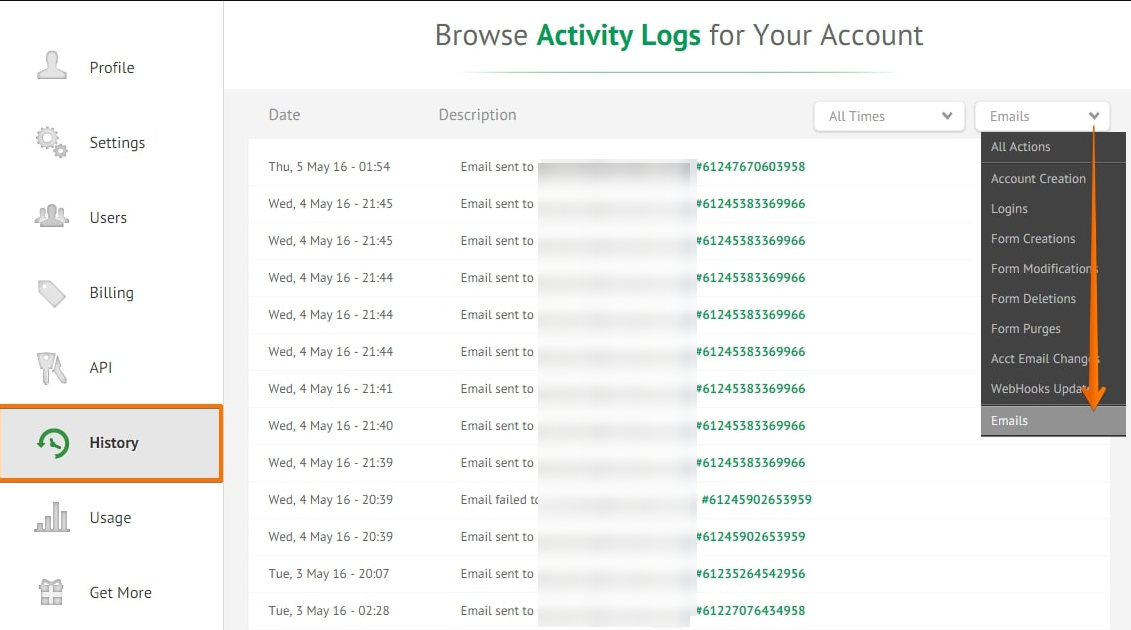
Hope this addresses your queries.
Please do get back to us if you have further questions.
-
MarComSLUReplied on February 17, 2020 at 3:50 AM
That's the thing.
It should to be a sent folder, but it didn't exist in JotForm!
I need to have access to that folder ASAP.
Fernando Bar -
Ashwin JotForm SupportReplied on February 17, 2020 at 5:17 AM
Please note that when you reply or forward submissions from your form, it is logged in account email history and you should be able to view the logs form your email history. Do you mean to say that you are not able to see the replied/forwarded submissions in email history?
When was the email sent for which you are not able to see the logs? Can we go ahead and try to reply/forward one of your submission to see if it is displayed in email history?
We will wait for your response.
-
MarComSLUReplied on February 17, 2020 at 6:50 AM
Please, Could you sent me a screen shoot to find where can I see the email history in JotForm?
It's not possible under my Outlook account, but it should appear under JotForm in anyplace.
YOU: When was the email sent for which you are not able to see the logs?
For example, I answered one email on Friday, February 7, 2020 11:50 AM
YOU: Can we go ahead and try to reply/forward one of your submission to see if it is displayed in email history?
Ok.
Fernando Bar -
Richie JotForm SupportReplied on February 17, 2020 at 8:16 AM
It seems you're referring the notification email.
To clarify, would you like to receive an email every time the form is submitted.
You may need to enable the notification email.
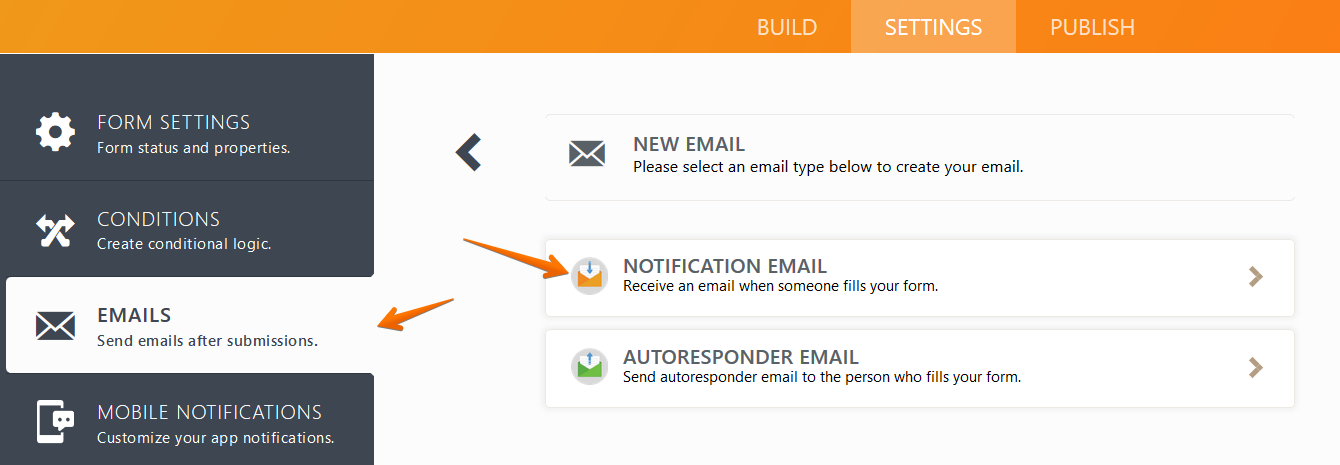
Guide:https://www.jotform.com/help/25-Setting-up-Email-Notifications
Please give it a try and let us know if this fits your requirements.
-
MarComSLUReplied on February 17, 2020 at 9:50 AM
NO. I only need to check MY ANSWERS to the submissions!
-
David JotForm Support ManagerReplied on February 17, 2020 at 11:04 AM
When you reply to an email notification from your personal email address, the reply goes to the user's email address. So, the communication is handled between your email service provider, and user's email service provider, therefore, those records should be consulted with your email service provider.
-
MarComSLUReplied on February 18, 2020 at 3:50 AMOMG!
I don't answer with my personal email, I answer from the JotForm submitted form.
[Saint Louis University - Madrid Campus]
Fernando Bar
Webmaster
Avda. del Valle 34, 28003 - Madrid, Spain
P (+34) 91 554 5858 - ext.: 276
fernando.bejar@slu.edu
www.slu.edu/madrid
Office Location: SIH - Room 300 B
This electronic mail message, attachments included, is confidential. It is intended solely for the addressees. If you are not an intended recipient, any use, copy or diffusion, of all or part of this message is prohibited. Please delete it and notify the sender immediately. As the integrity of this message cannot be guaranteed on the Internet, Saint Louis University in Spain, S.A. cannot therefore be held liable for its content.
Este correo electrico, ficheros adjuntos incluidos, es confidencial y va dirigido de manera exclusiva a su destinatario. Si usted no es el destinatario indicado, estprohibida cualquier utilizaci, copia o difusi total o parcial de esta comunicaci. Por favor proceda a su eliminaci, y notifique inmediatamente a su emisor. Dado que la integridad de este mensaje no se puede garantizar en Internet, Saint Louis University in Spain, S.A. no podrser considerada responsable de su contenido.
________________________________
De: JotForm
Enviado: lunes, 17 de febrero de 2020 17:04
Para: webmaster-madrid@slu.edu
Asunto: [External] Re: Contestaciones a mensajes
A new response has been received:
[JOTFORM]/www.jotform.com>
Answered by BDAVID
When you reply to an email notification from your personal email address, the reply goes to the user's email address. So, the communication is handled between your email service provider, and user's email service provider, therefore, those records should be consulted with your email service provider.
View this thread on browser Unsubscribe Thread
1581955492
... -
MarComSLUReplied on February 18, 2020 at 3:50 AMI'm wondering why every of your answers comes from different people. That's way is impossible to keep a conversation...
[Saint Louis University - Madrid Campus]
Fernando Bar
Webmaster
Avda. del Valle 34, 28003 - Madrid, Spain
P (+34) 91 554 5858 - ext.: 276
fernando.bejar@slu.edu
www.slu.edu/madrid
Office Location: SIH - Room 300 B
This electronic mail message, attachments included, is confidential. It is intended solely for the addressees. If you are not an intended recipient, any use, copy or diffusion, of all or part of this message is prohibited. Please delete it and notify the sender immediately. As the integrity of this message cannot be guaranteed on the Internet, Saint Louis University in Spain, S.A. cannot therefore be held liable for its content.
Este correo electrico, ficheros adjuntos incluidos, es confidencial y va dirigido de manera exclusiva a su destinatario. Si usted no es el destinatario indicado, estprohibida cualquier utilizaci, copia o difusi total o parcial de esta comunicaci. Por favor proceda a su eliminaci, y notifique inmediatamente a su emisor. Dado que la integridad de este mensaje no se puede garantizar en Internet, Saint Louis University in Spain, S.A. no podrser considerada responsable de su contenido.
________________________________
De: webmaster-madrid@slu.edu
Enviado: martes, 18 de febrero de 2020 09:01
Para: jotformforum_2161294@interlogy.com
Asunto: RE: [External] Re: Contestaciones a mensajes
OMG!
I don't answer with my personal email, I answer from the JotForm submitted form.
[Saint Louis University - Madrid Campus]
Fernando Bar
Webmaster
Avda. del Valle 34, 28003 - Madrid, Spain
P (+34) 91 554 5858 - ext.: 276
fernando.bejar@slu.edu
www.slu.edu/madrid
Office Location: SIH - Room 300 B
This electronic mail message, attachments included, is confidential. It is intended solely for the addressees. If you are not an intended recipient, any use, copy or diffusion, of all or part of this message is prohibited. Please delete it and notify the sender immediately. As the integrity of this message cannot be guaranteed on the Internet, Saint Louis University in Spain, S.A. cannot therefore be held liable for its content.
Este correo electrico, ficheros adjuntos incluidos, es confidencial y va dirigido de manera exclusiva a su destinatario. Si usted no es el destinatario indicado, estprohibida cualquier utilizaci, copia o difusi total o parcial de esta comunicaci. Por favor proceda a su eliminaci, y notifique inmediatamente a su emisor. Dado que la integridad de este mensaje no se puede garantizar en Internet, Saint Louis University in Spain, S.A. no podrser considerada responsable de su contenido.
________________________________
De: JotForm
Enviado: lunes, 17 de febrero de 2020 17:04
Para: webmaster-madrid@slu.edu
Asunto: [External] Re: Contestaciones a mensajes
A new response has been received:
[JOTFORM]/www.jotform.com>
Answered by BDAVID
When you reply to an email notification from your personal email address, the reply goes to the user's email address. So, the communication is handled between your email service provider, and user's email service provider, therefore, those records should be consulted with your email service provider.
View this thread on browser Unsubscribe Thread
1581955492
... -
Ashwin JotForm SupportReplied on February 18, 2020 at 5:12 AM
Please check the screenshot below on how to check email history of your account:

You may also like to take a look at the following guide which should help you: https://www.jotform.com/help/293-How-to-View-All-Your-Form-Email-History
Email history will also include the logs for submission reply/forwards.
Hope this helps.
Do get back to us if you have any questions.
-
MarComSLUReplied on February 18, 2020 at 9:50 AMFinally!
Thanks.
[Saint Louis University - Madrid Campus]
Fernando Bar
Webmaster
Avda. del Valle 34, 28003 - Madrid, Spain
P (+34) 91 554 5858 - ext.: 276
fernando.bejar@slu.edu
www.slu.edu/madrid
Office Location: SIH - Room 300 B
This electronic mail message, attachments included, is confidential. It is intended solely for the addressees. If you are not an intended recipient, any use, copy or diffusion, of all or part of this message is prohibited. Please delete it and notify the sender immediately. As the integrity of this message cannot be guaranteed on the Internet, Saint Louis University in Spain, S.A. cannot therefore be held liable for its content.
Este correo electrico, ficheros adjuntos incluidos, es confidencial y va dirigido de manera exclusiva a su destinatario. Si usted no es el destinatario indicado, estprohibida cualquier utilizaci, copia o difusi total o parcial de esta comunicaci. Por favor proceda a su eliminaci, y notifique inmediatamente a su emisor. Dado que la integridad de este mensaje no se puede garantizar en Internet, Saint Louis University in Spain, S.A. no podrser considerada responsable de su contenido.
________________________________
De: JotForm
Enviado: martes, 18 de febrero de 2020 11:12
Para: webmaster-madrid@slu.edu
Asunto: [External] Re: Where can I see the mail logs of the email notifications replies?
A new response has been received:
[JOTFORM]/www.jotform.com>
Answered by ashwin_d
Please check the screenshot below on how to check email history of your account:
[1582020598emailHistory.gif]
You may also like to take a look at the following guide which should help you: https://www.jotform.com/help/293-How-to-View-All-Your-Form-Email-History
Email history will also include the logs for submission reply/forwards.
Hope this helps.
Do get back to us if you have any questions.
View this thread on browser Unsubscribe Thread
1582020723
...
- Mobile Forms
- My Forms
- Templates
- Integrations
- INTEGRATIONS
- See 100+ integrations
- FEATURED INTEGRATIONS
PayPal
Slack
Google Sheets
Mailchimp
Zoom
Dropbox
Google Calendar
Hubspot
Salesforce
- See more Integrations
- Products
- PRODUCTS
Form Builder
Jotform Enterprise
Jotform Apps
Store Builder
Jotform Tables
Jotform Inbox
Jotform Mobile App
Jotform Approvals
Report Builder
Smart PDF Forms
PDF Editor
Jotform Sign
Jotform for Salesforce Discover Now
- Support
- GET HELP
- Contact Support
- Help Center
- FAQ
- Dedicated Support
Get a dedicated support team with Jotform Enterprise.
Contact SalesDedicated Enterprise supportApply to Jotform Enterprise for a dedicated support team.
Apply Now - Professional ServicesExplore
- Enterprise
- Pricing





































































