-
suzanne.hw.1Asked on February 13, 2020 at 4:30 PM
Hi,
How can I bring my order form (it contains complex discount pricing formulas) into my JotForm (it collects customer contact info, and delivery/pickup date requests).
Here is the JotForm I'd like to bring the excel file into: https://form.jotform.com/200436100317135
Thank you very much,
Suzanne
Page URL: https://form.jotform.com/200436100317135 -
Kevin Support Team LeadReplied on February 13, 2020 at 8:03 PM
As I understand your requirement, you want to import the Excel sheet and the formulas to your form, if this is correct, I'm afraid that this is not possible to do.
It's only possible to import data to the form, but other features like formulas cannot be imported.
We have a widget that will help you performing calculations, this guide will help you with that: https://www.jotform.com/help/259-How-to-Perform-Form-Calculation-Using-a-Widget
If you have questions, let us know.
-
suzanne.hw.1Replied on February 18, 2020 at 11:26 AM
Thank you, Kevin.
Looking at setting up conditions. If Quantity is greater than 20, cost per item needs to be reduced by $1. If quantity is greater than 50, cost per item needs to be reduced by $2.
I don't see how to do this in this form I created: https://www.jotform.com/build/200483725915154
I need to make the 6" Poinsettia pricing discount with total quantity.
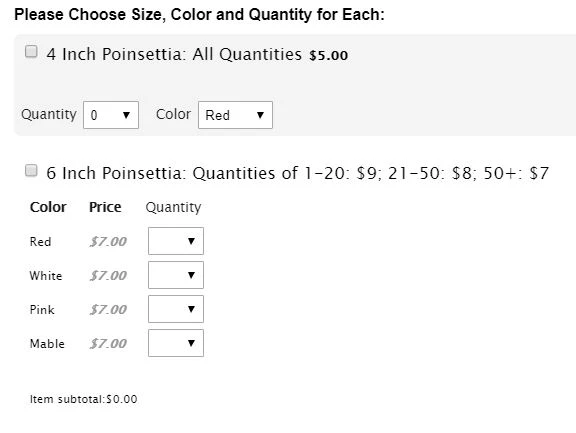
Got this far...
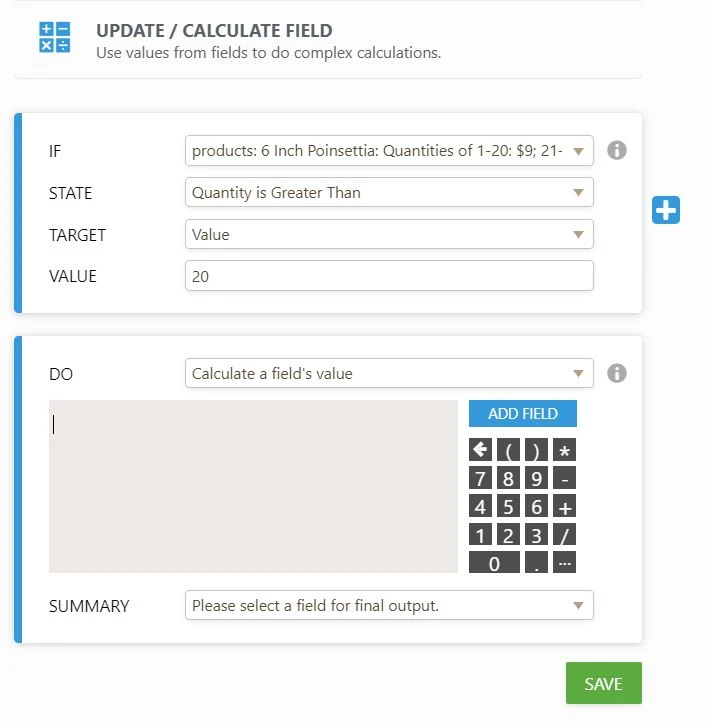
-
Kevin Support Team LeadReplied on February 18, 2020 at 1:15 PM
It's not possible to conditionally alter the price while using the sell products options, instead, I would recommend you to try with the special pricing feature, here is a guide with more details about it: https://www.jotform.com/help/265-What-is-Special-Pricing
I hope this helps.
-
suzanne.hw.1Replied on February 18, 2020 at 1:50 PM
Hi Kevin,
I am using Special Pricing, but I need the discounts to apply when the total quantity of 6” poinsettias (of any color) reaches 21, or reaches 51. It is discounting per-color totals. -
Kevin Support Team LeadReplied on February 18, 2020 at 3:50 PM
Thanks for the details, I would like to ask for clarification on your requirement in order to find a workaround. Do you want to apply the discount once 21 items have been sold?
Based on your explanation on your previous reply, it seems this can be completed with the special pricing feature, on the price per quantity you can set the specific price, for example, when quantity is 21 you can multiply this by 8 and set the price there so the total you will insert on the settings is 168.
The process is manual and I'm afraid this cannot be done per ranges.
-
suzanne.hw.1Replied on February 18, 2020 at 4:50 PM
When 21 of any color in the 6” size are sold, the per-item price would go down by $1. When 51 of any color in the 6” size are sold, the per-item price would go down by another $1 ($2 less than the price of 1-20 items.)
-
Kevin Support Team LeadReplied on February 18, 2020 at 7:04 PM
Unfortunately, this feature is not currently possible with our current features, we may however escalate this as feature request, although we cannot provide an ETA or ensure the feature will be implemented, we would keep you updated via this thread. Let us know if you would like to have the feature request opened.
-
suzanne.hw.1Replied on February 19, 2020 at 9:50 AM
Yes, that would be great! Thank you,
Suzanne Carr -
David JotForm Support ManagerReplied on February 19, 2020 at 11:41 AM
If the ability to apply conditions to special price per quantity option is implemented in the future, you will be notified here.
Please open a new forum thread if you need anything else, we will be glad to assist you.
-
David JotForm Support ManagerReplied on February 19, 2020 at 12:03 PM
On other hand, a workaround would be setting up your products outside of the payment field through regular fields such as a Spinner field. So, you could create conditions to change a price base on quantity ranges, example:

Then, you can pass the total to your payment field: https://www.jotform.com/help/275-How-to-Pass-a-Calculation-to-a-Payment-Field
Check my form example here: https://form.jotform.com/200494985893977
- Mobile Forms
- My Forms
- Templates
- Integrations
- INTEGRATIONS
- See 100+ integrations
- FEATURED INTEGRATIONS
PayPal
Slack
Google Sheets
Mailchimp
Zoom
Dropbox
Google Calendar
Hubspot
Salesforce
- See more Integrations
- Products
- PRODUCTS
Form Builder
Jotform Enterprise
Jotform Apps
Store Builder
Jotform Tables
Jotform Inbox
Jotform Mobile App
Jotform Approvals
Report Builder
Smart PDF Forms
PDF Editor
Jotform Sign
Jotform for Salesforce Discover Now
- Support
- GET HELP
- Contact Support
- Help Center
- FAQ
- Dedicated Support
Get a dedicated support team with Jotform Enterprise.
Contact SalesDedicated Enterprise supportApply to Jotform Enterprise for a dedicated support team.
Apply Now - Professional ServicesExplore
- Enterprise
- Pricing





























































