-
vgradvogadosAsked on February 16, 2020 at 7:28 AM
I am now arriving at this form service and I found it fantastic for the integrations.
I currently use 123formbuilder. I am leaving this service after 4 years of use due to the lack of integration that I now need, however, an indispensable item is the sending of the form with the email address of the sender of the form itself. This 123formbuilder has, but it does not have the integrations that JotForm.
I see that the comments on this integration are from 2017. Now in 2020 has this functionality been made available or is it necessary to hire a third-party service?
Is it possible to make this configuration with Sendgrid?
-
John Support Team LeadReplied on February 16, 2020 at 7:46 AM
Actually, the method discussed on the said guide still works but Mandrill is no longer FREE.
As an alternative, you can also use your own SMTP email as the Sender Email to send the email notifiers/autoresponders of your forms.
Please see this guide on How-to-Setup-SMTP-for-a-Form.
RELATED GUIDES:
-
vgradvogadosReplied on February 17, 2020 at 4:18 PM
I performed all the suggested settings.
I used SendGrid.
Integration worked.
However, there was no option to include the form's email field as the message sender.
See the details of the configuration I made: https://www.loom.com/share/f53dd6a0ce554c4f910fd7d1698a49b7
I am making every possible effort to carry out this configuration. I will only hire the JotForm service if I managed to make this configuration, because for my service it is indispensable.
-
MikeReplied on February 17, 2020 at 5:24 PM
The option that allows you to select one of the form fields as a 'From:' field is only available when the Mandrill sender is used. Unfortunately, it is not available in JotForm when the SendGrid sender is used.
Please note that you can receive the user's email address in a 'Reply-To Email:' field. This is how the JotForm users usually work around this.
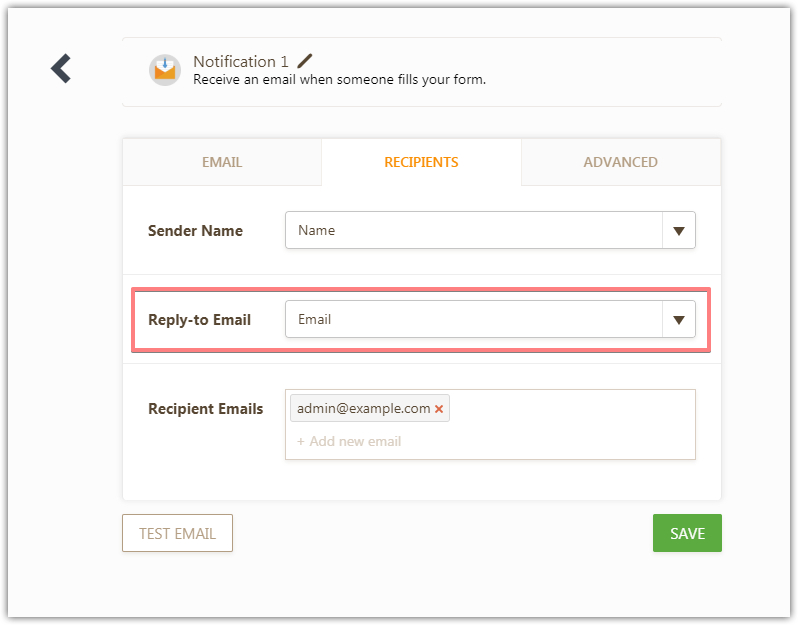
- Mobile Forms
- My Forms
- Templates
- Integrations
- INTEGRATIONS
- See 100+ integrations
- FEATURED INTEGRATIONS
PayPal
Slack
Google Sheets
Mailchimp
Zoom
Dropbox
Google Calendar
Hubspot
Salesforce
- See more Integrations
- Products
- PRODUCTS
Form Builder
Jotform Enterprise
Jotform Apps
Store Builder
Jotform Tables
Jotform Inbox
Jotform Mobile App
Jotform Approvals
Report Builder
Smart PDF Forms
PDF Editor
Jotform Sign
Jotform for Salesforce Discover Now
- Support
- GET HELP
- Contact Support
- Help Center
- FAQ
- Dedicated Support
Get a dedicated support team with Jotform Enterprise.
Contact SalesDedicated Enterprise supportApply to Jotform Enterprise for a dedicated support team.
Apply Now - Professional ServicesExplore
- Enterprise
- Pricing





























































