-
WuppeeAsked on February 17, 2020 at 12:52 PM
I have done all the above and am able to edit the hidden fields when i hit the edit link in the email..
However, if the user wants to edit their submission at a later time they will then see all the hidden questions..
So, this isnt really "admin only" solution is it??
Am i going wrong somewhere?
-
Welvin Support Team LeadReplied on February 17, 2020 at 2:24 PM
If you want to allow users to edit the hidden fields, you need this solution in the form. However, if you want that hidden fields are for admin-only, you do not need to show/hide it by conditional logic. Hidden fields are shown for form owners on edit mode.
Guide to edit: https://www.jotform.com/help/325-How-to-Edit-Submissions-Made-on-Your-Forms.
I've filled the form, appending the edit parameter on the URL, and it worked.
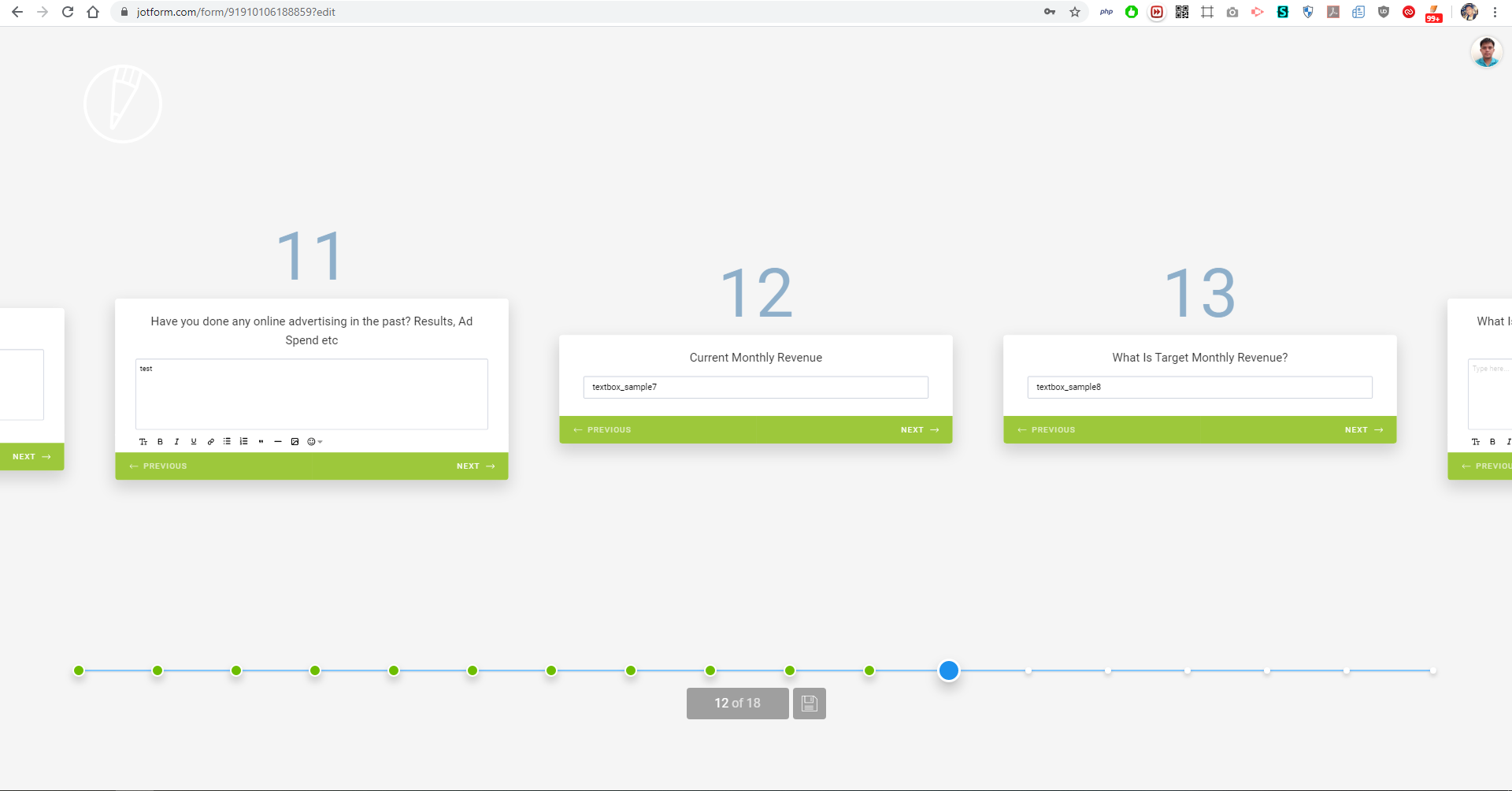
-
Welvin Support Team LeadReplied on February 17, 2020 at 2:30 PM
I'm reading it incorrectly. I'm sorry about that. Please disregard the question to check it again.
For admin only, just hide the form fields and they should be visible on edit mode as the form owner. If you are using the edit link to edit submissions, you need to make sure that you are logged in to view the hidden fields.
-
WuppeeReplied on February 18, 2020 at 1:30 PM
SO there is no way to just click a link and it open the form as an admin?
-
Welvin Support Team LeadReplied on February 18, 2020 at 2:59 PM
There's none. But the ability to see the hidden fields in the form while you are logged in to your account is the solution to your issue with giving your users the option to edit but not see the hidden fields.
- Mobile Forms
- My Forms
- Templates
- Integrations
- INTEGRATIONS
- See 100+ integrations
- FEATURED INTEGRATIONS
PayPal
Slack
Google Sheets
Mailchimp
Zoom
Dropbox
Google Calendar
Hubspot
Salesforce
- See more Integrations
- Products
- PRODUCTS
Form Builder
Jotform Enterprise
Jotform Apps
Store Builder
Jotform Tables
Jotform Inbox
Jotform Mobile App
Jotform Approvals
Report Builder
Smart PDF Forms
PDF Editor
Jotform Sign
Jotform for Salesforce Discover Now
- Support
- GET HELP
- Contact Support
- Help Center
- FAQ
- Dedicated Support
Get a dedicated support team with Jotform Enterprise.
Contact SalesDedicated Enterprise supportApply to Jotform Enterprise for a dedicated support team.
Apply Now - Professional ServicesExplore
- Enterprise
- Pricing




























































