-
PulledfromthepitsAsked on February 17, 2020 at 1:28 PM
I have a liability waiver statement in our adoption application. I have added this and changed it 1000 times and it STILL does not show up on the PDF converted file when a potential adopter submits the application. I have attached a screenshot of it on the form to show you what is being left out off the pdf file attachment. How can we get this fixed ASAP. It also is not showing the name date and time on the PDF version either! These are crucial things to be on there. Please can you help me. I have attached both screenshots.
-
Albert_GReplied on February 17, 2020 at 2:40 PM
Hi Pulledfromthepits,
It seems that the page on your screenshot is NOT the last page of the attachment.

On the next page, you'll see that it's there.
You can re-arrange this by editing your PDF form. How to Create PDF Forms with PDF Editor
Thank you.
-
PulledfromthepitsReplied on February 17, 2020 at 5:50 PMHi I apologize but this information is unhelpful. I have the jotform set up
so that when it is submitted by someone, it comes to our email address and
its supposed to populate a PDF version of it as well. If it is on the form
then it should be on the generated PDF. Is there someone that can assist me
with fixing this as your email above makes no sense. I also have attempted
to adjust the form and it still does not work.
... -
MikeReplied on February 17, 2020 at 7:10 PM
You will need to update a PDF Document in order to fix this. To do this, you can open the PDF Editor:
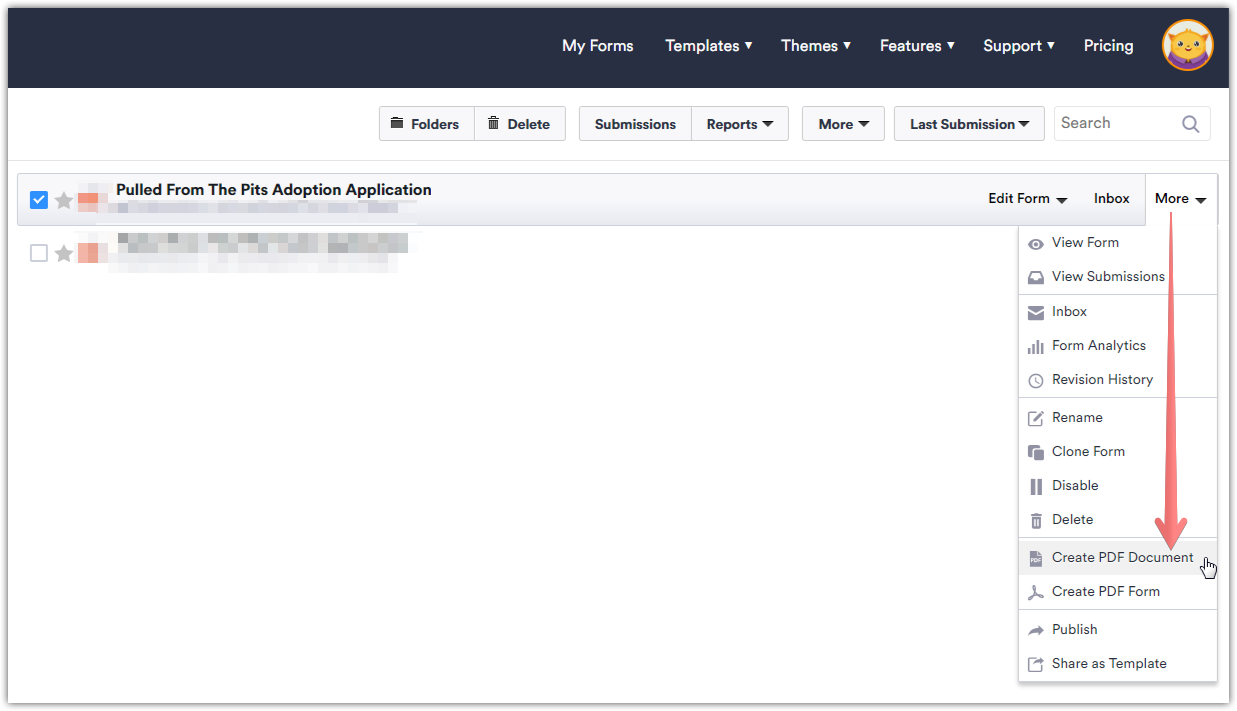
Then, click on the PDF Document tab, and then you will be able to manually add a missing field to the PDF Document:
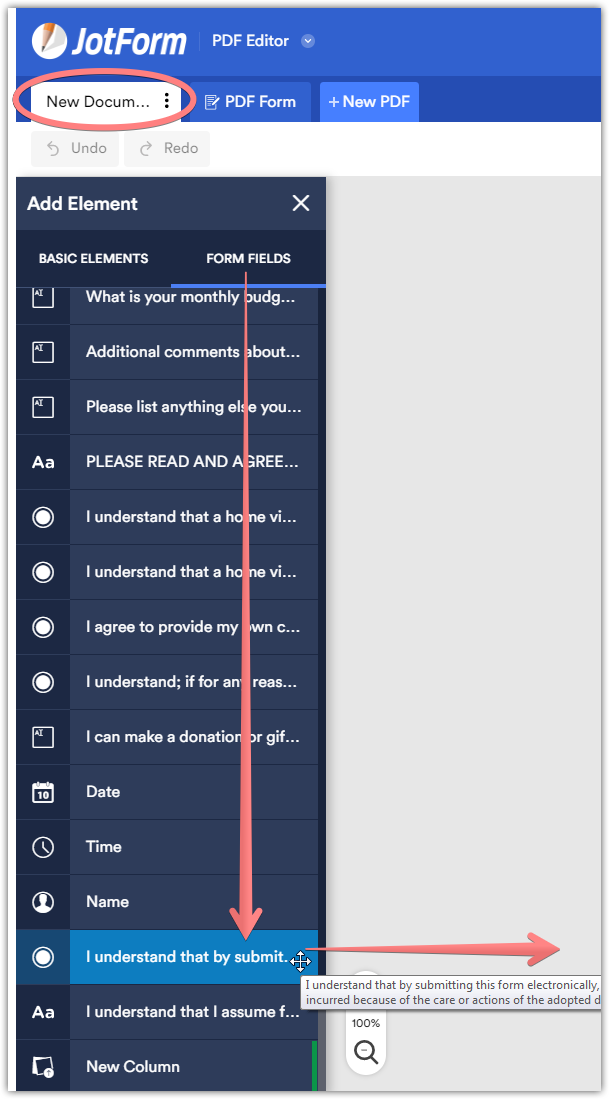
Alternatively, this is possible to re-create the PDF Document in order to get a default document with all content.
Delete the current document:
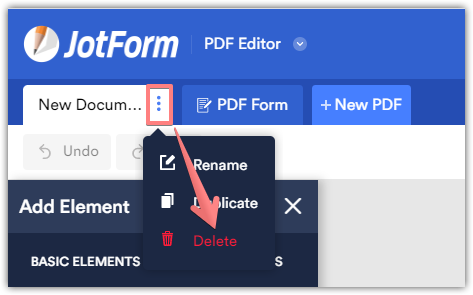
Then, add a new one:
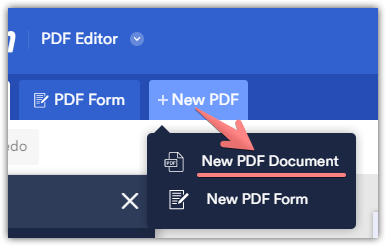
Related guide:
- Mobile Forms
- My Forms
- Templates
- Integrations
- INTEGRATIONS
- See 100+ integrations
- FEATURED INTEGRATIONS
PayPal
Slack
Google Sheets
Mailchimp
Zoom
Dropbox
Google Calendar
Hubspot
Salesforce
- See more Integrations
- Products
- PRODUCTS
Form Builder
Jotform Enterprise
Jotform Apps
Store Builder
Jotform Tables
Jotform Inbox
Jotform Mobile App
Jotform Approvals
Report Builder
Smart PDF Forms
PDF Editor
Jotform Sign
Jotform for Salesforce Discover Now
- Support
- GET HELP
- Contact Support
- Help Center
- FAQ
- Dedicated Support
Get a dedicated support team with Jotform Enterprise.
Contact SalesDedicated Enterprise supportApply to Jotform Enterprise for a dedicated support team.
Apply Now - Professional ServicesExplore
- Enterprise
- Pricing





























































