-
POME3790Asked on February 17, 2020 at 3:23 PM
-
John Support Team LeadReplied on February 17, 2020 at 3:43 PM
You can adjust the form fonts by following this guide on How-to-Change-Form-Fonts.
Or you can use custom CSS codes to customize the font size and inject it into your form.
Now, if you're referring to this form: Altona Directory and the boxes you've been referring to are these:
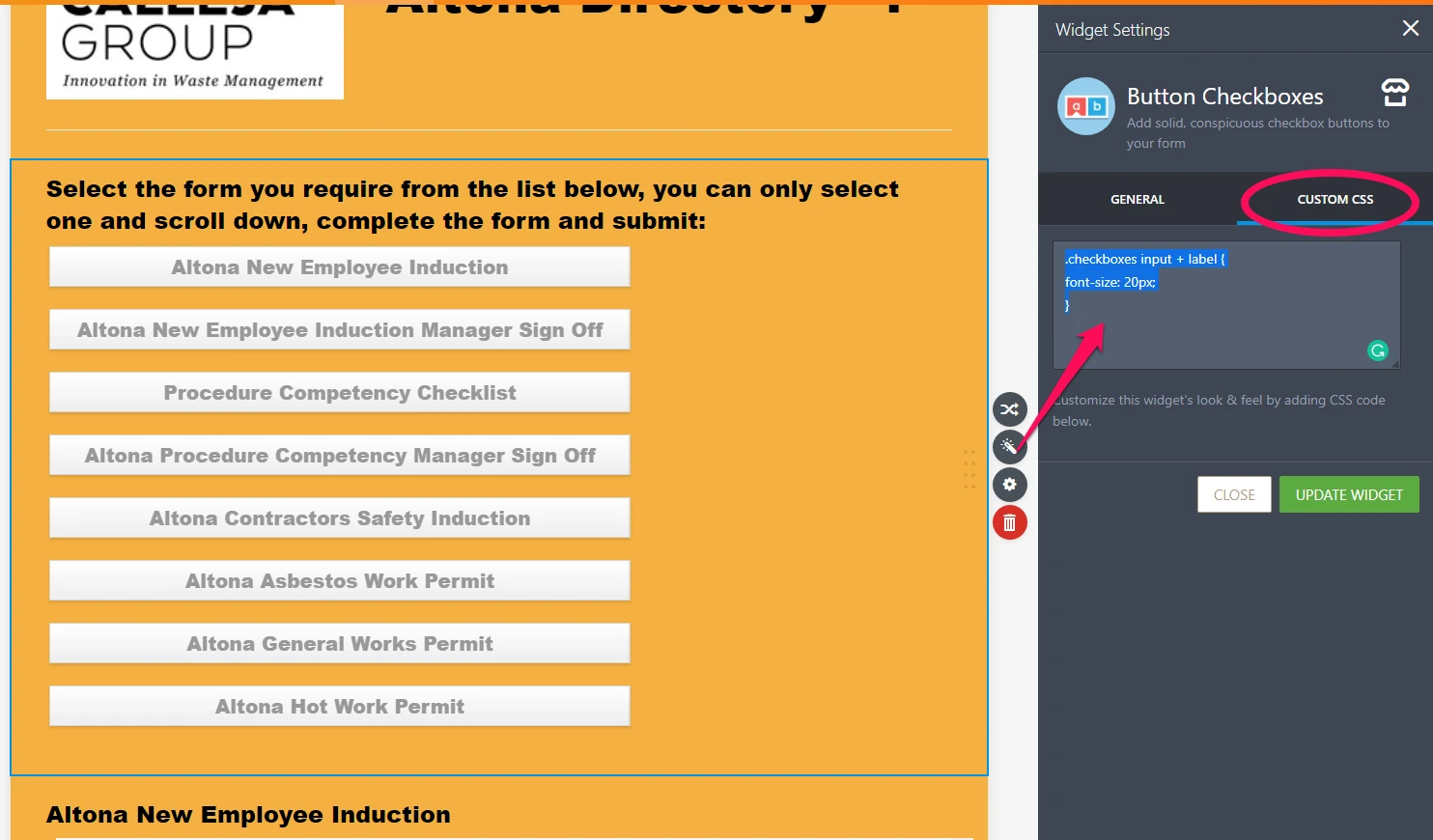
You can try adding this custom CSS code below to the widget to increase the size of its fonts:
.checkboxes input + label {
font-size: 20px;
}
-
POME3790Replied on February 17, 2020 at 4:15 PM
Thank's John, just what I needed, I think I will have to learn more about CSS coding, but not sure where to start!
Martin
-
Albert_GReplied on February 17, 2020 at 5:13 PM
Hi Martin,
I suggest that you check out this website. https://www.w3schools.com/css/It has all the basic info you need to learn about CSS and web design.
Thank you.
-
POME3790Replied on February 17, 2020 at 5:55 PM
Thank's Albert, much appreciated
Martin
- Mobile Forms
- My Forms
- Templates
- Integrations
- INTEGRATIONS
- See 100+ integrations
- FEATURED INTEGRATIONS
PayPal
Slack
Google Sheets
Mailchimp
Zoom
Dropbox
Google Calendar
Hubspot
Salesforce
- See more Integrations
- Products
- PRODUCTS
Form Builder
Jotform Enterprise
Jotform Apps
Store Builder
Jotform Tables
Jotform Inbox
Jotform Mobile App
Jotform Approvals
Report Builder
Smart PDF Forms
PDF Editor
Jotform Sign
Jotform for Salesforce Discover Now
- Support
- GET HELP
- Contact Support
- Help Center
- FAQ
- Dedicated Support
Get a dedicated support team with Jotform Enterprise.
Contact SalesDedicated Enterprise supportApply to Jotform Enterprise for a dedicated support team.
Apply Now - Professional ServicesExplore
- Enterprise
- Pricing




























































