-
MelodyJAsked on February 17, 2020 at 6:13 PM
Can you please help, I have noticed elements of the Jotform are not mobile friendly
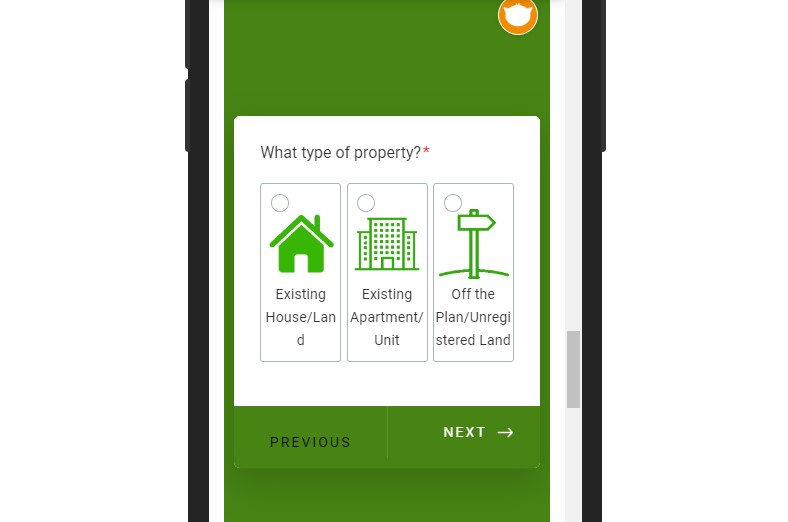
-
MikeReplied on February 17, 2020 at 7:44 PM
I am afraid the layout of the card forms is not adjustable. However, your form looks better when I check it using my phone, and also I can navigate through the form without any issues.
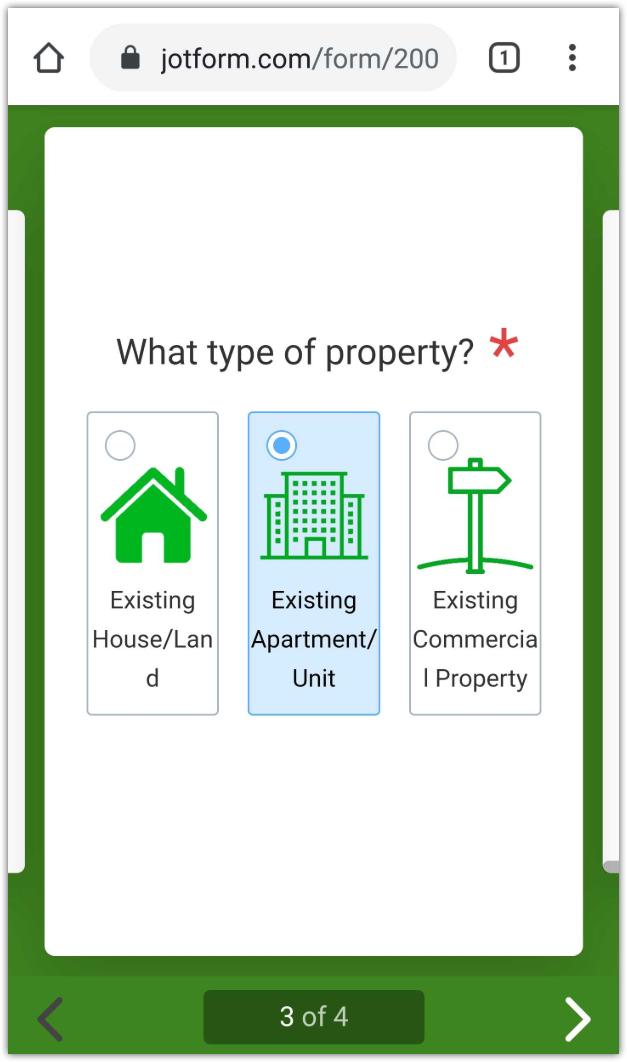
If there are any major issues, please kindly provide us with more details so we will be able to take a closer look.
-
MelodyJReplied on February 17, 2020 at 8:50 PMOkay but the words on not on one line and we moved to this platform because the current layout on the phone is not mobile friendly. It has been suggested that I switch to the switch to the Classic Form, will this solve the issue and make it look professional do you think?
Thanks for your help
... -
Kiran Support Team LeadReplied on February 18, 2020 at 1:07 AM
As I check the form, the text is set to be displayed correctly on the form. However, due to the length of the text as a single word, it is not displaying on the same row based on the width for the option. You may try inserting spaces before and after the slash (/) or use the word 'or' instead of slash.
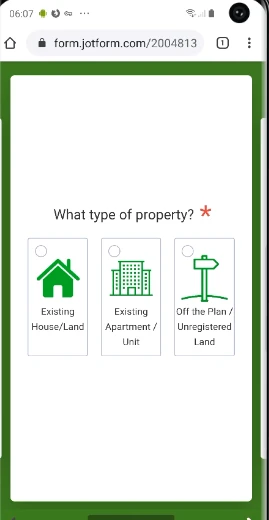
Please give it a try and let us know if you need any further assistance. We will be happy to help.
-
MelodyJReplied on February 18, 2020 at 6:50 AMHi,
So my issues are in Duda I think.
https://csconveyancing.multiscreensite.com/
If you look on the mobile the jotform doesnt look so good, do you have any suggestions?
Get Outlook for Android
... -
Kiran Support Team LeadReplied on February 18, 2020 at 9:22 AM
I see what you mean on the form. As mentioned, the issue seems to be caused by the length of the text that is not being fit in the section where the option is displayed.

You may try changing the font to different one that display the text in smaller size. Alternatively, please try changing the layout to classic layout and see if that works for you.
Thank you!
- Mobile Forms
- My Forms
- Templates
- Integrations
- INTEGRATIONS
- See 100+ integrations
- FEATURED INTEGRATIONS
PayPal
Slack
Google Sheets
Mailchimp
Zoom
Dropbox
Google Calendar
Hubspot
Salesforce
- See more Integrations
- Products
- PRODUCTS
Form Builder
Jotform Enterprise
Jotform Apps
Store Builder
Jotform Tables
Jotform Inbox
Jotform Mobile App
Jotform Approvals
Report Builder
Smart PDF Forms
PDF Editor
Jotform Sign
Jotform for Salesforce Discover Now
- Support
- GET HELP
- Contact Support
- Help Center
- FAQ
- Dedicated Support
Get a dedicated support team with Jotform Enterprise.
Contact SalesDedicated Enterprise supportApply to Jotform Enterprise for a dedicated support team.
Apply Now - Professional ServicesExplore
- Enterprise
- Pricing





























































