-
callawayAsked on February 17, 2020 at 6:52 PM
My form is still not emailing properly? The guest is not getting the entire list? I deleted some things from the form to shorten but I have never had any trouble until the past few weeks.
I need the list to come to them in the email body, I also then can alter, make changes unlike if it is in the PDF.
This is a real pain for me as this is the busiest time of the year. Please help fix these silly errors,
Thank you
Amy
-
Elton Support Team LeadReplied on February 17, 2020 at 8:54 PM
There's something wrong with your email notification. It is showing HTML codes instead of rendering them. This might have happened when you edit your email template.
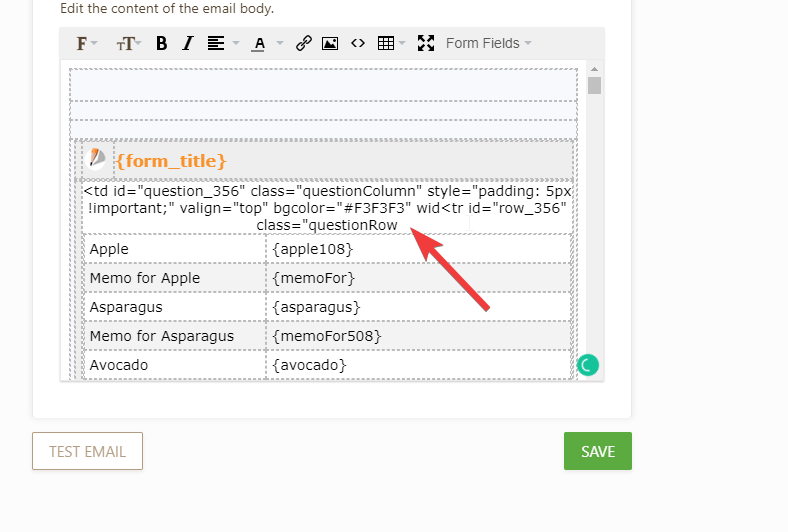
The easiest way to fix this is to recreate your email notification. Delete the existing email and create a new one.
Please let us know how this goes. Thanks
-
callawayReplied on February 18, 2020 at 12:55 PM
HI, I wish someone would just call or do a remote work session with me? I have attached screen shot- it is not submitting the entire list or adding the PDF for the client.
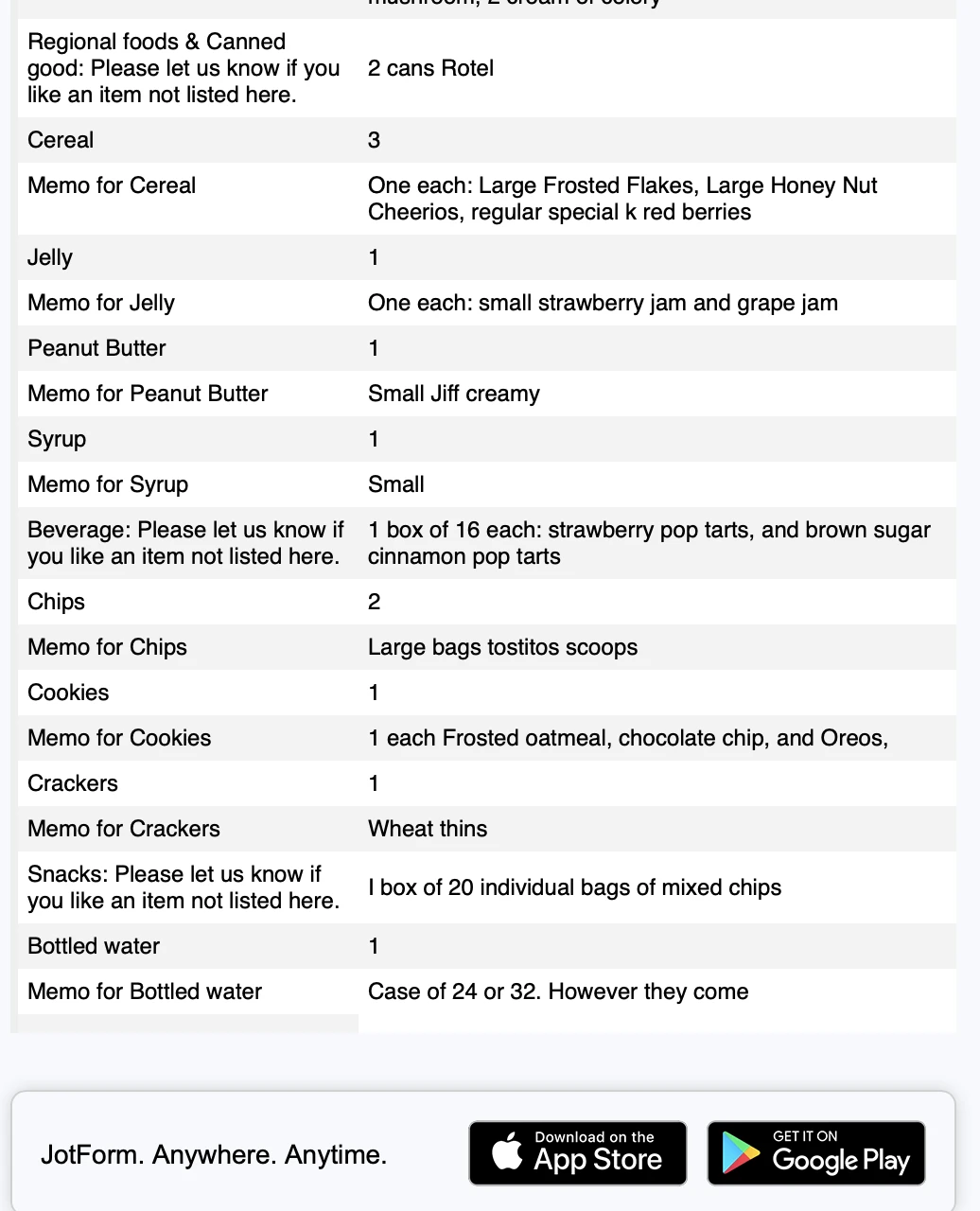
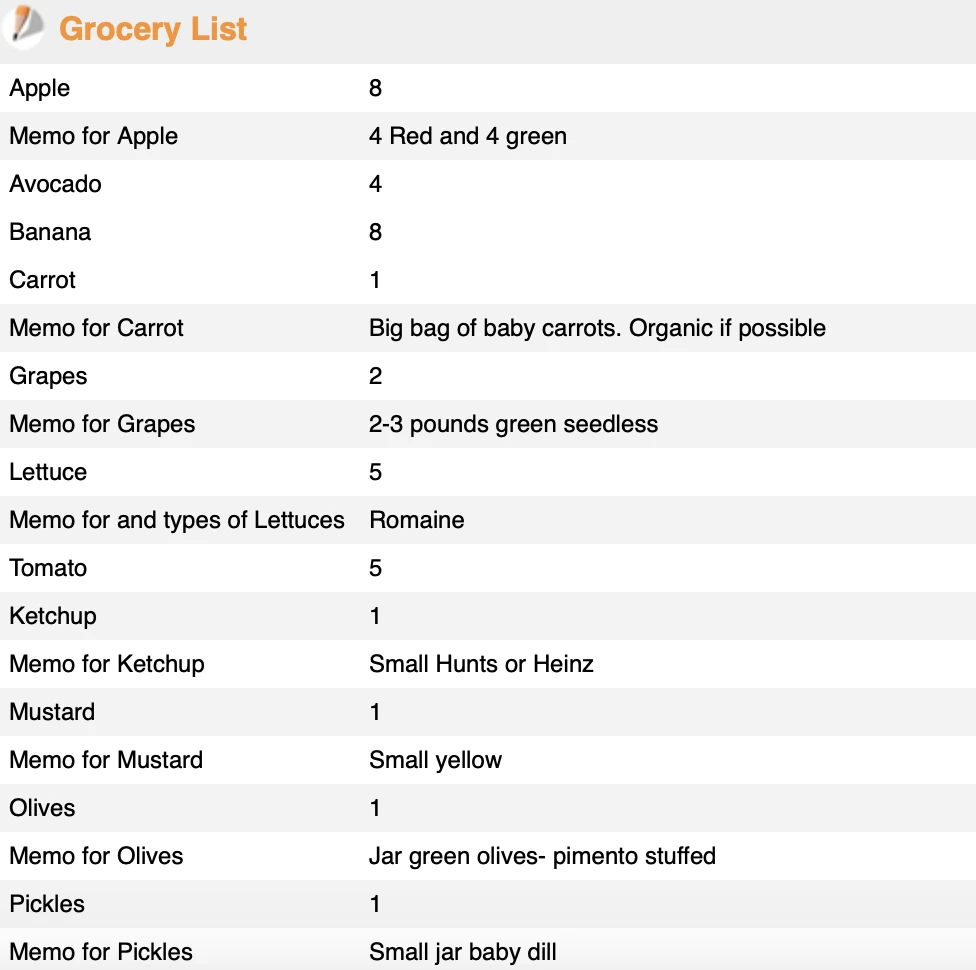
-
VincentJayReplied on February 18, 2020 at 3:25 PM
The best way to talk to us is here in the Support Forum or you can email us at support@jotform.com.
Please try to create a new notification email and see if the issue still persists. Here's a guide: https://www.jotform.com/help/25-Setting-up-Email-Notifications
Let us know how it goes. Thank you.
-
callawayReplied on February 18, 2020 at 4:50 PMI have deleted and added the email about 30 times now in the past 2 weeks-
This is not working?
Amy
... -
Elton Support Team LeadReplied on February 18, 2020 at 6:09 PM
Sorry about that. I checked your email notification and it's still showing HTML codes.
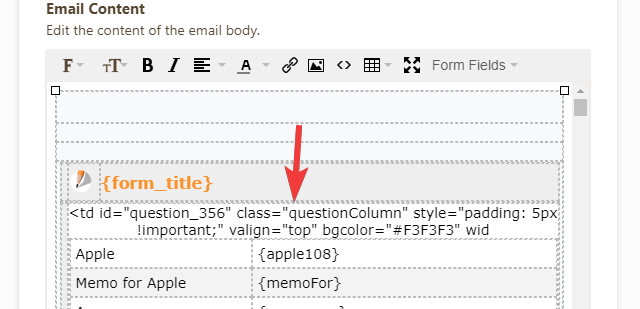
I also calculated the total size of your email template and it exceeds the database text type limit which is 65,535 bytes, yours is 100k+ bytes. This could be the reason why emails are truncated at 65k bytes when you received them causing it to be cut off.
The solution we usually recommend is to divide your email template into 2 separate email notifications but since you're on the free plan, you can't create another email notification but there's a limit of 1 email notification per form. So here's the alternative solution instead;
1. Delete half of the email template in your email notification.
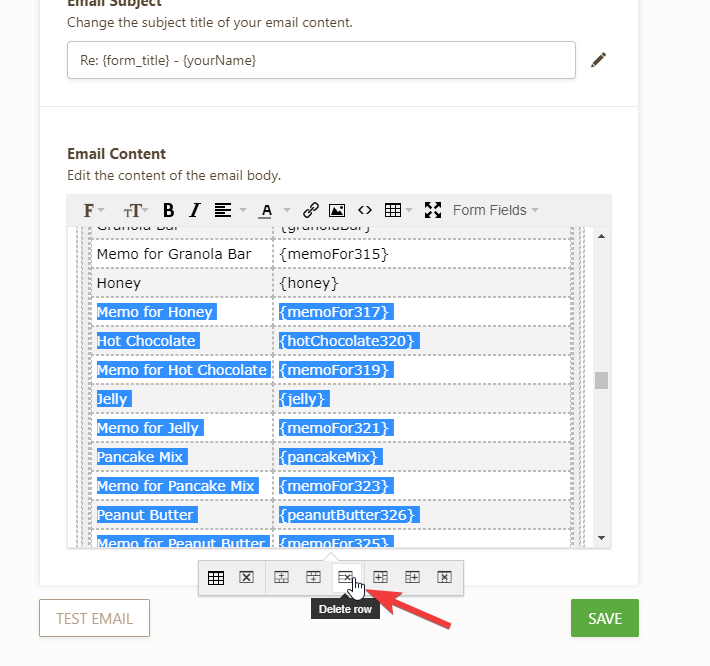
2. Add a PDF Link at the bottom section of your email template so you can download the PDF submissions where you can check the rest of the data.
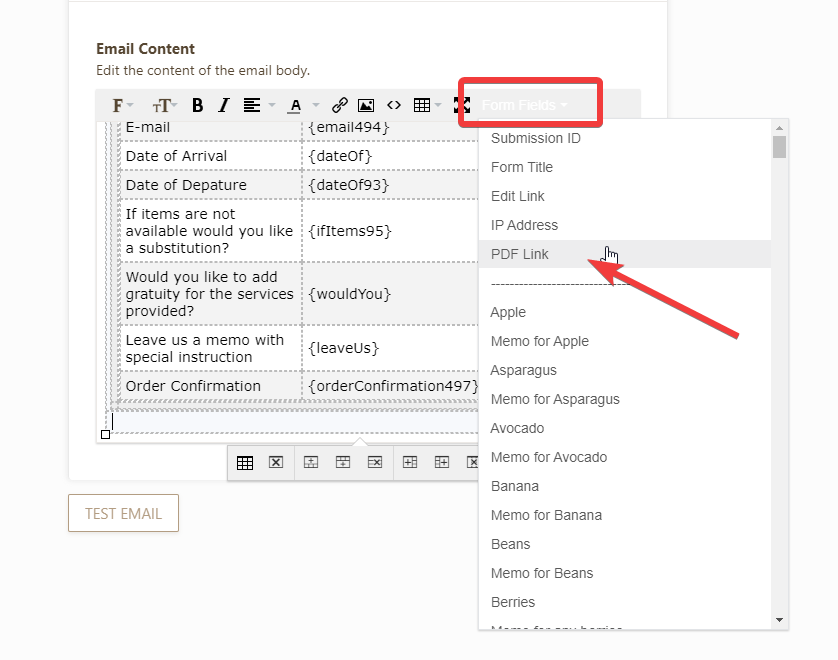
You can do the same for the autoresponder message.
-
Elton Support Team LeadReplied on February 29, 2020 at 1:07 AM
Like I've said since your form https://www.jotform.co/form/31776348438869 is too long, its email content exceeds the database text data type limit. This is the reason why the email content is cut off at some point. The solution is, either you split your email/autoresponder into 2 or use the PDF to check the rest of the data.
If you still need further clarification, let us know.
- Mobile Forms
- My Forms
- Templates
- Integrations
- INTEGRATIONS
- See 100+ integrations
- FEATURED INTEGRATIONS
PayPal
Slack
Google Sheets
Mailchimp
Zoom
Dropbox
Google Calendar
Hubspot
Salesforce
- See more Integrations
- Products
- PRODUCTS
Form Builder
Jotform Enterprise
Jotform Apps
Store Builder
Jotform Tables
Jotform Inbox
Jotform Mobile App
Jotform Approvals
Report Builder
Smart PDF Forms
PDF Editor
Jotform Sign
Jotform for Salesforce Discover Now
- Support
- GET HELP
- Contact Support
- Help Center
- FAQ
- Dedicated Support
Get a dedicated support team with Jotform Enterprise.
Contact SalesDedicated Enterprise supportApply to Jotform Enterprise for a dedicated support team.
Apply Now - Professional ServicesExplore
- Enterprise
- Pricing




























































